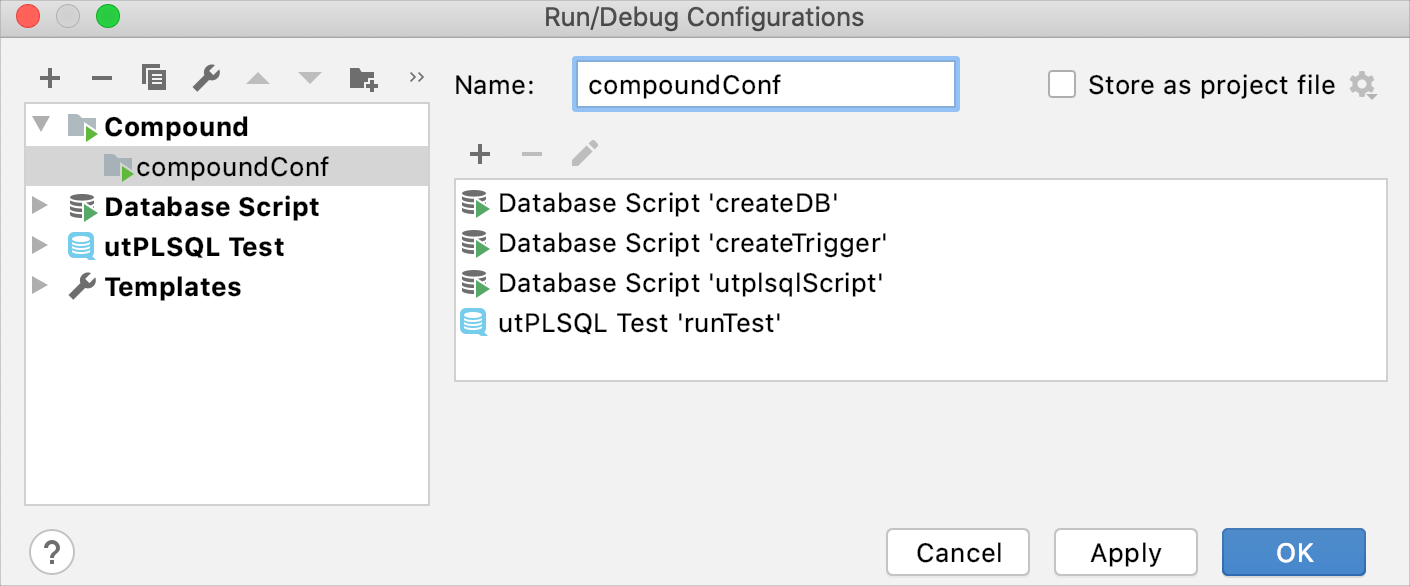Create compound run configurations
Suppose you would like to launch multiple run configurations simultaneously. For example, you may want to run scripts that create a schema, then run a statement on that schema, and finally run some tests. You can configure this behavior with a compound run configuration.
When you run or debug your code using a compound configuration, you actually launch a sequence of configurations it includes in the order they are listed.
Create a compound run configuration
Open the Run/Debug configurations dialog. You can access it from the main menu or using the run configuration switcher on the toolbar.
In the dialog that opens, click
 and select Compound from the Add New Configuration menu.
and select Compound from the Add New Configuration menu. In the Name field, specify the configuration's name.
Select Store as project file to make this run configuration available to other team members.
To include a new run configuration into compound configuration , click
 and select the desired one from the list.
and select the desired one from the list. Click Apply and OK buttons to finish.