Confirm drop dialog
From the Database tool window:
, Drop from the context menu, or Delete.
Click OK to remove the selected item or items, or click the Open query in console icon to copy the SQL statement or statements into the query console.
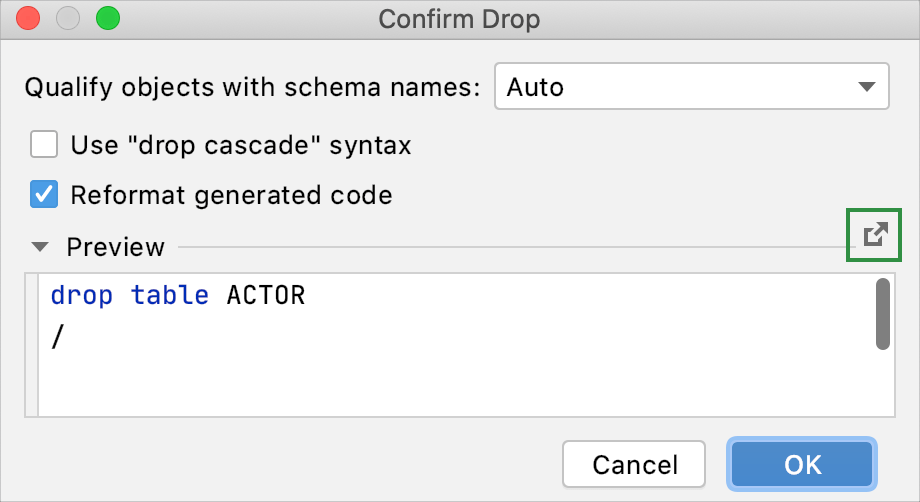
| Item | Description |
|---|---|
| Qualify objects with schema names | Adds a schema name to the table name. You can qualify a table when you have two and more tables with identical names in different schemes. This option has the following parameters:
|
| Use IF EXISTS syntax | Ensures that the table exists. |
| Use DROP CASCADE syntax | Deletes objects that depend on the table (such as views). |
| SQL Preview | The statement or statements to be run to remove the selected item or items. If necessary, you can edit the statements right in this pane. The statements are executed when you click OK. |
| Copy the statements into the corresponding query console and close the dialog. |