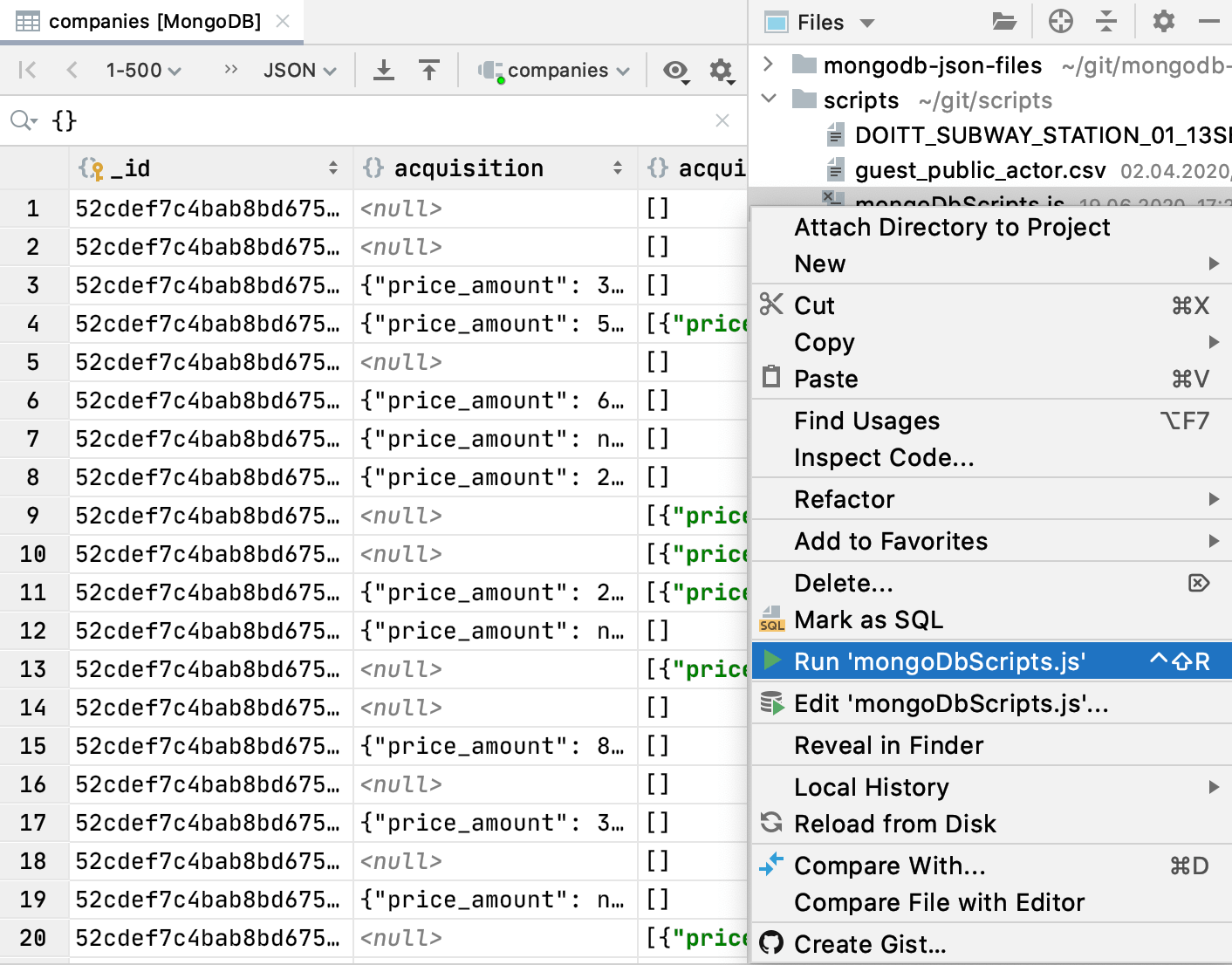Release notes for DataGrip 2020.2
Code completion: improved code completion for JOIN clauses
When you start typing JOIN, DataGrip suggests you possible variants at once.
| Before | After |
|---|---|
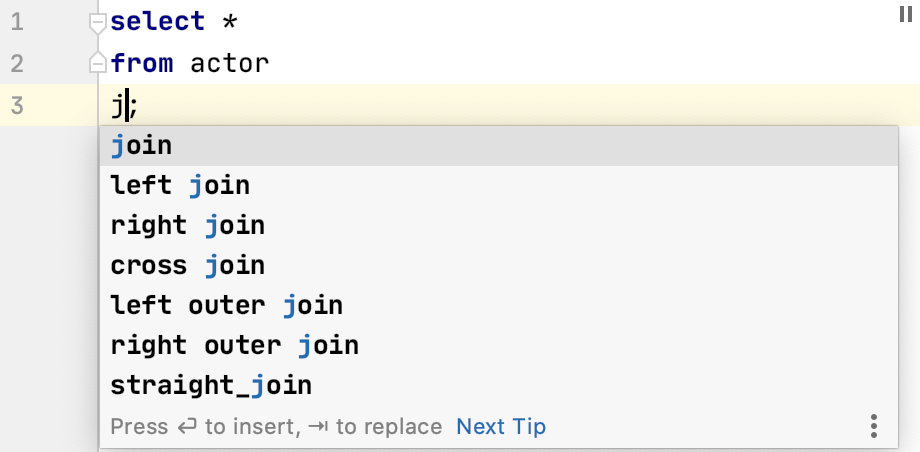 | 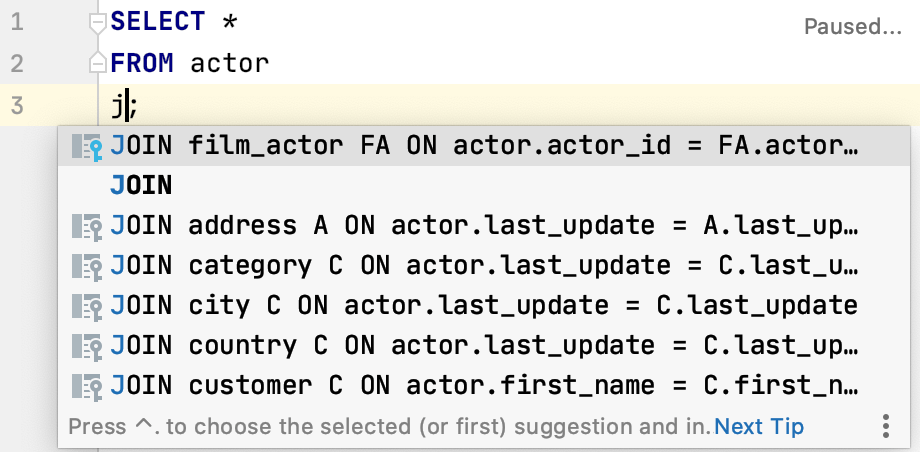 |
Also, DataGrip suggests possible JOIN suggestions with two columns.
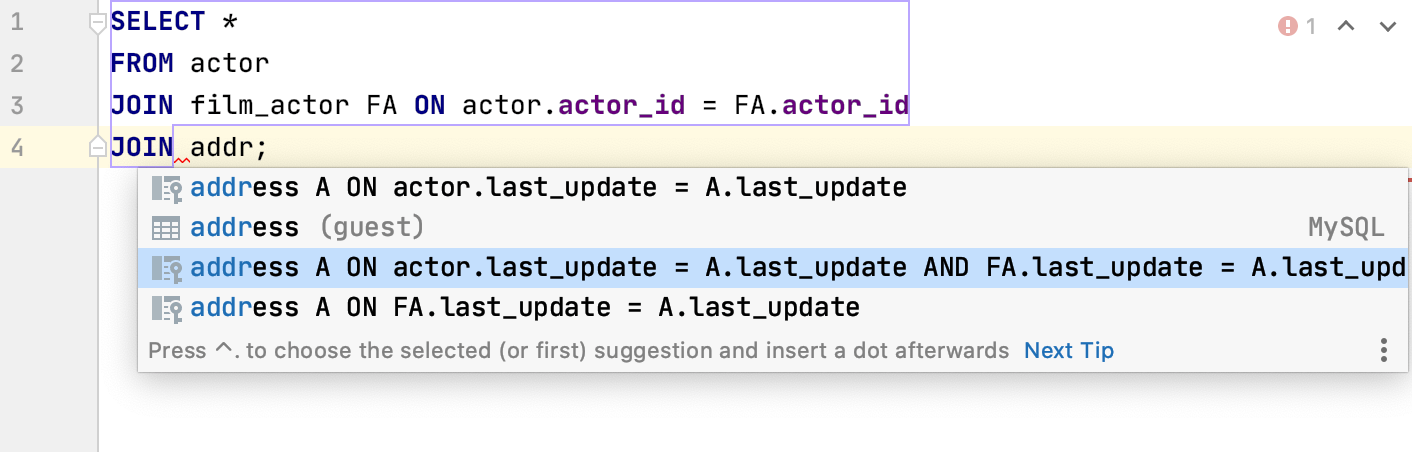
Code generation: a new UI to generate a view
In the Database tool window ( ), press Alt+Insert to generate a view.
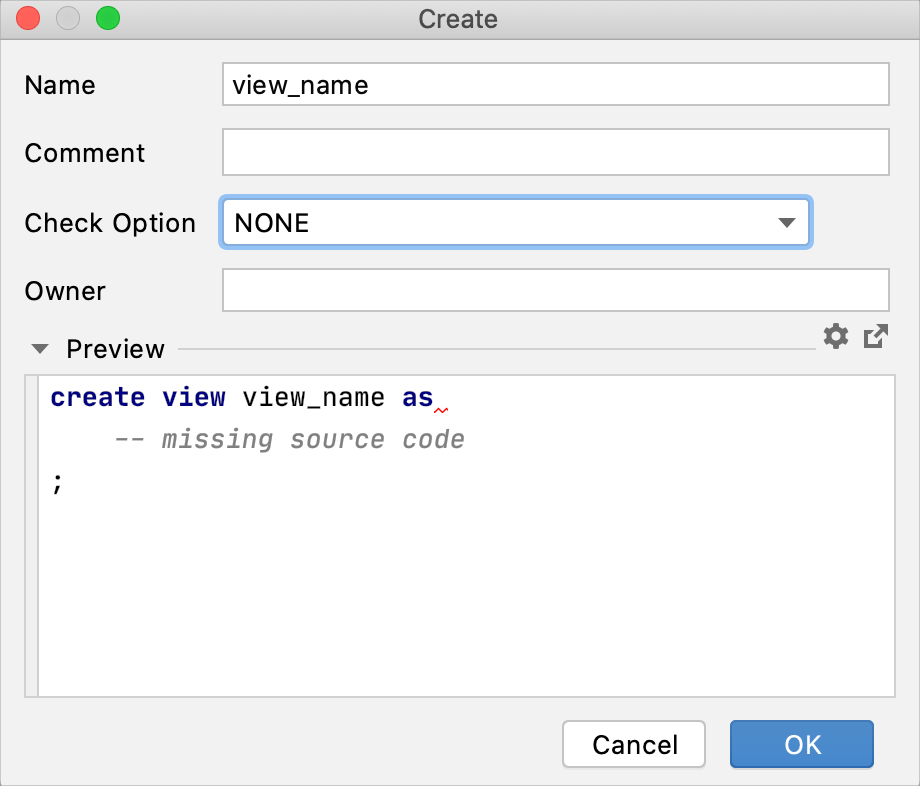
Database connection: support of native libraries in the driver settings
To work correctly, some JDBC drivers require a path to library files along with the driver.
Possible use cases:
For the SSO authentication in Microsoft SQL Server, add a path to mssql-jdbc_auth-<version>-<arch>.dll if you manually set up the driver. By default, SSO authentication works out of the box.
To use the OCI driver in Oracle, add a path to the ocijdbc library.
To use runtime loadable extensions in SQLite from the query console, add a path to these extensions. In this case, you can omit the full path to them in the query console.
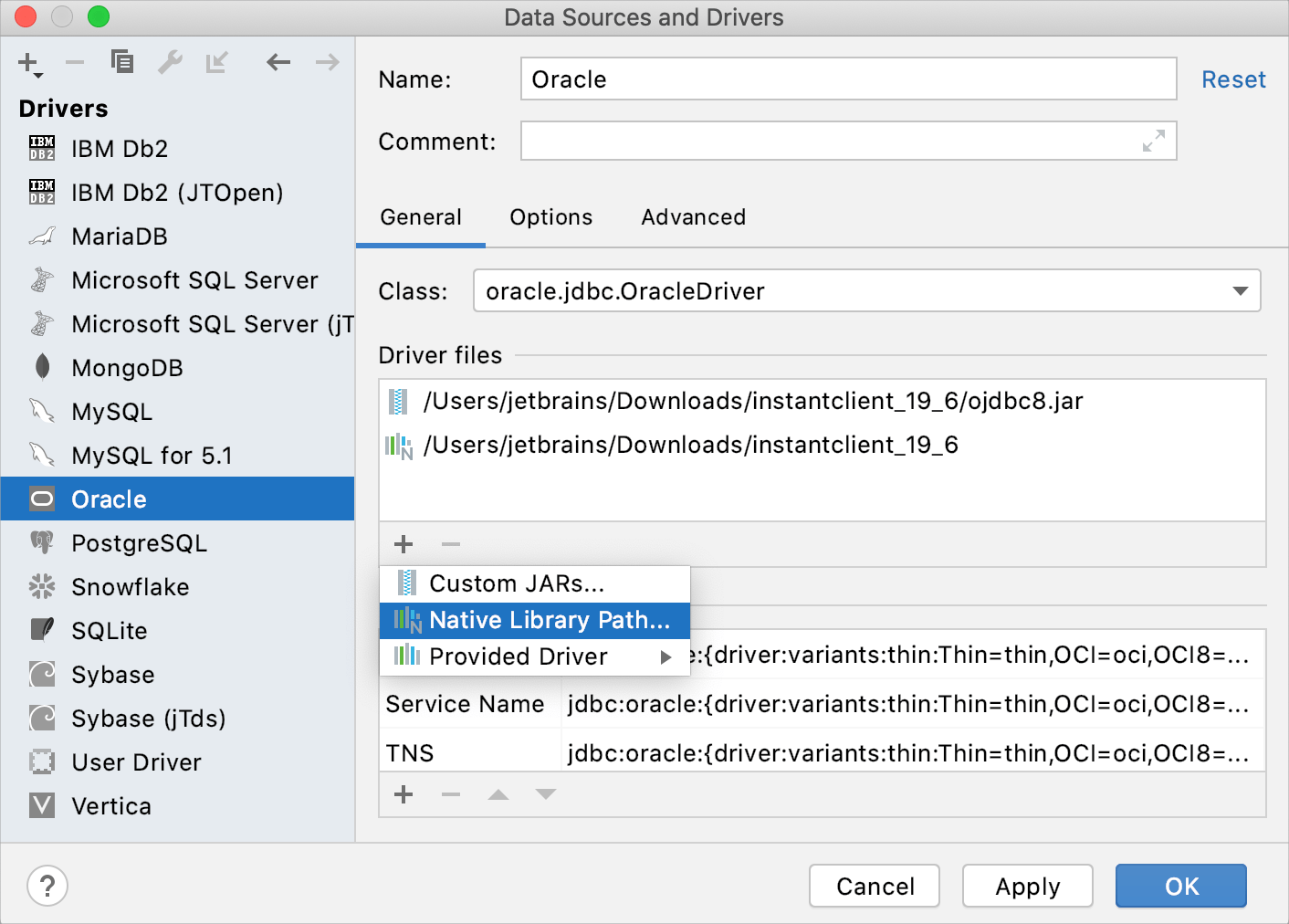
Useful links
Specify a library path for a driver: learn how to use the Native Library Path feature.
Database introspection: faster introspection for Oracle databases
Introspection in Oracle databases is faster.
Database support (BigQuery): initial support
DataGrip can correctly highlight and provide coding assistance for your queries written with BigQuery.
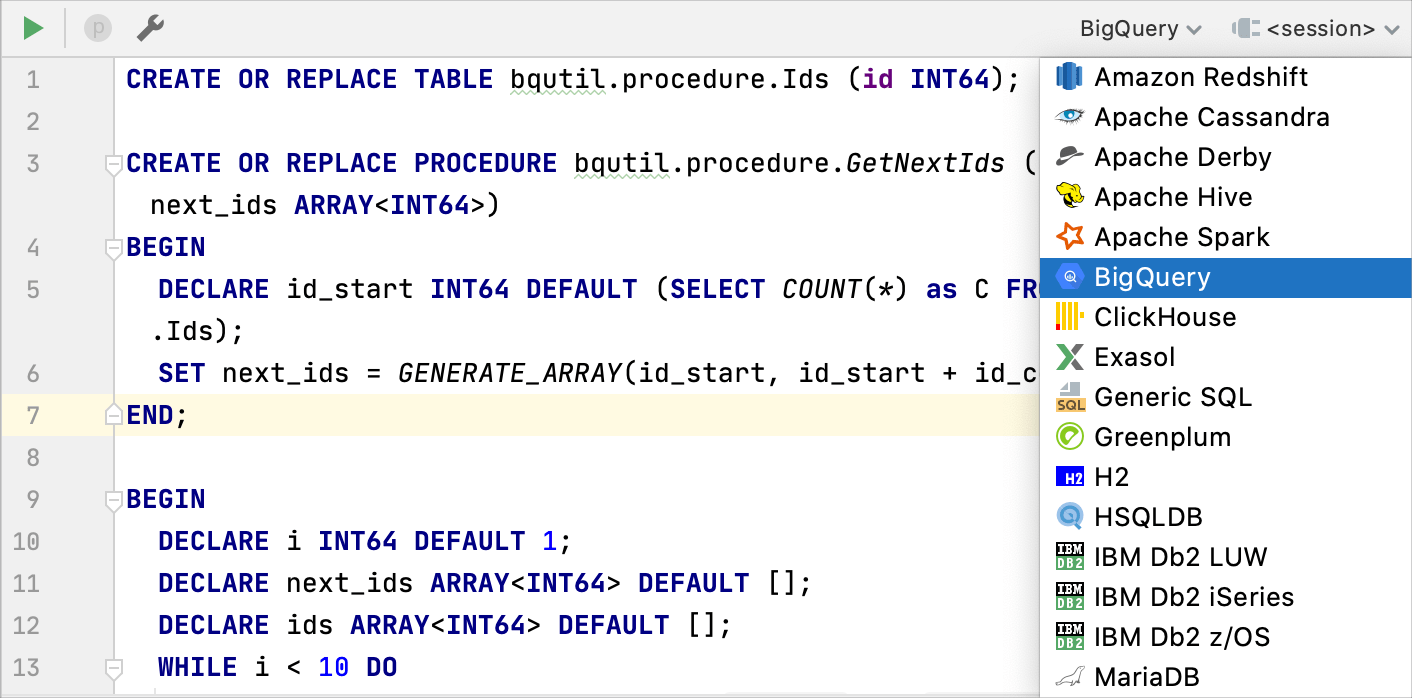
Database support (Exasol): analytic functions
DataGrip supports new syntax in Exasol analytic functions (see DBE-11059 ).
Database support (MySQL): correct highlighting for aliases defined in outer queries
DataGrip highlights aliases defined in outer queries correctly (see DBE-10919 ).
Database support (Oracle): inline external tables in SELECT statements
DataGrip supports inline external tables in SELECT statements (see DBE-11056 ).
Database support: the Generic dialect uses SQL:2016 revision of the SQL standard
Instead of SQL-92, the Generic dialect uses SQL:2016 revision of the standard for the SQL database query language.
Editor: a new UI for boolean values
You can select boolean values from the drop-down list in the editor. To select a boolean value, click the cell and select the value that you need from the list.
Alternatively, you can press F, T, D, N, G, or C keys to set the cell value to false, true, default, null, generated, and computed.
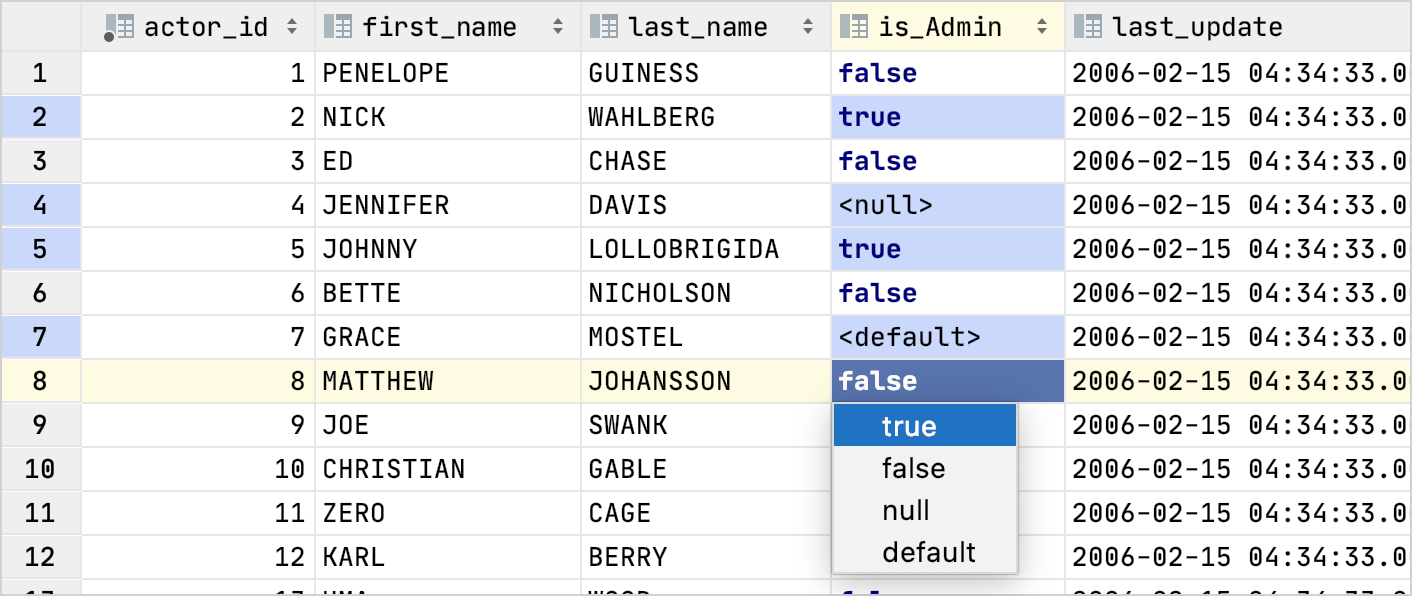
Editor: a new UI for cropped data
DataGrip has a limitation for the data size loaded in a cell. To customize this limitation, open settings by pressing Ctrl+Alt+S and navigate to . In the Max LOB length field, type the maximum LOB length in bytes. When the data size exceeds the configured limit, you see the notification that N KB of N KB loaded.
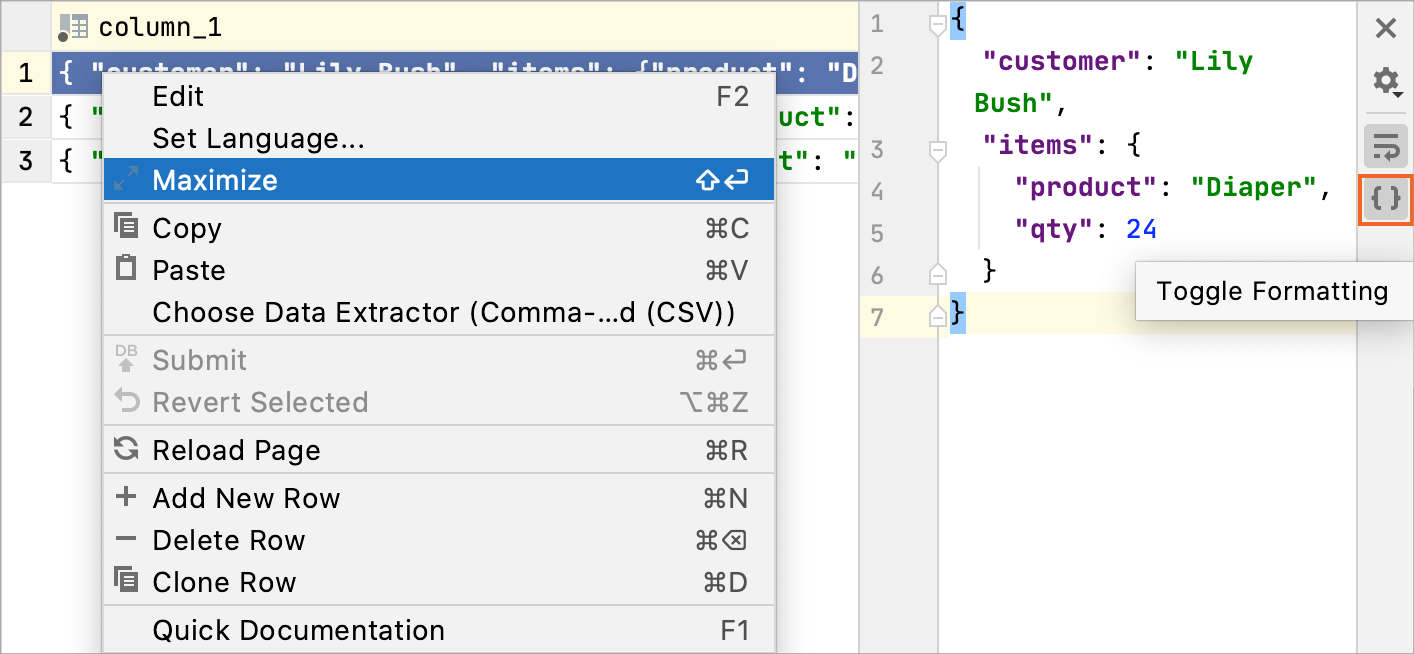
Editor: a separate editor for cell values
To edit a cell that contains a lot of data, right-click the cell and select Edit Maximized or press Shift+Enter.
Also, you can enable soft wrap in the editor by clicking the Toggle Soft-Wrap button .
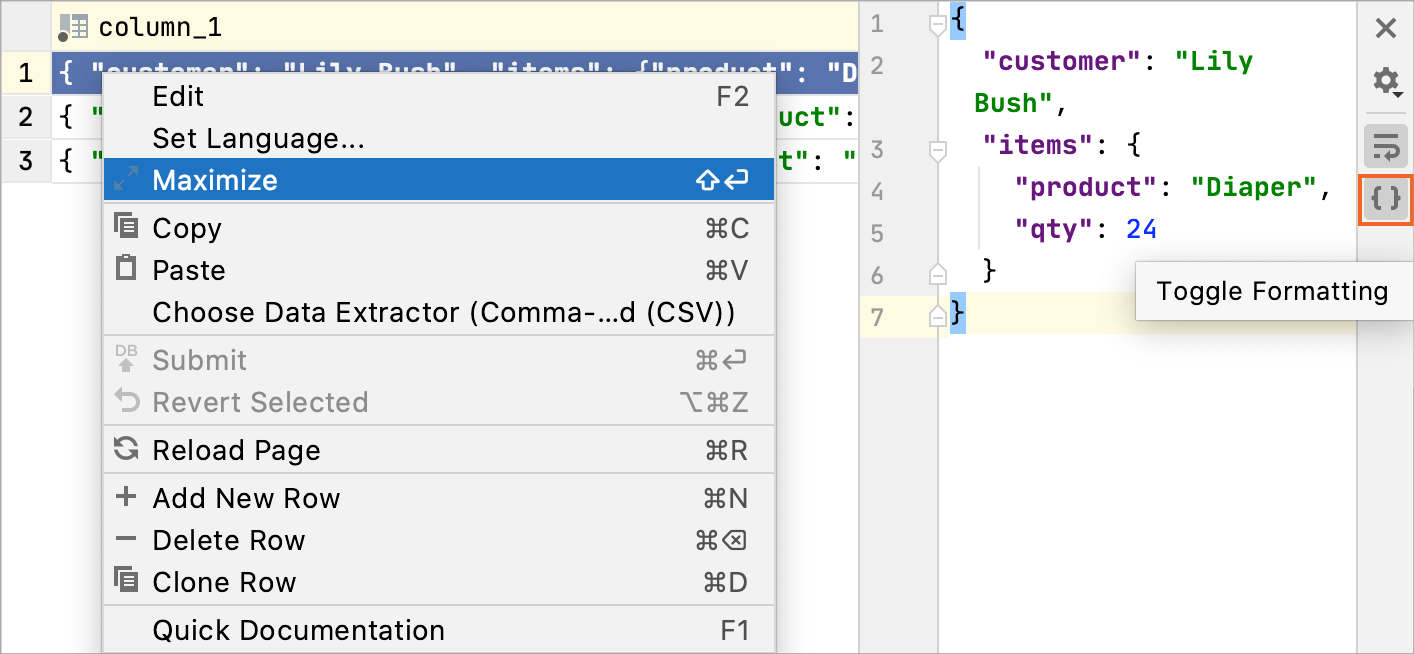
Editor: complete one-string values with up or down arrow keys
If you edit a one-line string value in the data editor, press the up or down arrow key to complete editing the value.
Editor: improved usability for long tab titles
In DataGrip, each table opens in a separate tab. The following rules are applied to long tab titles:
The option is now turned off by default. Tab names for objects are qualified if you open two tabs of objects with the same name. For example, if you open two
actortables from different schemas, the schema name is added in the tab name.If the data source has a name that is longer than 20 symbols, the name is truncated.
If you have only one data source, DataGrip does not display the data source name in the tab name.
If a qualified object name has more than 36 symbols, it is truncated.
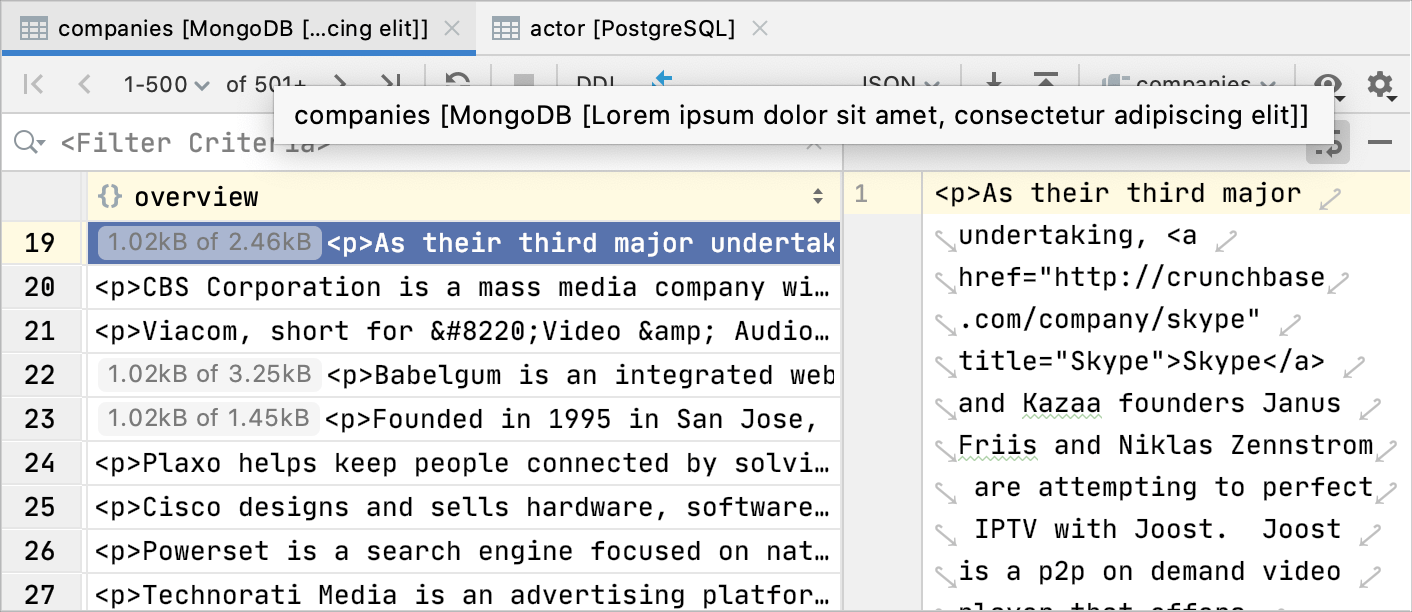
Editor: the DML preview
When you insert, delete, or modify data in a table editor, you can preview the query that DataGrip uses to perform selected operations. To preview the query, click the DML button on the toolbar.
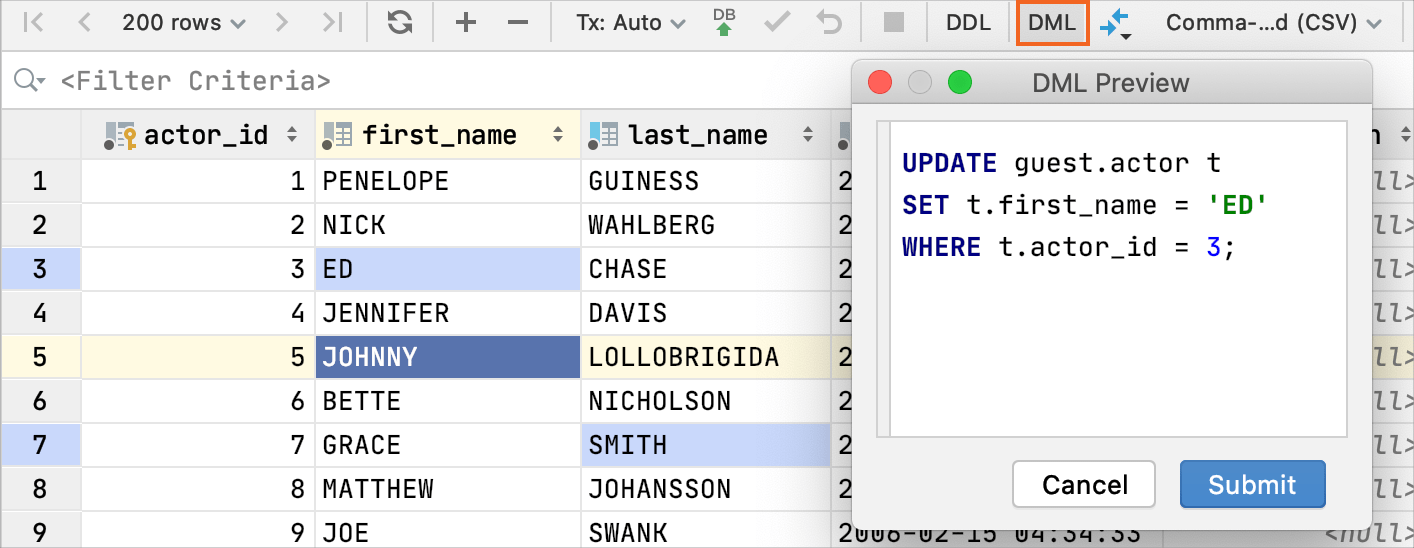
Editor: the Export to the clipboard action is in the context menu
To export the whole result or the entire table to the clipboard, right-click the result or the table and select Export to Clipboard.
In contrast to the Export to Clipboard action, the Copy action only copies the selection.
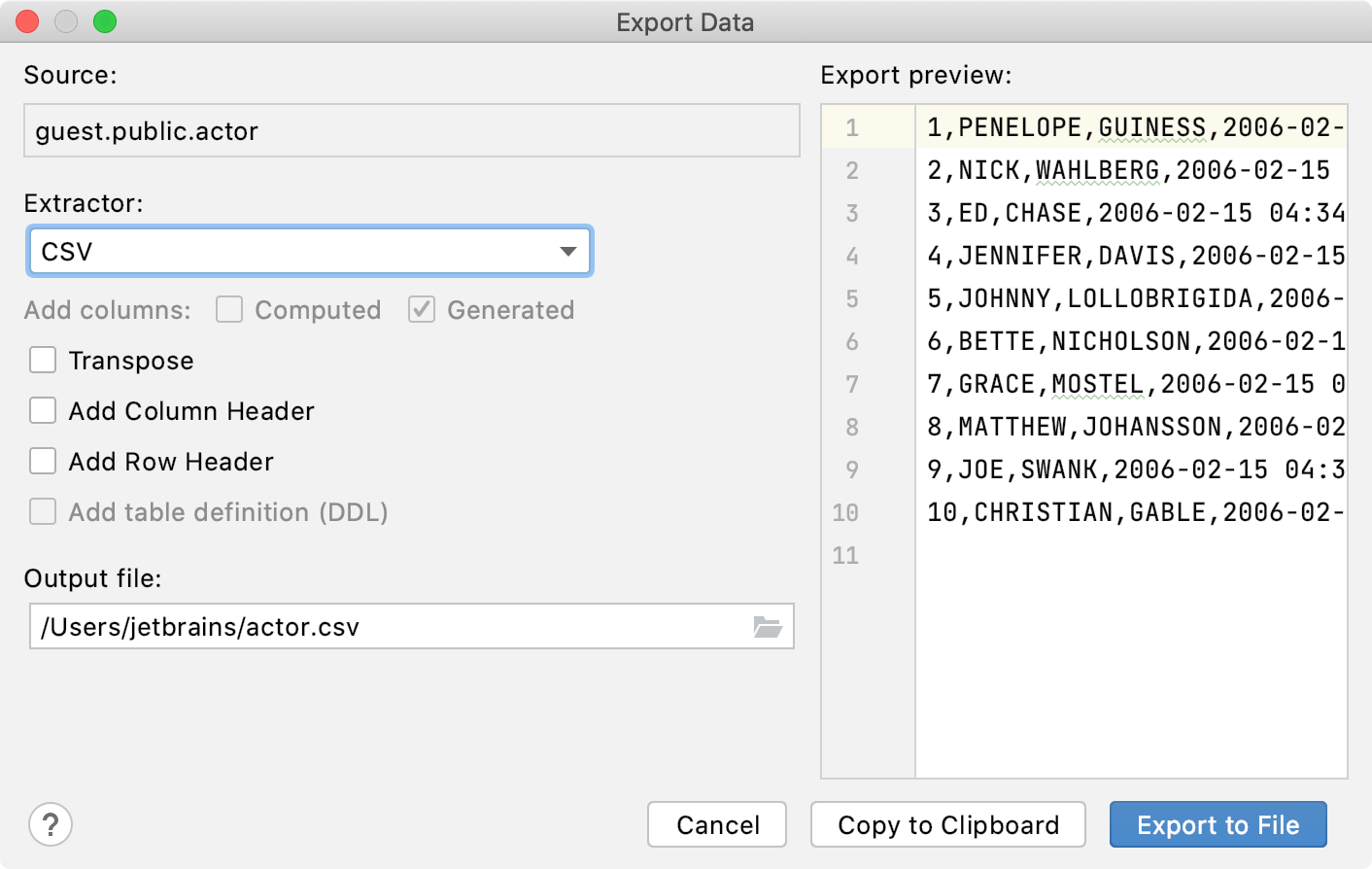
Extractors: enhanced usability of the XML extractor
If the original value is XML, the extractor does not wrap it again in the extracted XML. If the value is not XML, then special characters < and > are converted to the corresponding XML entities: < and >.
Filters: better filtering for MongoDB
In addition to ObjectId and ISODate, filtering now supports UUID, NumberDecimal, NumberLong, and BinData. Also, if you have a valid UUID/ ObjectId/ ISODate in your clipboard, you will see this value in the offered filters.
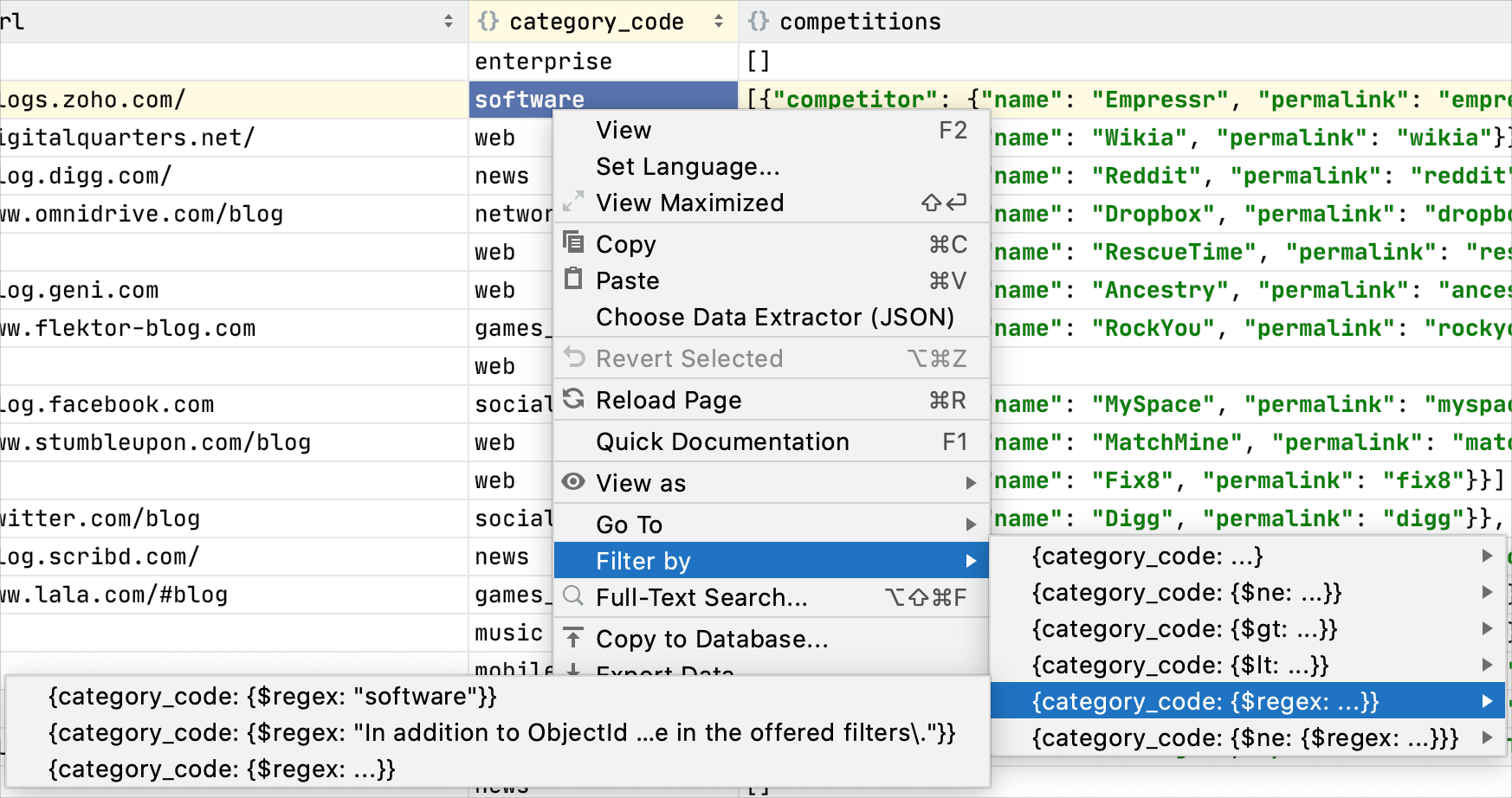
Filters: the Show All Namespaces option is added
To display all the available databases and schemas in the Database tool window ( ), click the Show Options Menu button and select the Show All Namespaces option.
| Enabled | Disabled |
|---|---|
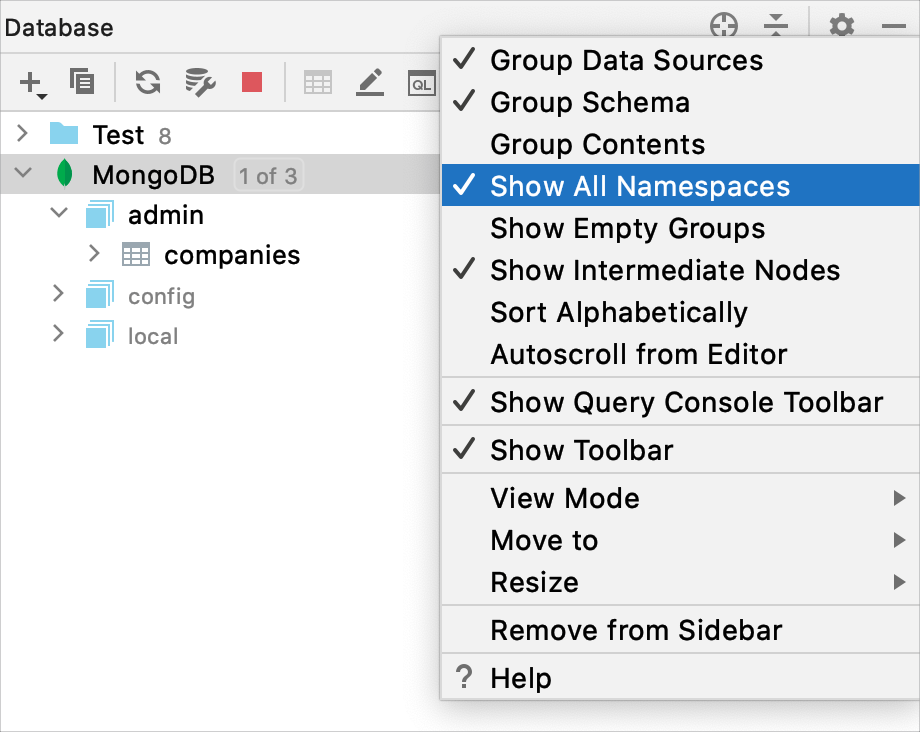 | 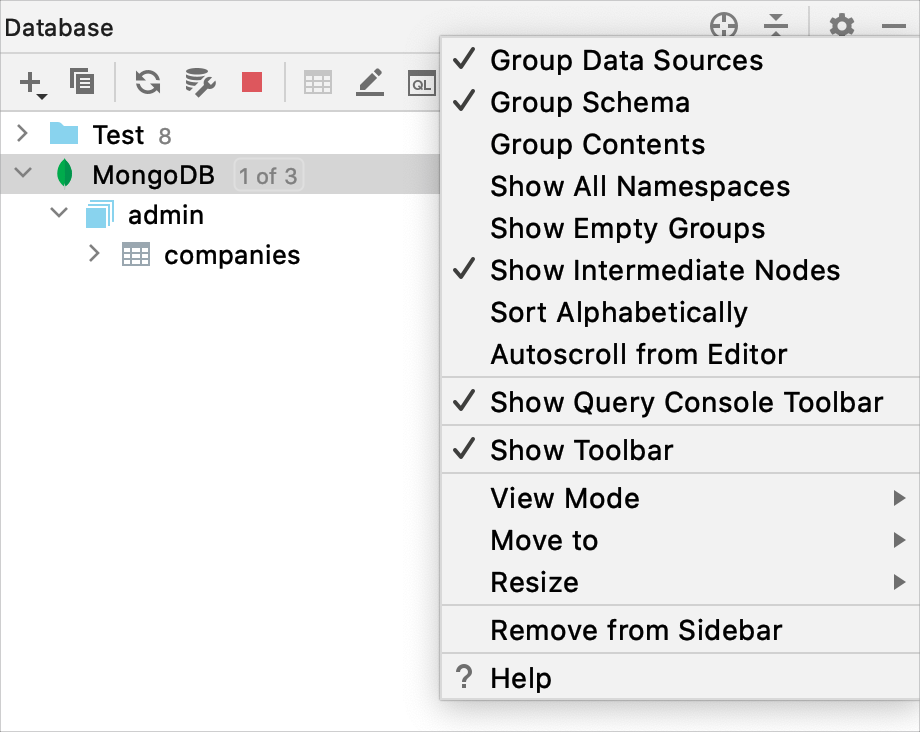 |
Oracle: support of Oracle DB links
A database link is an object in the Oracle database that allows you to access objects from another database. A database link can lead to a database that is not an Oracle Database system.
In the Database tool window ( ), you can see Oracle DB links. Also, Oracle database links are correctly highlighted in the editor.
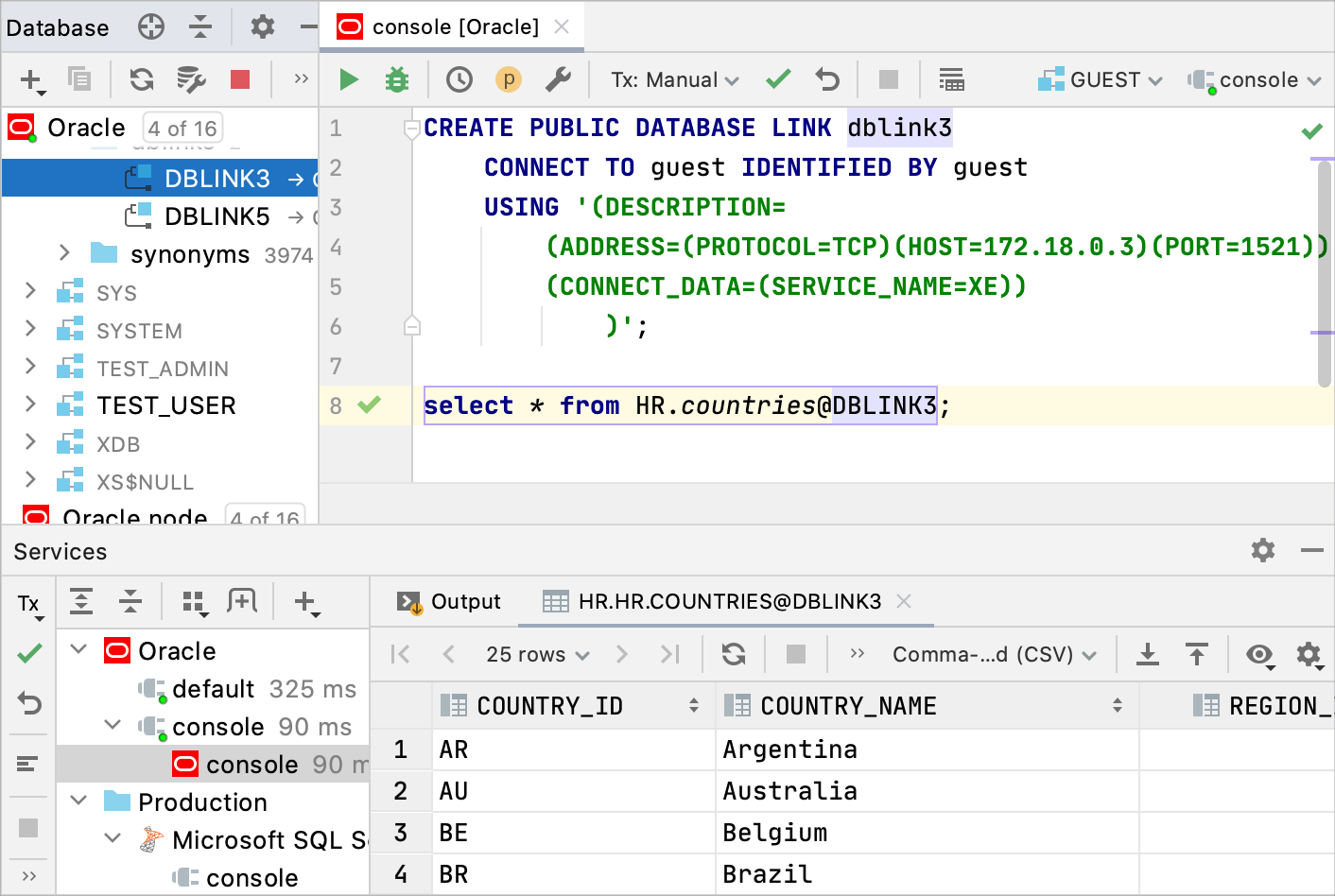
Plugins: the TextMate plugin is bundled
TextMate, a text editor for Mac, has syntax highlighting bundles for different languages. You can import a bundle with any language to DataGrip and use it. For more information, see TextMate Bundles
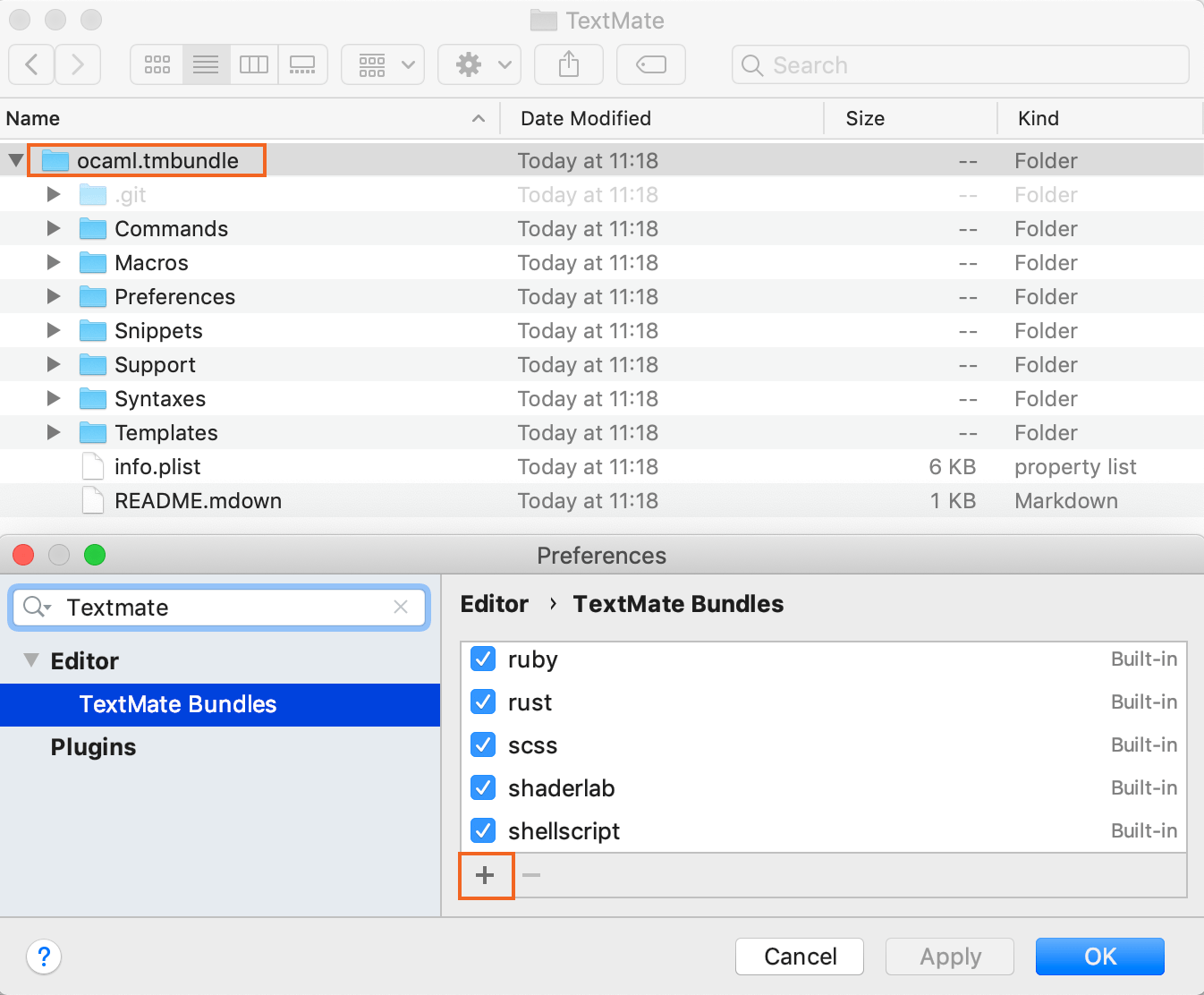
Quick-fixes: a quick-fix to refresh information about database objects
If you see unresolved objects in your script, click the unresolved object, press Alt+Enter to invoke available intention actions, and select the Refresh schema. If the object exists in the schema, it becomes resolved. This action can help you fix situations when an object was added to the database from somewhere else since the last time you refreshed your database.
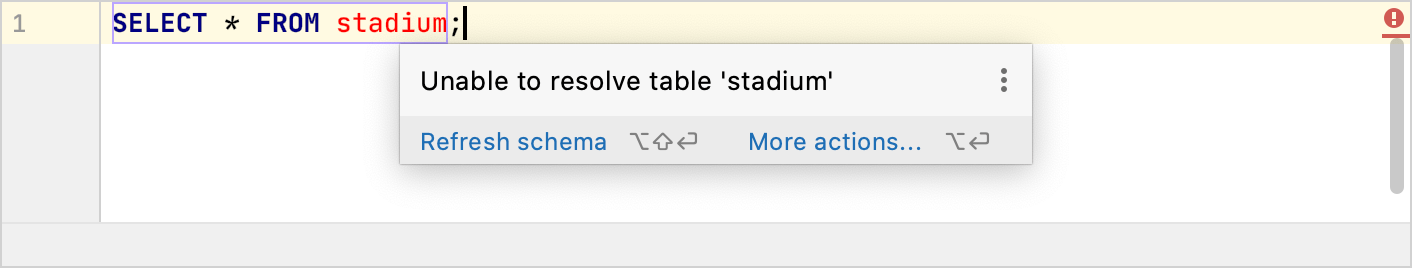
Refactorings: the Introduce variable refactoring
The Introduce variable refactoring is available in Microsoft SQL Server, IBM Db2 LUW, Exasol, HSQLDB, Amazon Redshift, and Sybase ASE. You can introduce variables from any expression that has a simple type.
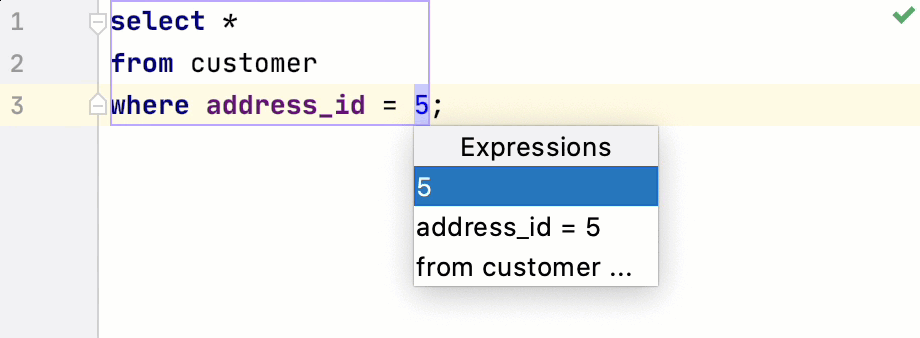
Run configurations: support of run configurations for JavaScript files
If you have MongoDB scripts, you can create Run Configurations from these files.