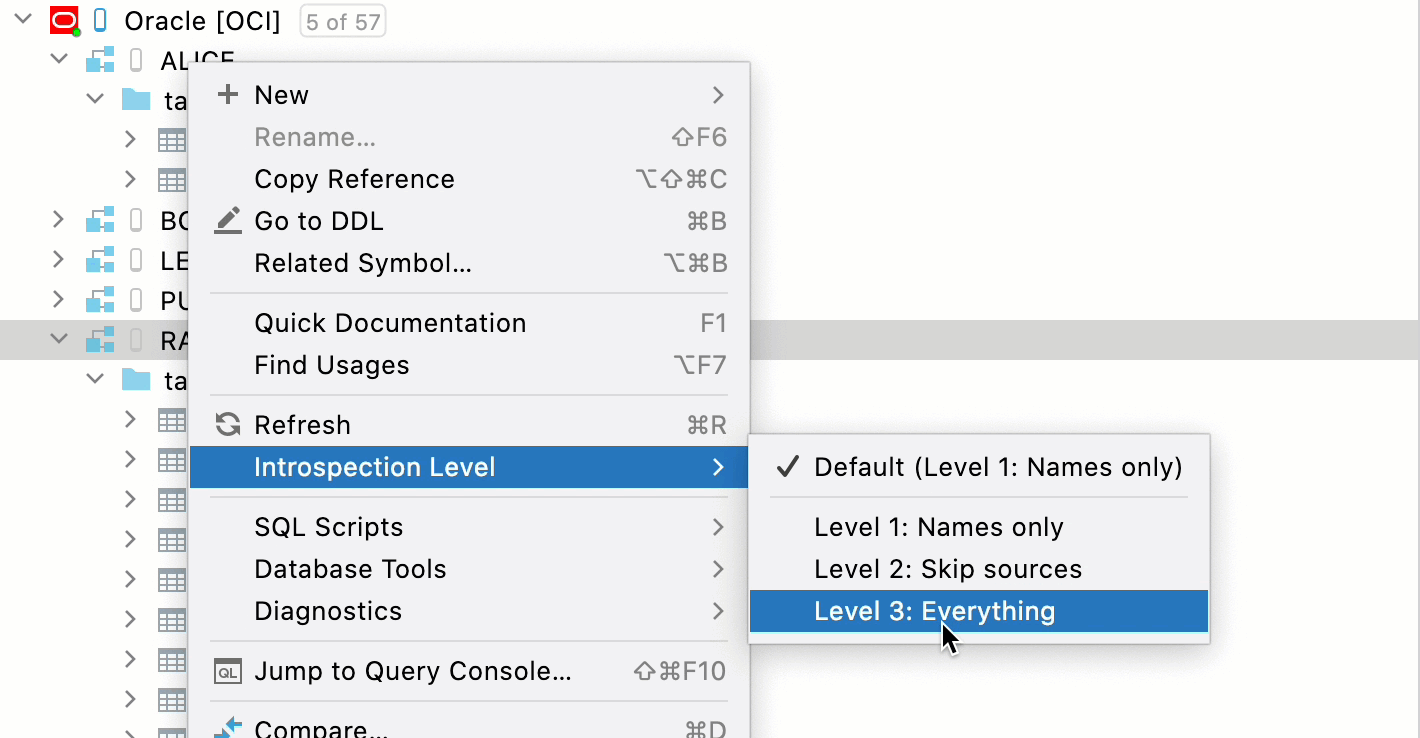Oracle introspection levels
Oracle users might experience a long introspection time if there are lots of objects (tables, schemas, databases, and so on). Introspection is the process of getting the metadata of the database, such as object names, types of columns, and source code. DataGrip uses this information to provide coding assistance, navigation, and search.
Oracle system catalogs are relatively slow, and the introspection is even slower if a user has no permissions for accessing fast catalogs.
Usually, for daily work and coding assistance, there is no need to load sources of all the objects. In many cases, just having database names will be sufficient for proper code completion and navigation. DataGrip has the following introspection levels:
Level | Level set manually | Level inherited | Description |
|---|---|---|---|
Level 1 |
|
| Names of all supported objects and their signatures, except for names of index columns and names of private package variables. |
Level 2 |
|
| Everything except source code. For example, on this level, if you open a routine, you will see its declaration but not its body. 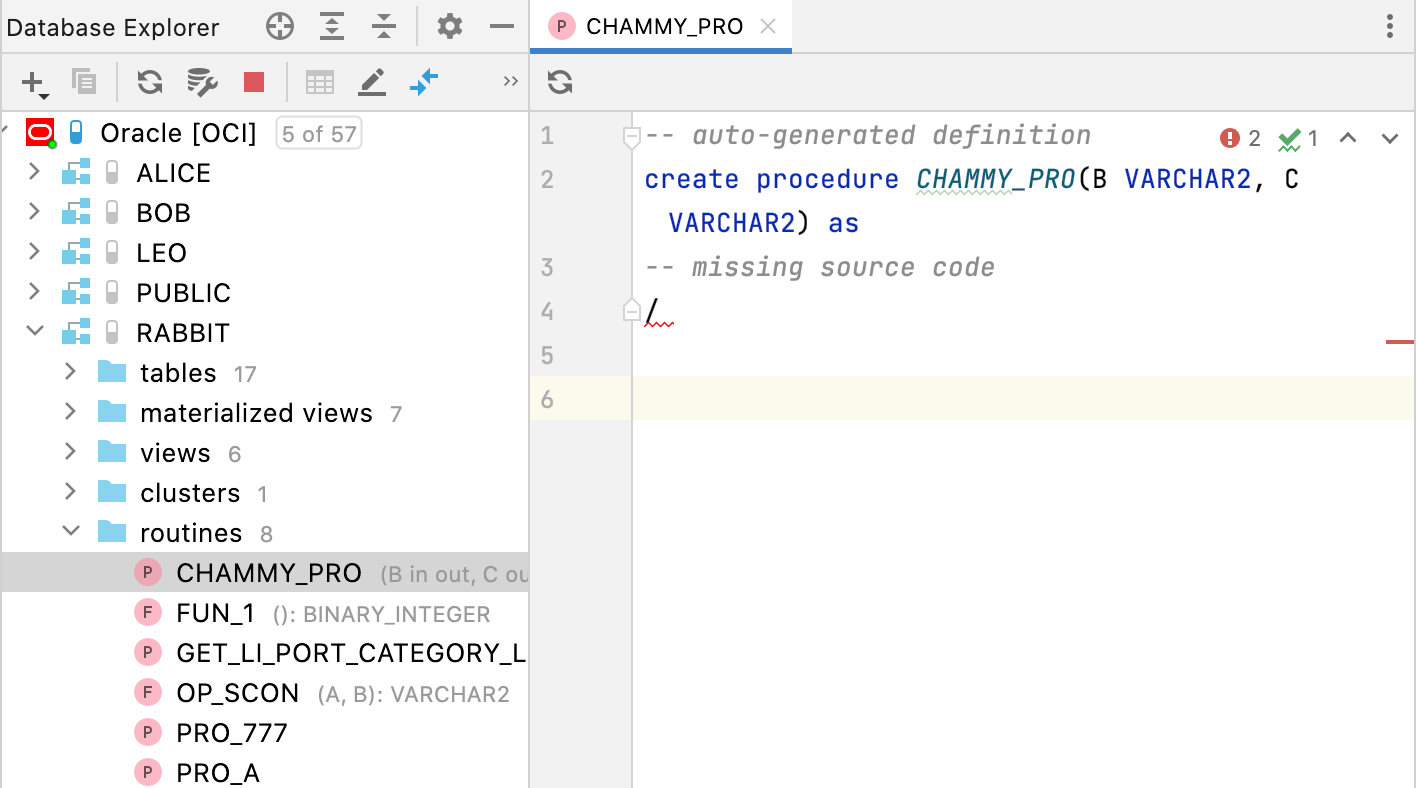 |
Level 3 |
|
| Everything. |
Icons represent the introspection level: the more the pill is filled, the higher the level. Also, color matters: a blue icon means that the introspection level is set directly, grey means that it is inherited.
Refresh source code of a single object
Right-click an object and select Refresh.
Changing introspection levels
You can set the introspection level either for the whole database or for a particular schema. Schemas inherit their introspection level from the database, but you can set the level independently for each schema.
By default, introspection level icons are disabled. You can enable them separately: for schemas and their children (tables, views, routines, and so on).
Enable introspection level icons
In the Database Explorer (), click the Show Options Menu icon (
) and select Show Introspection Level Icons (Oracle only).
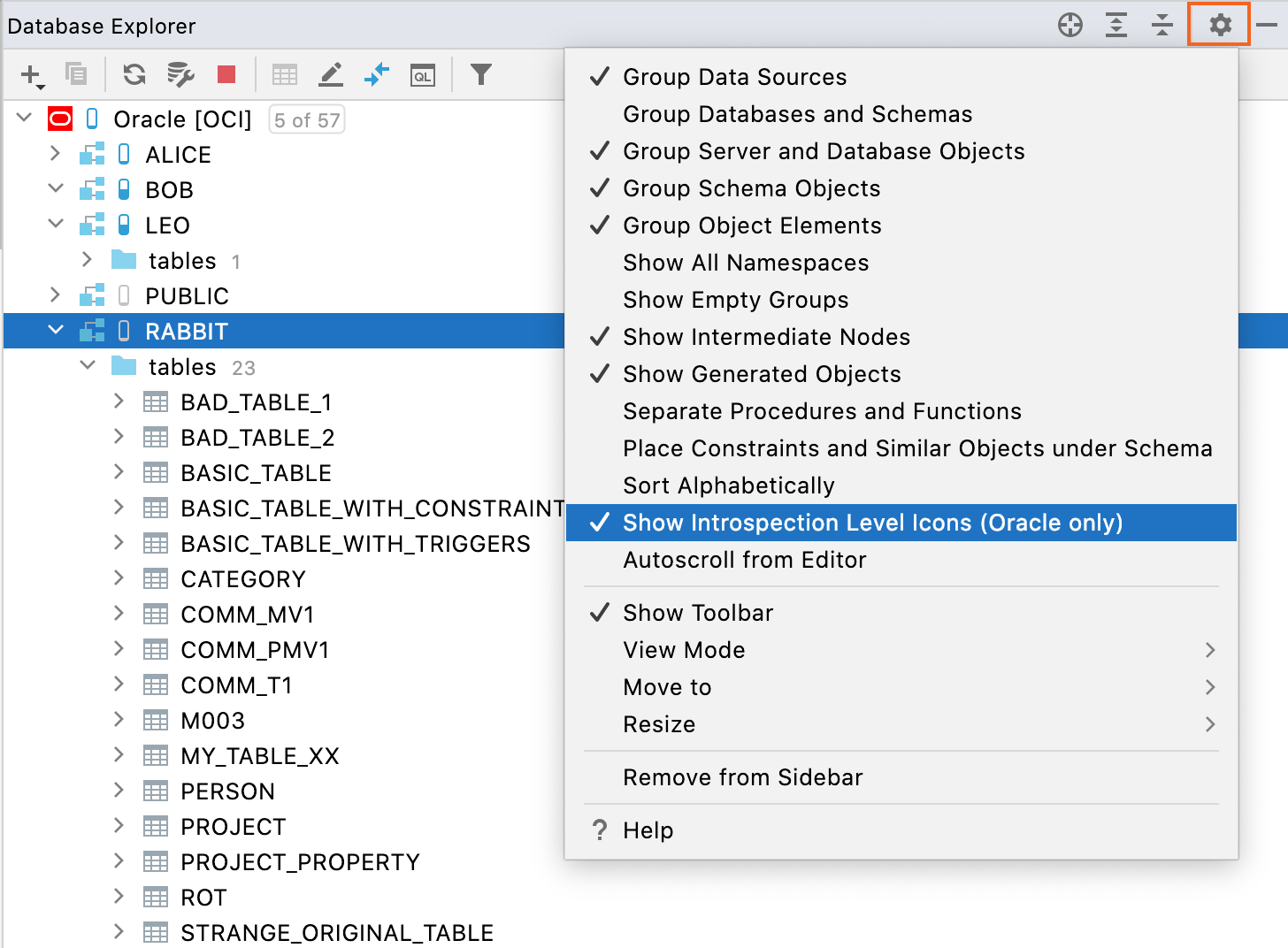
Change the introspection level
Right-click an object in the Database Explorer () and select the Introspection Level menu.
In the Introspection Level menu, select a level you want to apply.
Children inherit a level that is set for a parent.
Note that if you have the Auto sync option enabled in data source settings, the introspection will run as soon as you change the introspection level. For more information about Auto sync, see Auto sync in the Data sources and drivers dialog.