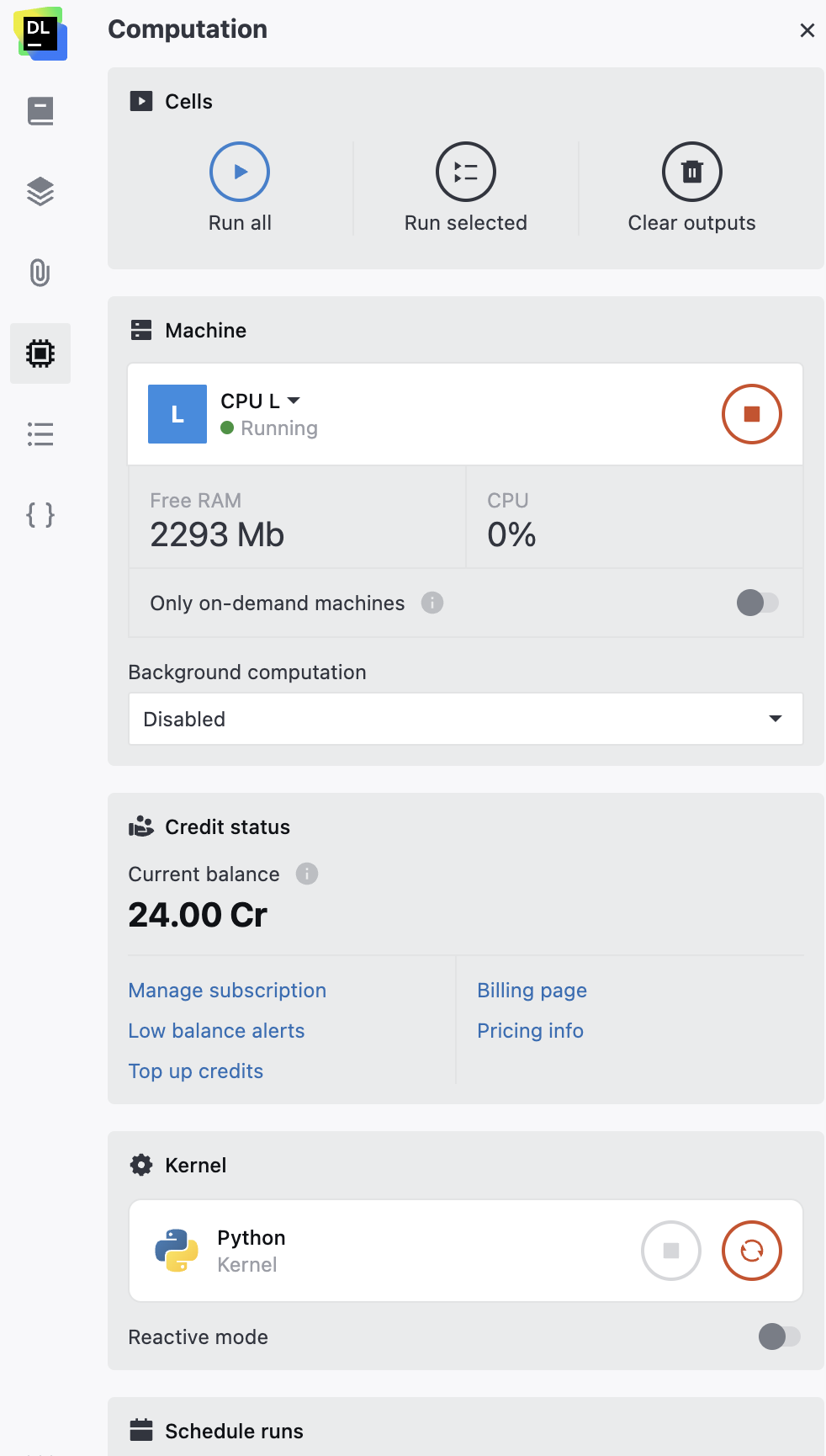Manage kernels
Kernel is the element that runs the cells in your notebook. At the moment, Datalore provides kernels for Python, Kotlin, Scala, and R.
Select kernel for a new notebook
You choose which kernel to choose in the new notebook on the Kernel tab of the New notebook dialog.
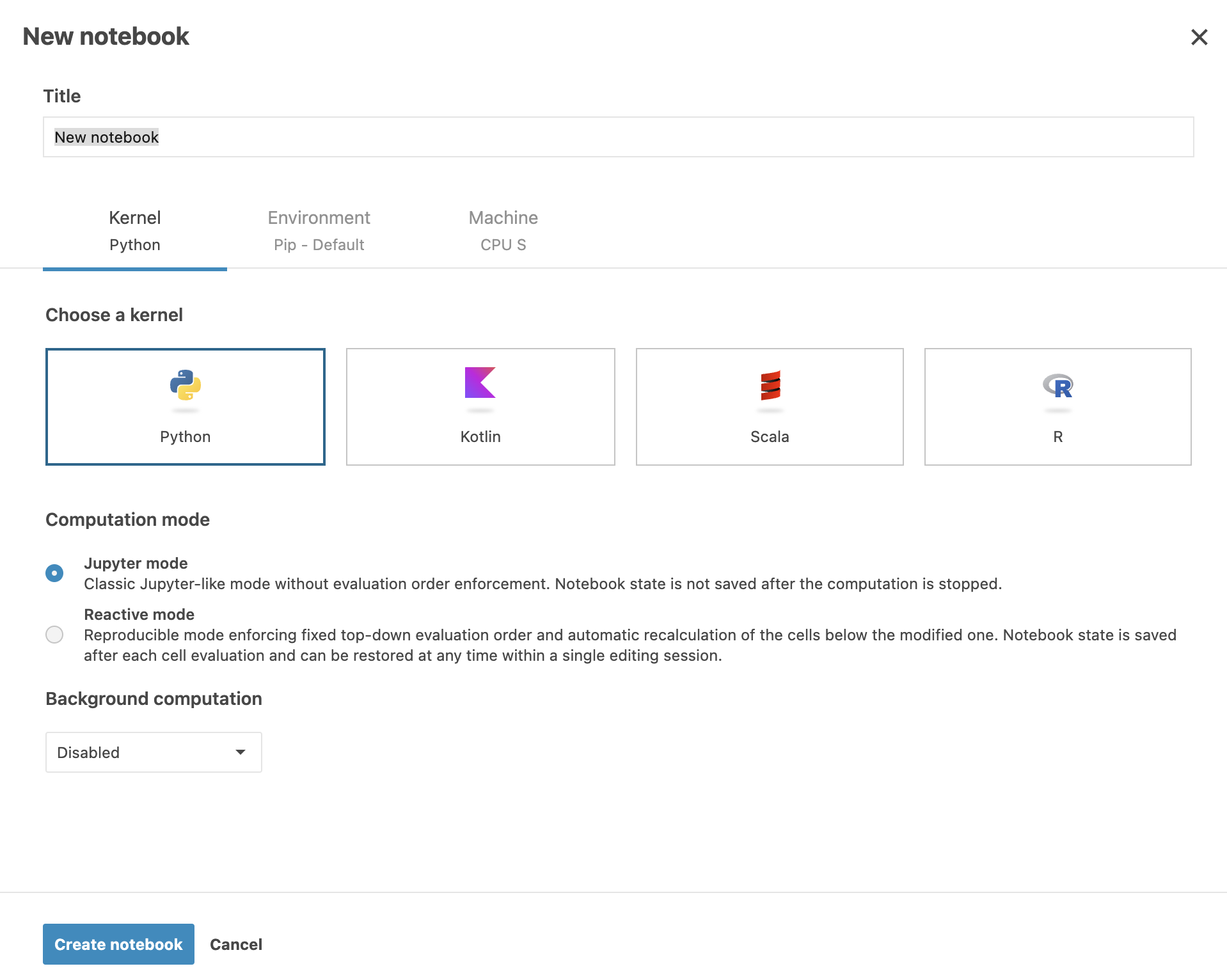
Manage kernel in the editor
You can interrupt or restart the kernel at any time working in the editor. There are two interfaces that you can use: Kernel menu and Computation tool.
Go to .
Select one of the options from the menu:
Interrupt kernel: used to stop the currently running task without stopping the kernel.
Restart kernel: used to stop and start the kernel again. The main reason why you might need this is to clean the runtime environment of old variable data.
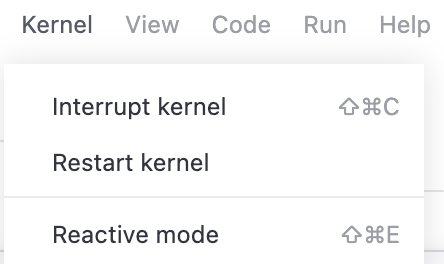
Open the
Computation tab from the left-hand toolbar.
Under Kernel, click one of the icons:
Interrupt kernel: used to stop the currently running task without stopping the kernel.
Restart kernel: used to stop and start the kernel again. The main reason why you might need this is to clean the runtime environment of old variable data.