Create a project
Python projects are intended for managing Jupyter notebooks and Python scripts. A project helps you organize your source code, tests, libraries that you use, and your personal settings in a single unit.
For more information about creating R projects, refer to R plugin support.
Create a Python project
To create a project, do one of the following:
Click the Project widget, and then select
New Project.
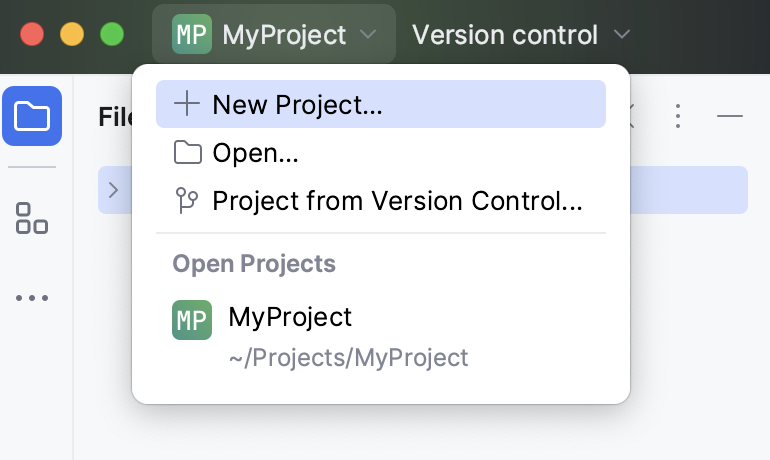
On the Welcome screen, select Projects and then click New Project.
In the New Project dialog, select the required project type:
- Jupyter
The project virtual environment has Jupyter pre-installed. By default, a conda virtual environment is used.
- pandas Tables
The project virtual environment has the following packages pre-installed:
pandas
matplotlib
numpy
Jupyter (optional)
By default, a conda virtual environment is used.
- Polars Tables
The project virtual environment has the following packages pre-installed:
Polars
matplotlib
Jupyter (optional)
By default, a virtualenv environment is used.
- Pure Python
The project virtual environment doesn't contain any pre-installed packages, except for optional Jupyter. By default, a conda virtual environment is used.
- dbt
The project virtual environment has the dbt® package pre-installed. By default, a virtualenv environment is used.
Specify the project name in the Name field and location in the Location field. DataSpell will create the project directory in the provided location.
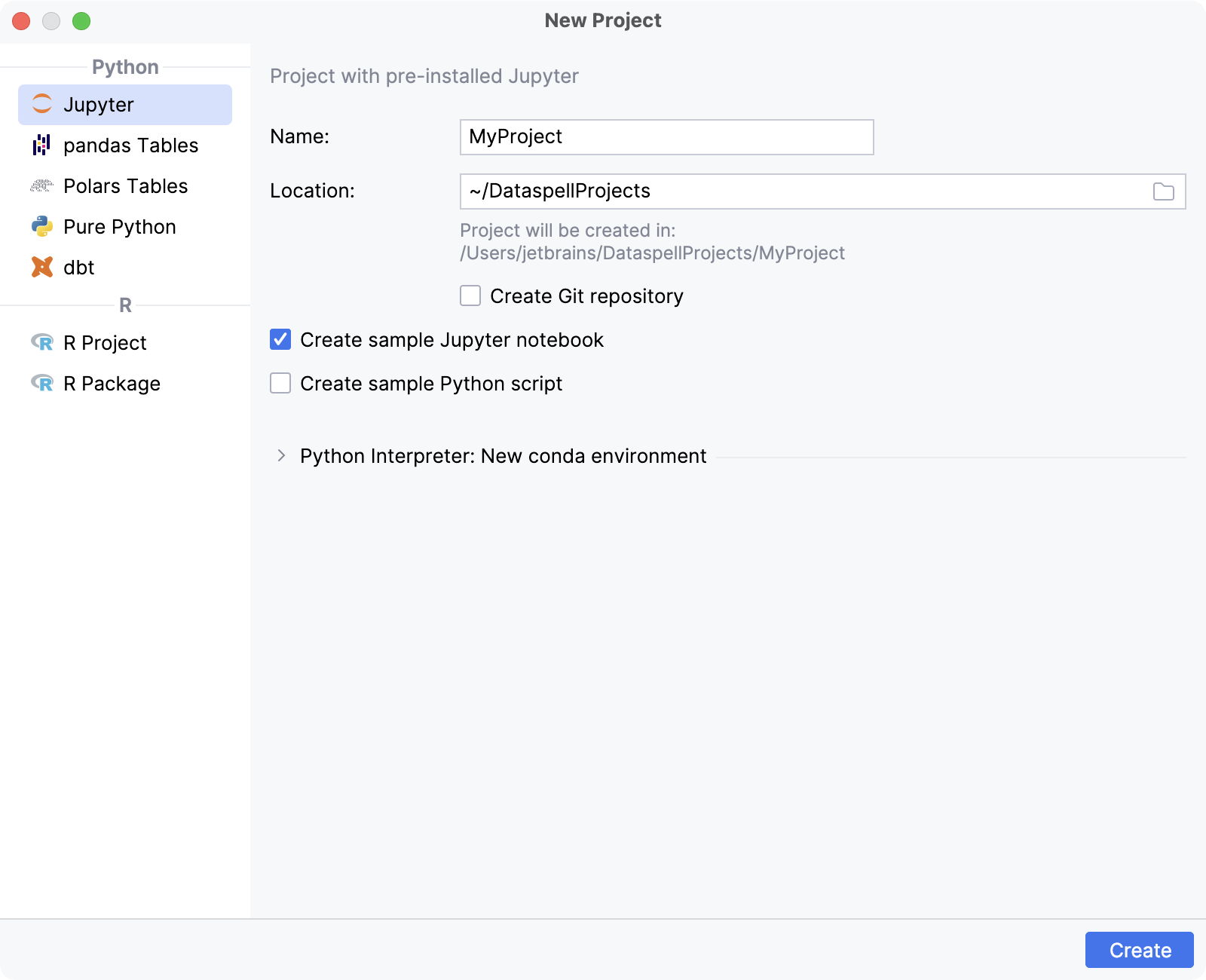
Select the Create Git repository checkbox to place the new project under version control.
You will be able to do it later at any time.
Keep the Create sample Jupyter notebook enabled if you want DataSpell to add sample.ipynb to your project. In this case Jupyter will be installed in the project virtual environment.
If necessary, enable Create sample Python script to add main.py with a basic Python code sample.
For dbt project type, you will need a profiles.yml file, where database connection settings are stored.
Specify Profiles location and select Profile to load
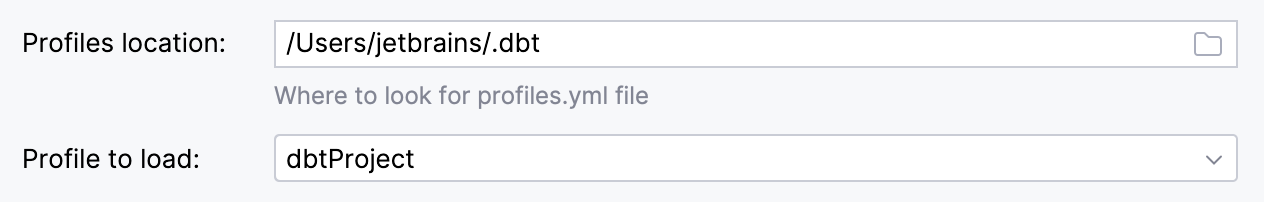
If necessary, expand the Interpreter Settings section and configure the environment options. You can select Conda or Virtualenv:
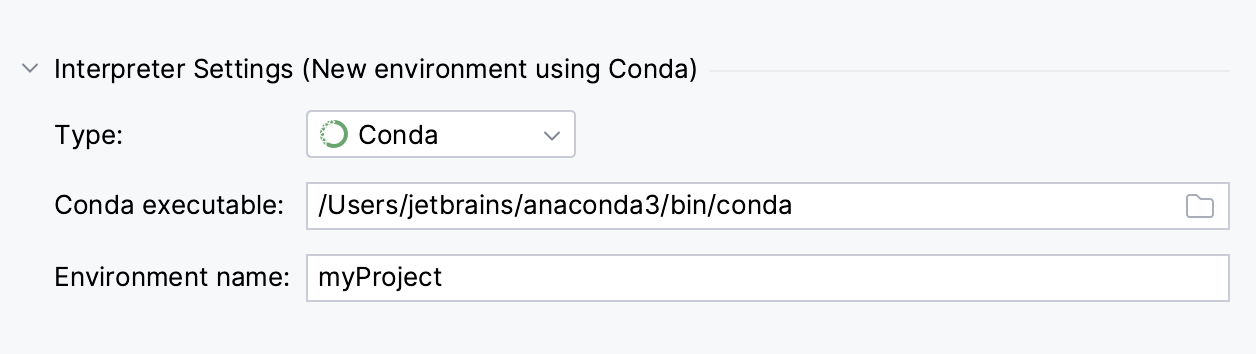
Specify the environment name.
DataSpell will detect a conda installation.
If DataSpell did not detect the installation automatically, specify the location of the conda executable, or click
to browse for it.
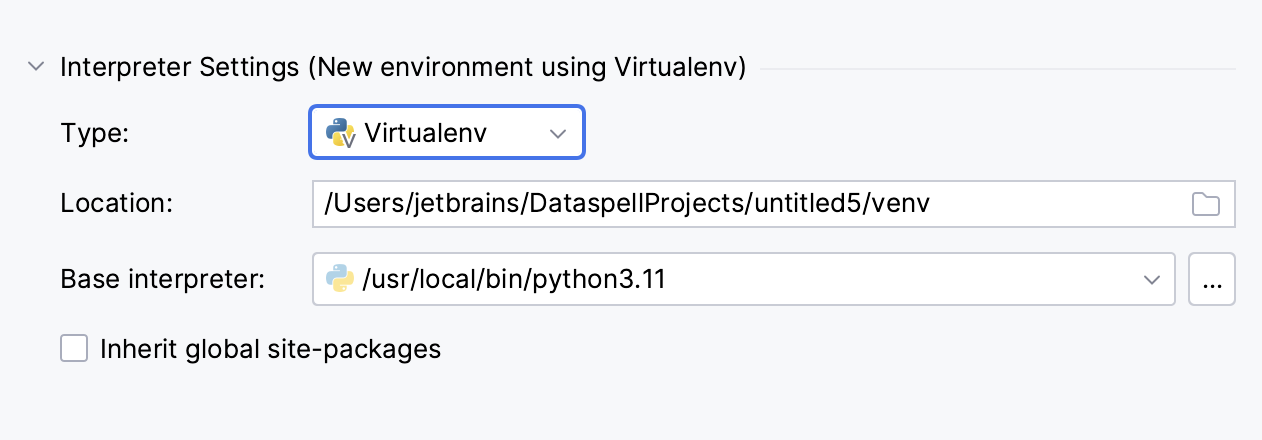
Select the base interpreter from the list, or click
and find the Python executable in your file system.
Specify the location of the new virtual environment in the Location field, or click
and browse for the location in your file system. The directory for the new virtual environment should be empty.
Select the Inherit packages from base interpreter checkbox if you want all packages installed in the global Python on your machine to be added to the virtual environment you're going to create. This checkbox corresponds to the
--system-site-packagesoption of the virtualenv tool.