Quick Find window
Using this window you can look for text string in the current document.
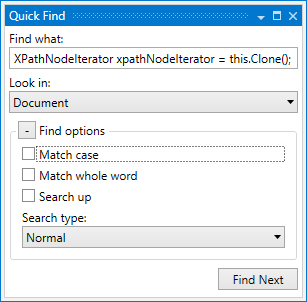
You can switch the search scope for the current document or for the current selection in the document and change standard find options. If you want to search with a regular expression, wildcard, acronym or shorthand, select the corresponding option in the Search type selector.
Last modified: 24 August 2017