Search Properties dialog
This dialog helps refine search options for the Find Usages Advanced command.
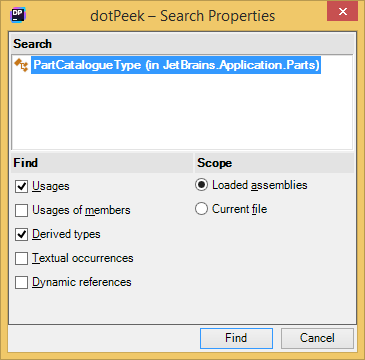
It consists of three areas:
- Search shows the symbol that you search usages for, along with any ancestors that it might implement.
- Scope lets you choose one of four standard search scopes for any symbol .
- Find contains several check boxes to help you specify additional options for occurrences that will be shown in search results (see table below for sets of available check boxes for any sort of symbols).
Search Properties: Availability of check boxes for different symbols
1) Late-bound references are references to members of objects that are bound to a specific type as late as at runtime. Late-bound references are allowed in VB.NET, ASP.NET, and XAML. Starting from version 4.0, late binding is also available in C# with the dynamic keyword.
For example, obj.DoSomething() in the following VB.NET subroutine is a late-bound reference since it's not known before runtime if an object passed to the subroutine does actually have a methodDoSomething():
Option Strict Off
Module LateBind
Public Sub DoWork(ByVal obj As Object)
obj.DoSomething()
End Sub
End Module 2) Available for events with virtual modifier. (back)
3) If available. (back)
4) Available for indexers with virtual modifier. (back)
5) If available. (back)
6) If available. (back)
7) If available. (back)
8) If available. (back)