Syntax Highlighting
By default, Code Viewer highlights code syntax ReSharper-style, with distinctive colors for properties, types, accessors, and methods.
The default syntax highlighting for C# looks as follows:
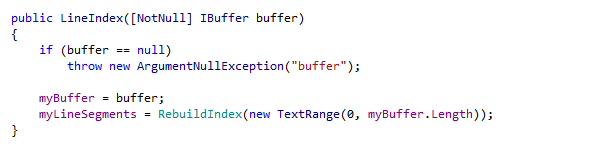
To toggle dotPeek syntax highlighting
- Open the page of dotPeek options.
- Use the Color Identifiers check box to enable or disable dotPeek syntax highlighting.
- Click OK.
This feature is inspired by and borrowed from JetBrains ReSharper, a developer productivity tool for Microsoft Visual Studio.
Last modified: 17 April 2018