Parameter Information
Control+P
Whenever you are studying a function call, dotPeek helps you view details on the allowed arguments for all overloads of the function. In a tooltip, you will see all public signatures with parameters and brief description taken from the function's documentation, if any.
Use Parameter Info
To study alternative signatures of an existing function call, set the caret inside the function's parentheses and then press Control+P or choose from the main menu.
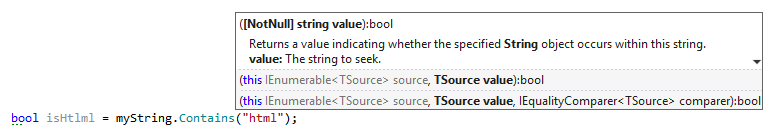
When the parameter information tooltip is shown, you can press Control+P/Control+Alt+Shift+Space or use arrow buttons to scroll through the signature list and display summary for the currently selected signature.
This feature is inspired by and borrowed from JetBrains ReSharper, a developer productivity tool for Microsoft Visual Studio.