Copy code reference to clipboard
When you need to log or share the context of the current location, such as the name of the symbol under the caret or its XML-documentation ID, you can press Control+Alt+Shift+C and copy the desired reference from a popup:
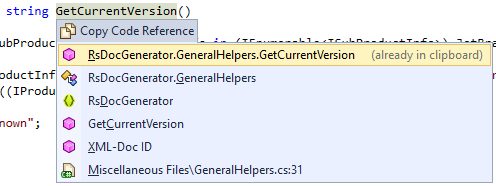
Copy symbol name
When you invoke this command on any symbol (declaration or usage), it automatically copies its fully-qualified name to the clipboard. If you need the name or namespace only, you can choose those in the popup.
You may need the fully-qualified name of a symbol in different situations, for example, when you use reflection.
Copy XML-Doc ID
When you invoke this command within a namespace, type, or a member, you can choose XML-Doc ID from the popup to copy the XML-documentation ID of the enclosing entity. You can use this ID when referencing this entity in XML-doc comments of other symbols. For more information about the ID format, refer to Processing the XML File (C# Programming Guide).
For example, for the method MyMethod declared as
the XML-doc ID will be M:MyNamespace.MyClass.MyMethod