Navigate To: Control Flow Target
This command navigates from an code viewer position to the next control flow recipient. It becomes available when you invoke Navigate To at foreach, yield, jump statements (break, continue, goto, return), or throw statements.
For example, in the following code fragment, selecting Control Flow Target upon the goto statement brings the caret to the error label:
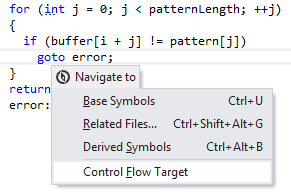
This feature is inspired by and borrowed from JetBrains ReSharper, a developer productivity tool for Microsoft Visual Studio.
11 February 2024