Navigate To: Implementing Members
This command navigates to all interface members implemented in the current type. It becomes available when you invoke Navigate To upon an interface entry in a type that implements it:
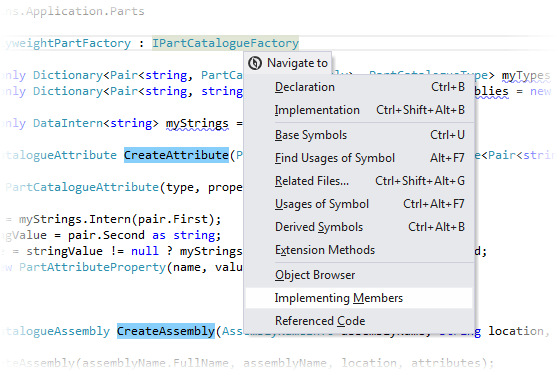
If there is only one implemented member, dotPeek navigates directly there. If there are several implemented members, each of them is highlighted with blue.
The highlights are also duplicated with blue markers on the marker bar on the right. Checking these markers may be helpful if not all highlighted items are visible in the current frame.
To navigate between the highlighted items, choose from the menu or press Control+Alt+PageDown/Control+Alt+PageUp. Alternatively, click the status indicator (that should be displaying ![]() ) in the right top corner of the code viewer to jump between the highlights.
) in the right top corner of the code viewer to jump between the highlights.
When you finish examining the highlights, press Esc to remove them.
This feature is inspired by and borrowed from JetBrains ReSharper, a developer productivity tool for Microsoft Visual Studio.