Add/Edit Coverage Filter dialog
This dialog helps specifying a new coverage filter or modifying an existing coverage filter. It opens when you click the corresponding buttons in the Coverage Filters dialog.
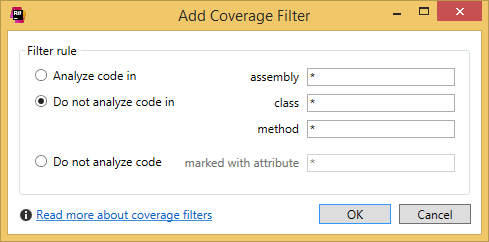
| Item | Description |
|---|---|
| Filter rule | |
| Analyze code in | Choose this option to include the specified code item into code coverage analysis and exclude all other code items. |
| Do not analyze code in | Choose this option to exclude the specified code item from code coverage analysis. |
| ... assembly | Name of an assembly or project to be included/excluded. |
| ... class | Name of a class to be included/excluded. |
| ... method | Name of a method to be included/excluded. |
| Do not analyze code | Choose this option to exclude code items with the specified attribute from code coverage analysis |
| ... marked with attribute | Name of a class to be included/excluded. |
| ... declared in assembly | Name of a method to be included/excluded. |
| Apply filter to | |
| All solutions | Choose this option to apply the filter to globally on your computer. |
| Current solution | Choose this option to apply the filter only to the current solution. |
You can use asterisk wildcards when specifying code item names in a filter: '*' (asterisk) represents zero or more characters.
For example, you can use the *.Tests wildcard that will exclude all test projects from code analysis.
Last modified: 17 April 2018