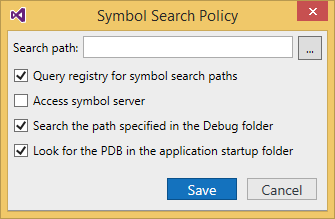Coverage Configuration dialog
Ctrl+Alt+K K
In Visual Studio:
ReSharper_CoverApplication
In dotCover standalone application:
This dialog allows selecting an application type and configuring related preferences when you start a coverage run for an external application. Depending on the selected application type, the controls in the dialog allow configuring different options.
For example, when we choose Web Applications Using IIS, the dialog looks as follows:
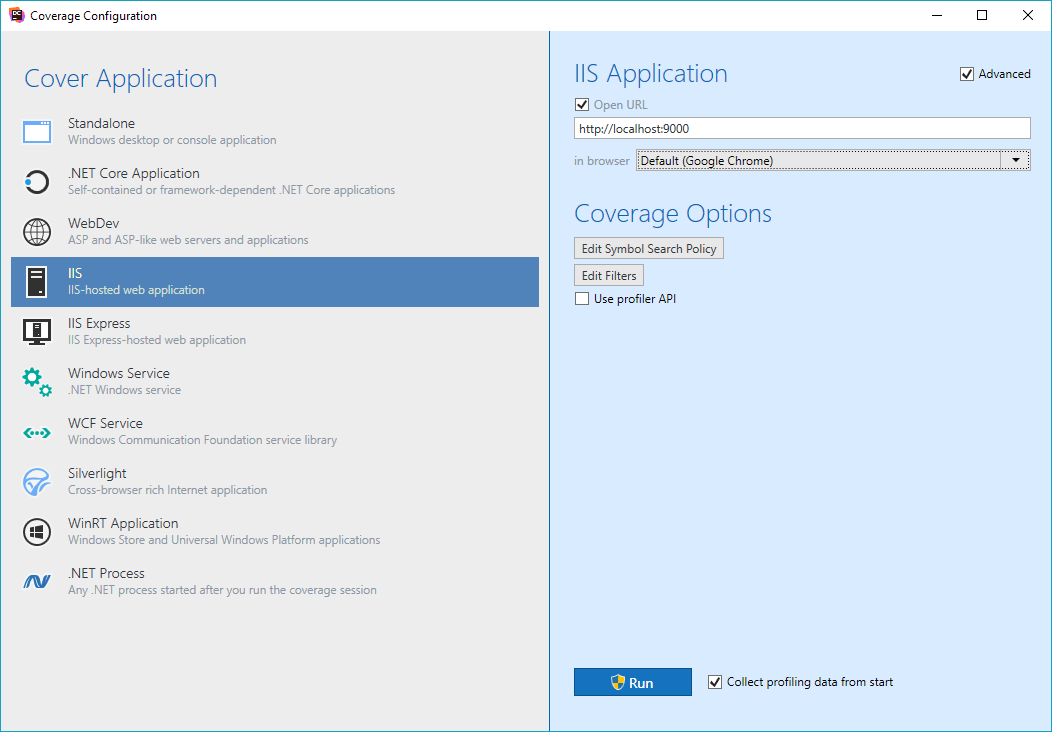
Regardless of the selected application type, the Coverage options section contains the following controls:
Item | Description |
|---|---|
| Start immediately | Select this checkbox to start recording coverage right after the target application is started under control of dotCover |
Advanced options | |
| Edit Filters | Click this button to view existing and add new coverage filters. Note that the filters you add with this button are only applied to the current session. |
| Edit Symbol Search Policy | Click this button to open the Edit Symbol Search Policy dialog and specify where to search for PDB information. |
Application type: Standalone Applications
Item | Description |
|---|---|
| Application | Specify the path to the executable file of the target application. |
| Advanced options | |
| Arguments | Optional. Specify command-line arguments if needed. |
| Working directory | Optional. Specify working directory. If the working directory is not specified, it will be automatically set to the path that contains the application executable file. |
| Cover child processes | Optional. Select this checkbox if you want to analyze coverage of child processes. |
Application type: .NET Core Applications
Item | Description |
|---|---|
| Application | Specify the path to the executable (.exe) or library (.dll) file of the profiled application. |
| Advanced options | |
| Arguments | Optional. Specify command-line arguments if needed. |
| Working directory | Optional. Specify working directory. If the working directory is not specified, it will be automatically set to the path that contains the application executable file. |
| Cover child processes | Optional. Select this checkbox if you want to analyze coverage of child processes. |
Application type: WinRT Applications
Item | Description |
|---|---|
| Packages | Select the target application. |
Application type: WCF Services
Item | Description |
|---|---|
| Library path | Specify the path to WCF Service Library that should be deployed into WCF Service Host. |
| Config path | Specify the path to configuration file for WCF Service Library. If the library configuration file is located in the same directory, dotCover detects it automatically. |
| Advanced options | |
| WCF Host | Select one of the available WCF Service Hosts. |
| Client path | Optional. Specify the path to a client application that should be launched alongside WCF Service Host. |
| Client arguments | Optional. Specify command-line arguments for the client application. |
Application type: Web Application on IIS Server (IIS)
Item | Description |
|---|---|
| Open URL | Optional. Select this checkbox if you want to specify explicitly an URL and a Web browser that should open after IIS Server starts. |
Application type: Web Application on IIS Express Server (IIS Express)
Item | Description |
|---|---|
| Configuration file | Optional. Use this field to explicitly specify the IIS Express configuration file. As soon as you specify a valid configuration file, the list of available Web sites is updated accordingly. |
| Site | If your Web application is already deployed, choose the corresponding Web site. |
| Application Path | If your Web application is not deployed, specify the physical path to the application folder. |
| Open URL | Optional. Select this checkbox if you want to specify explicitly an URL and a Web browser that should open after IIS Server starts. |
| Advanced options | |
| Server | Select the IIS Express server that is used to deploy your Web application. Note that IIS Express should be installed. |
| Runtime version | Optional. Use this field to choose the .NET runtime version that will be used when deploying the application. |
| Port | Optional. Use this field to specify the Web server port that will be used when deploying the application. |
Application type: Windows Services
Item | Description |
|---|---|
| Service | Select a target .NET service from the list of installed services. |
| Advanced options | |
| Arguments | Optional. Specify command-line arguments if necessary. |
| Start dependent services | Optional. Select this checkbox if you want to start services that depend on the target service. |
Application type: .NET Processes
Item | Description |
|---|---|
| Cover only specified .NET processes | Optional. Specify a list of semicolon-separated list of processes that you want to analyze by dotCover. |