Run and debug C# unit tests
JetBrains Fleet helps you run and debug unit tests from the most common .NET testing frameworks: NUnit, MSTests v2, and xUnit.
Discover and execute tests in the current document
JetBrains Fleet discovers unit test classes and single unit tests of all supported frameworks right in the editor and adds the corresponding action indicators next to each item in the editor:
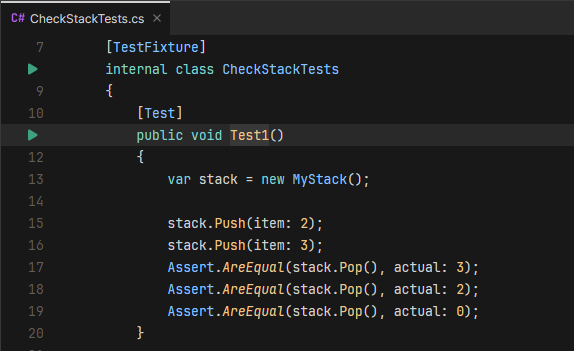
When you click those indicators, you can choose to run or debug the corresponding test or all tests in a test class.
Run unit tests in different scopes
You can also run unit tests for the desired part of the solution from the Solution tool — right-click the solution node, or alternatively, one or more selected project nodes or C# files that contain unit tests, and choose Run Unit Tests from the context menu.
Analyze test results
Independently of how you've started the tests, you will see the results of each run in a tool window. In this view, you can study the results of the selected failed test, double-click tests to locate their source in the editor, or click ![]() to start all executed tests again.
to start all executed tests again.
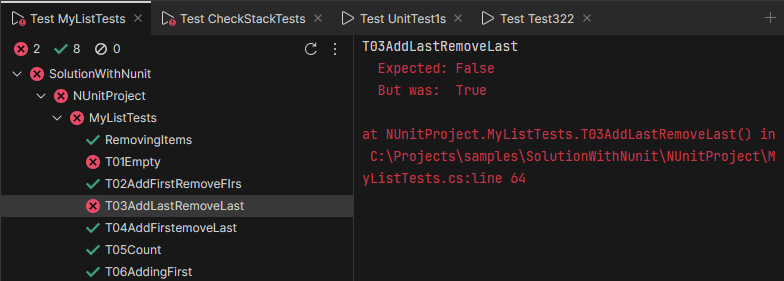
After the execution, tests can have one of three states: Passed, Failed, and Ignored. The toolbar icons show the number of tests in each state, and you can also click them to only show tests in the desired state.