Terraform
Terraform is an open-source tool that enables developers and operations teams to define, manage, and provision cloud resources and infrastructure components with code as opposed to manual configuration through a cloud provider's UI.
With it, you manage infrastructure resources, such as virtual machines, networks, and storage, in a declarative and automated manner. The replacement of manual configuration with codified templates ensures consistent and reproducible infrastructure setups.
Basic Terraform support
With Smart Mode off, JetBrains Fleet recognizes Terraform configuration and variable definition (.tf and .tfvars) files and provides basic highlighting, brace matching, code folding, and comments toggling inside them.
Fold a code block
Point at the gutter near a code block. This reveals arrows, which you can use to fold or unfold the respective code block.
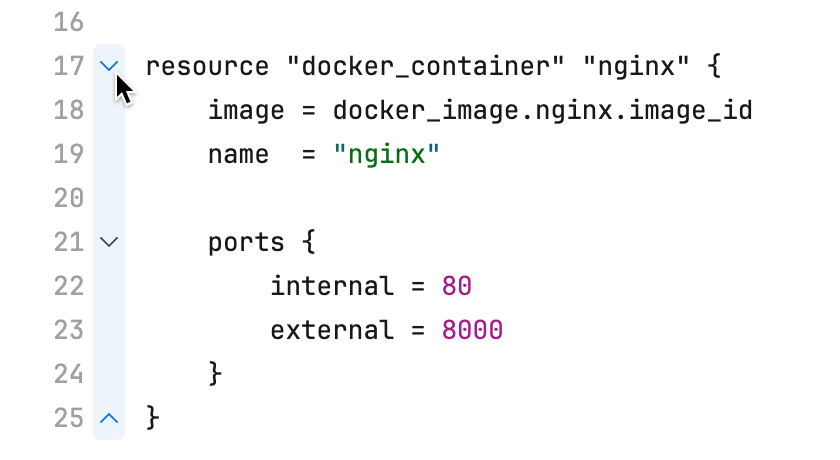
Comment code
To comment a line, press ⌘ /. This will comment the line at the caret.
To comment a code block, select the code you want to comment and press ⌘ ⌥ /.
Terraform support in Smart Mode
In Smart Mode, JetBrains Fleet provides the following additional features:
Enhanced highlighting, reflecting additional information, such as if a link can be resolved.
Go to definition ⌘ B
Context-aware code completion
Usage count for declarations
Reformat code ⌥ ⇧ F (requires Terraform to be installed)
Enable Smart Mode
Click the Smart Mode Status icon in the top-right corner. In the popup that appears, click Enable.
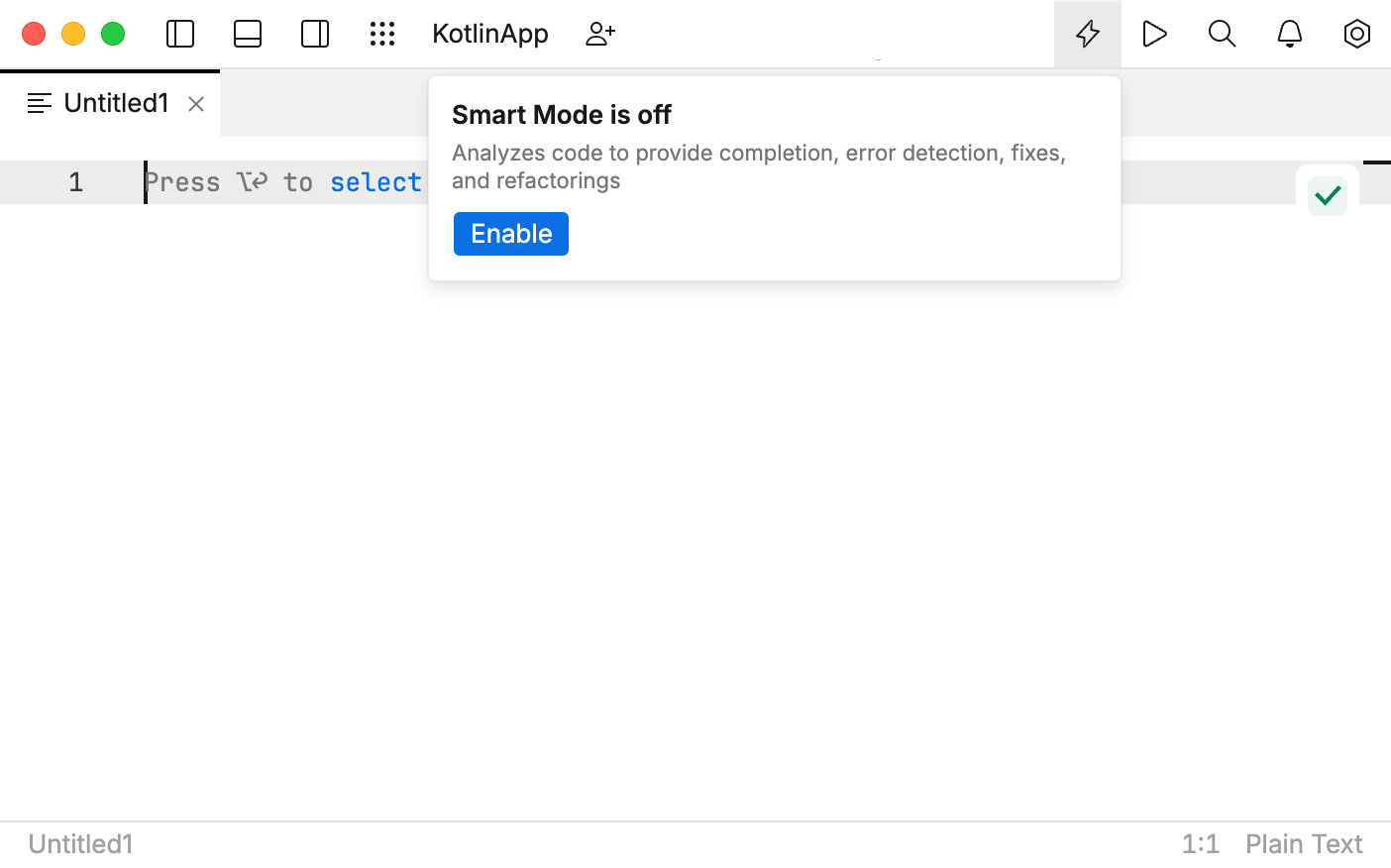
Wait for the necessary indexing and preparation to complete. To disable Smart Mode later, click the same Smart Mode Status icon and select Disable in the popup.
Terraform settings
The list below describes the settings that you can use to adjust Terraform support in JetBrains Fleet. For more information about managing settings, refer to Settings.
- terraform-ls.experimentalFeatures.validateOnSave
Enabling this feature will run terraform validate within the folder of the file saved.
Type: boolean
Default value:
false- terraform-ls.ignoreSingleFileWarning
This setting controls whether terraform-ls sends a warning about opening up a single Terraform file instead of a Terraform folder. Setting this to `true` will prevent the message being sent.
Type: boolean
Default value:
false- terraform-ls.indexing.ignoreDirectoryNames
This allows excluding directories from being indexed upon initialization by passing a list of directory names. The following list of directories will always be ignored: `.git`, `.fleet`, `.idea`, `.vscode`, `terraform.tfstate.d`, `.terragrunt-cache`.
Type: string[]
Default value:
[]- terraform-ls.indexing.ignorePaths
Paths to ignore when indexing the workspace on initialization. This can serve as an escape hatch in large workspaces. Key side effect of ignoring a path is that go-to-definition, go-to-references and generally most IntelliSense related to local `module` blocks will not work until the target module code is explicitly opened. Relative paths are resolved relative to the root (workspace) path opened in the editor. Path separators are converted automatically to the match separators of the target platform (e.g. `\` on Windows, or `/` on Unix), symlinks are followed, trailing slashes automatically removed, and `~` is replaced with your home directory.
Type: string[]
Default value:
[]- terraform-ls.terraform.logFilePath
Path to a file for Terraform executions to be logged into (`TF_LOG_PATH`) with support for variables (e.g. Timestamp, Pid, Ppid) via Go template syntax `{{.VarName}}`
Type: string
Default value:
""- terraform-ls.terraform.path
Path to the Terraform binary. This is usually looked up automatically from `PATH` and should not need to be specified in majority of cases. Use this to override the automatic lookup.
Type: string
Default value:
""- terraform-ls.terraform.timeout
Overrides Terraform execution timeout in https://pkg.go.dev/time#ParseDuration compatible format (e.g. `30s`).
Type: string
Default value:
""