Get AI assistance for VCS integration
Generate commit messages
AI Assistant can send your diffs to the LLM (Large Language Model), which will generate a commit message describing your changes.
Click .
In the Commit message text field, click
Suggest Commit Message.
Edit the message if necessary.
Explain commits
AI Assistant can summarize the changes made in one or several commits.
Click .
In the commits pane, select the commit or several commits you want to summarize, right-click them and select Explain Commit in the context menu.
AI Assistant provides the summary of the selected commits.
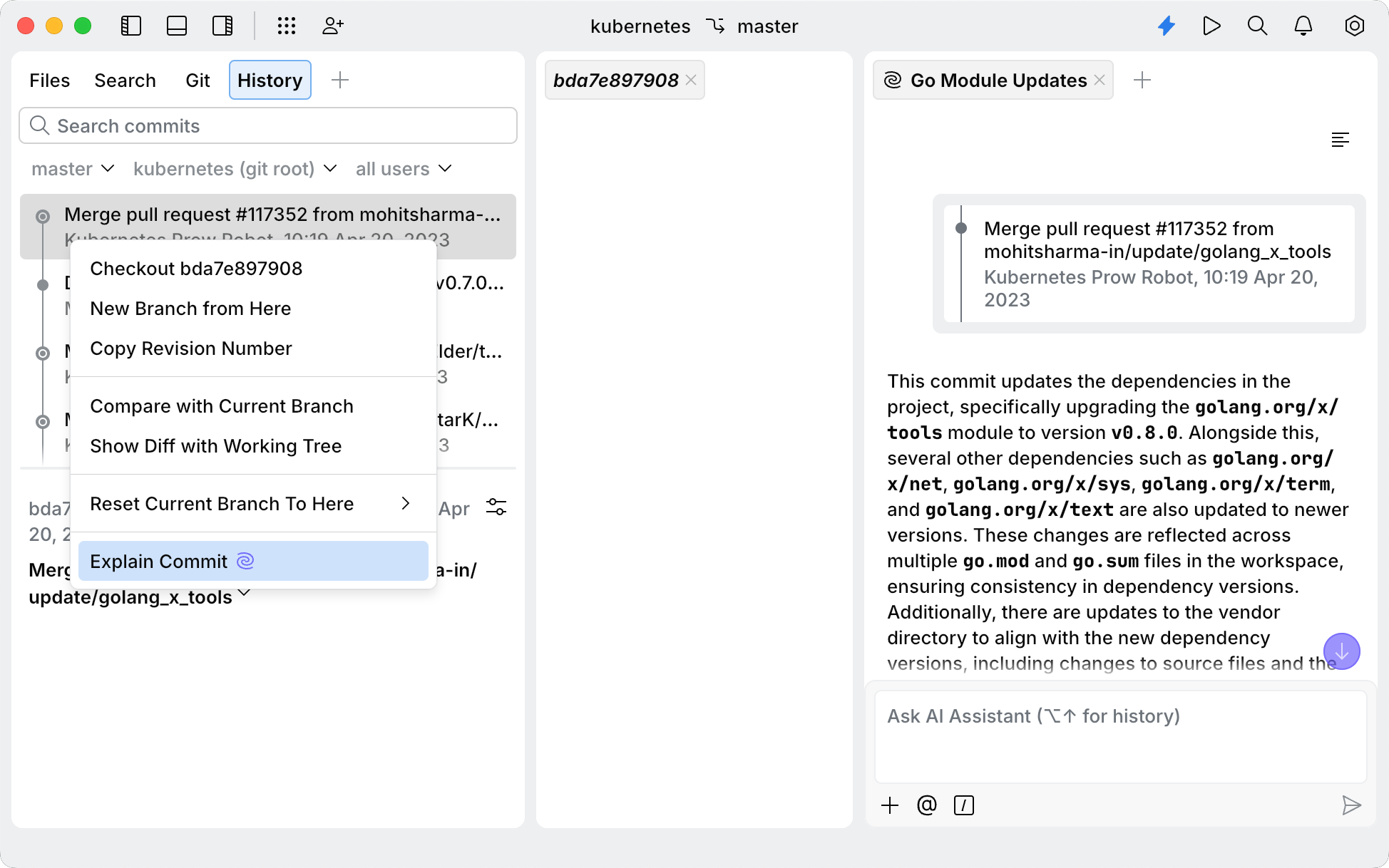
06 May 2025