Navigating to type, file, or symbol
On this page:
Overview
Navigate commands enable you to quickly jump to the desired types, files, or symbols specified by names. GoLand suggests a look-up list of matching names, from which you can select the desired one, and open it in the editor. This navigation honors CamelCase and snake_case capitalization.
Navigating by name
To navigate to a type, file, or symbol by its name:
- On the main menu, point to , and then choose , , or respectively, or use the following shortcuts:
- Type: Ctrl+N
- File (directory): Ctrl+Shift+N
- Symbol: Ctrl+Shift+Alt+N
- In the pop-up window, start typing the desired name.
So doing, you can enter characters located anywhere inside the desired name. As you type, the suggestion list shrinks, displaying the matching names only.
- Type:
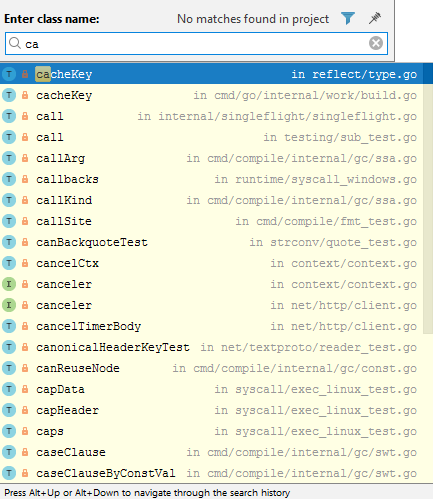
- File:
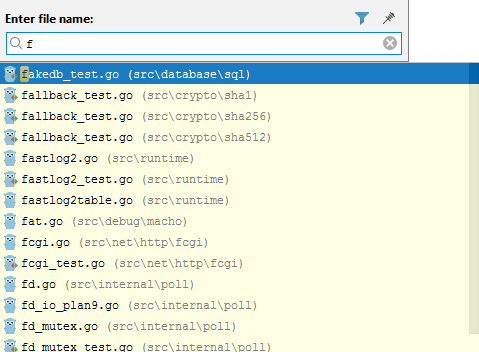
- Directory: use the same Ctrl+Shift+N shortcut as for file navigation, and type the name of the directory you are looking for, the pattern name ending with / or \:
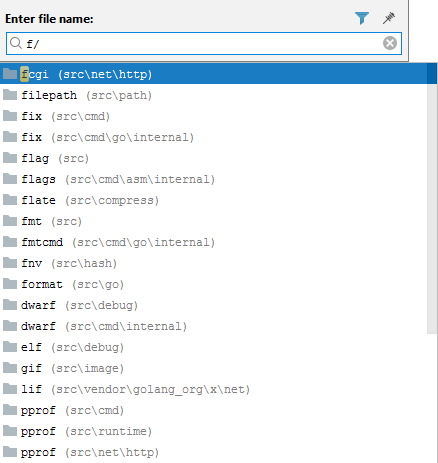
- Symbol:
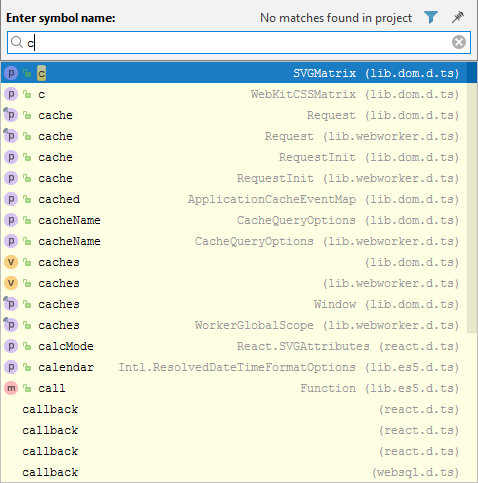
- Type:
- Click the desired entry in the suggestion list, or select it using the arrow keys, and press Enter.
Last modified: 14 February 2018