Disable leading spaces in comments
After you applied the Reformat Code action (Ctrl+Alt+L), GoLand may add leading spaces before the comment text.
Before the Reformat Code action | After the Reformat Code action |
|---|---|
//easyjson:json |
// easyjson:json |
In Go, comments are also used as annotations. In some libraries, spaces between comment markers and annotation instructions are not processed correctly. In the previous example, easyjson:json is an annotation.
You can disable leading spaces for annotations that start with certain prefixes.
Open the Settings window ().
Click .
Click the Other tab.
Select the Add leading space to comments checkbox.
In the Except for space to comments field, click the Add icon (
 ).
).Type the prefix name that you want to add as an exception (for example,
easyjson).Click OK.
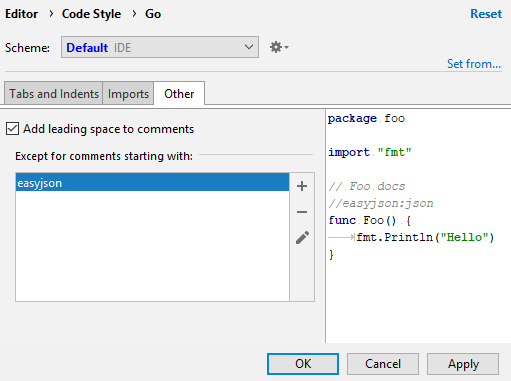
Last modified: 12 October 2018