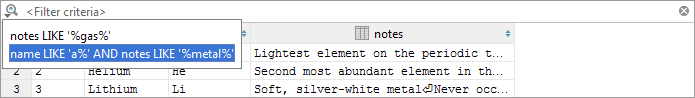Data Views
for Windows and Linux
for macOS
The settings on this page define how table data are shown and modified in your database consoles and data editors.
Item | Description |
|---|---|
Result set page size | The number of table rows to be shown at a time, on one "page". Here is an example when this number is set to 2: 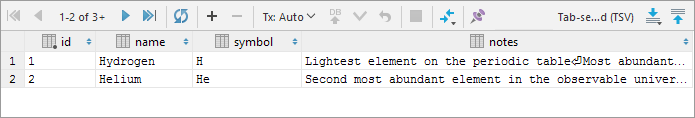 If you don't want to limit the number of rows displayed simultaneously, specify zero (0). |
Result set prefetch size | Data from databases are retrieved in chunks. The number in this field defines the number of rows in such chunks. A bigger number means fewer IDE - DB round trips but more memory for storing a chunk. |
Filter history size | The number of most recently used filtering conditions to memorize for a table in a data editor. Here is an example when this number is set to 2. (The filter history box contains two most recently used conditions.) |
Max LOB length (bytes) | The maximum size of a binary large object to be loaded in bytes. |
Data Modification / Submit changes immediately | If you submit a change to the database server and the commit mode is set to Auto, each change of values, rows, or columns is implicitly committed and cannot be rolled back. If the commit mode is set to Manual, you can explicitly commit or roll back submitted changes by means of the Commit icon ( The Tx switch can also be used for selecting the isolation level for the transactions. When this option is on, the changes are submitted right away. |