Inspecting watched items
GoLand helps inspect variables and watches in separate windows. For example, if you need to examine several references, open an inspection window for each of them. In this case, a separate window is created for each variable or watch reference and all of its child references.
Select the item to be inspected in the Variables or Watches pane of the Debug tool window.
From the context menu, choose Inspect.
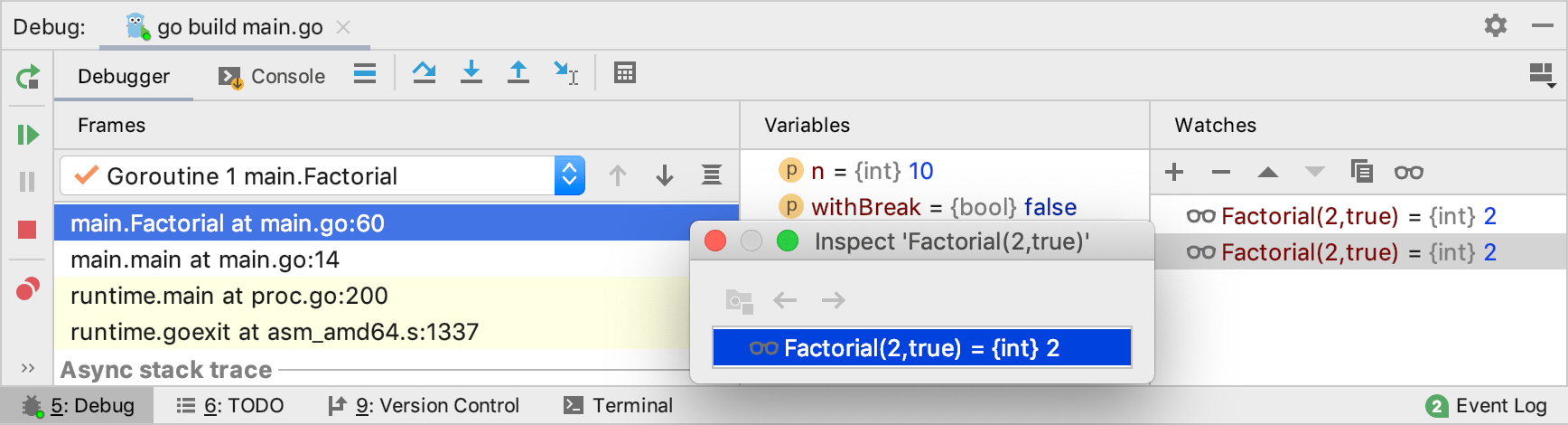
The inspection windows are non-modal, and you can launch as many as of them required. All changes of the references are immediately reflected in the corresponding inspection windows.
Last modified: 29 October 2019