Managing directories
Attach a directory with SQL files
Click .
Navigate to the folder that you want to attach.
Click Open.
In the Open Project dialog, click Attach.
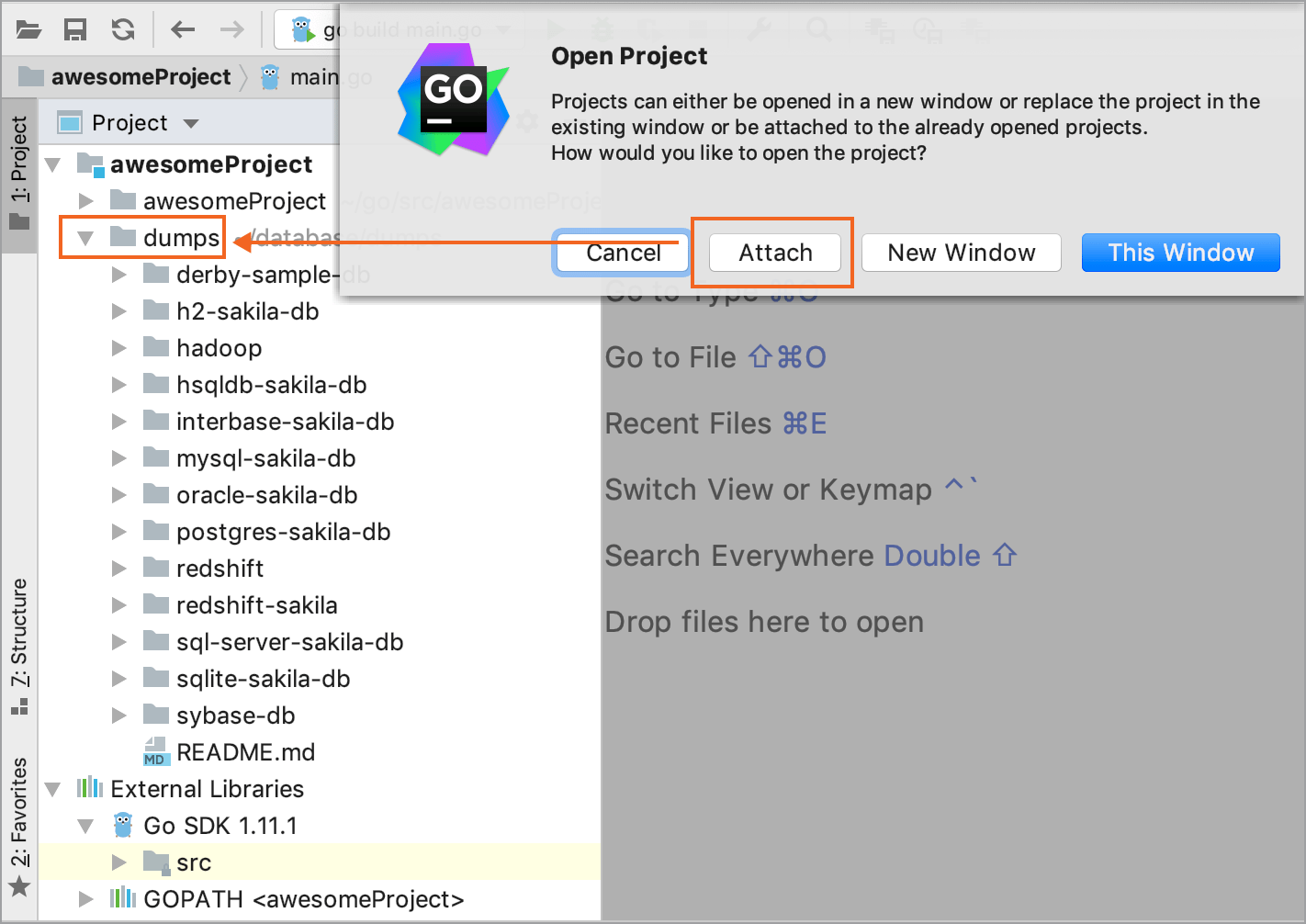
Detach a directory with SQL files
In the Project tool window (), right-click a directory and select Detach Directory from current project.
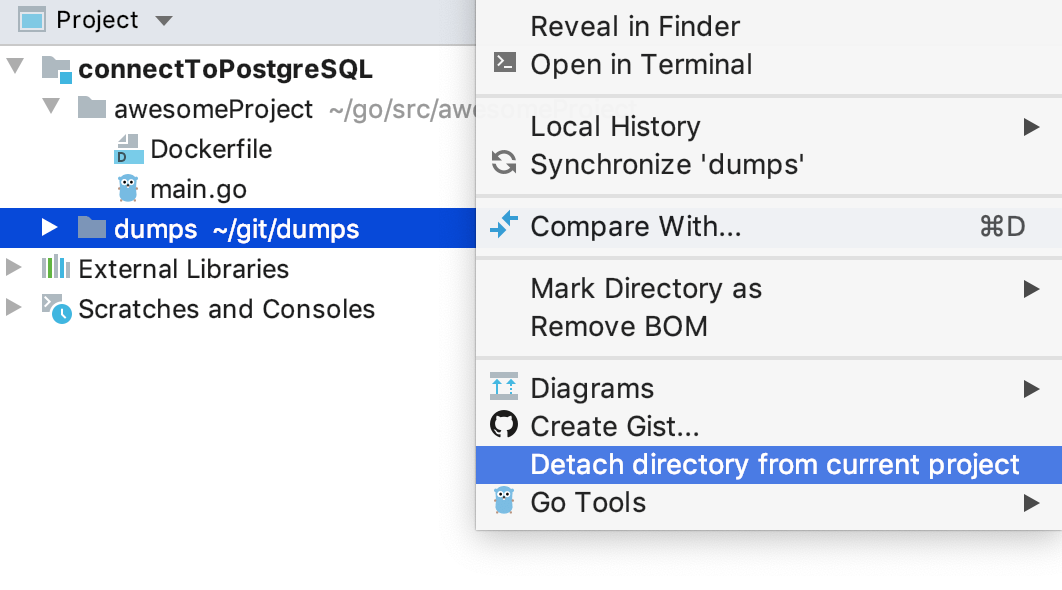
Last modified: 29 October 2019