Kubernetes
Kubernetes enables deployment, scaling, and management of containerized applications. GoLand provides support for Kubernetes resource configuration files via the Kubernetes plugin.
The Kubernetes plugin supports Kubernetes API starting from version 1.5. It provides rich support for resource configuration files in YAML, and only basic support for the JSON format.
Feature | YAML | JSON |
|---|---|---|
| Auto-completion | Supported | Supported |
Supported | Supported | |
| Inspections and quick fixes |
|
|
| Live templates | Predefined templates for common configuration kinds:
| No predefined live templates |
| Smart completion | Supported | Not supported |
| Custom resource definitions | Supported | Not supported |
Label definitions and selectors | Navigation using gutter icons, find usages, and renaming | Not supported |
Enhancements of the original Kubernetes model | Enums instead of plain strings where applicable | None |
The Kubernetes plugin also adds support for path completion in Kustomize files and navigation between Kustomize files and patches. The list of related Kustomize files appears in the editor at the top of the open Kustomize patch.
You can use the Services tool window to see all resources of the Kubernetes cluster in the current context, jump to relevant resource definitions, and view logs for containers running on pods.
Resource configuration files
GoLand recognizes Kubernetes resource configuration files using the following mandatory fields:
apiVersion: identifies the versioned schema of the object representationkind: identifies the object kind (for example,Service,Pod,Deployment, and so on)
If both of the previous fields are present in a YAML or JSON file, GoLand will mark the file with the corresponding Kubernetes icon and enable all available features:
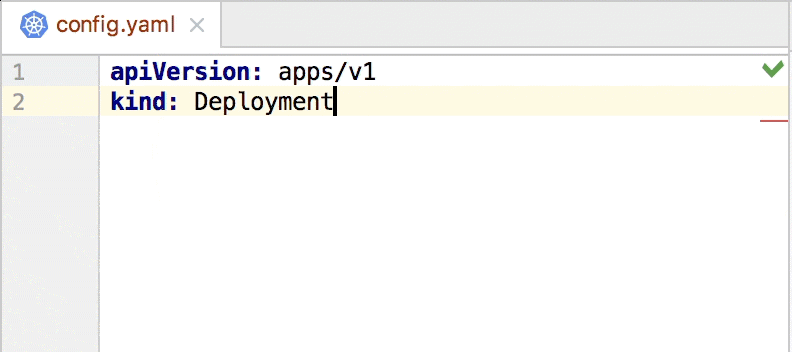
For YAML files, you can also use predefined Live Templates to create the necessary type of configuration:
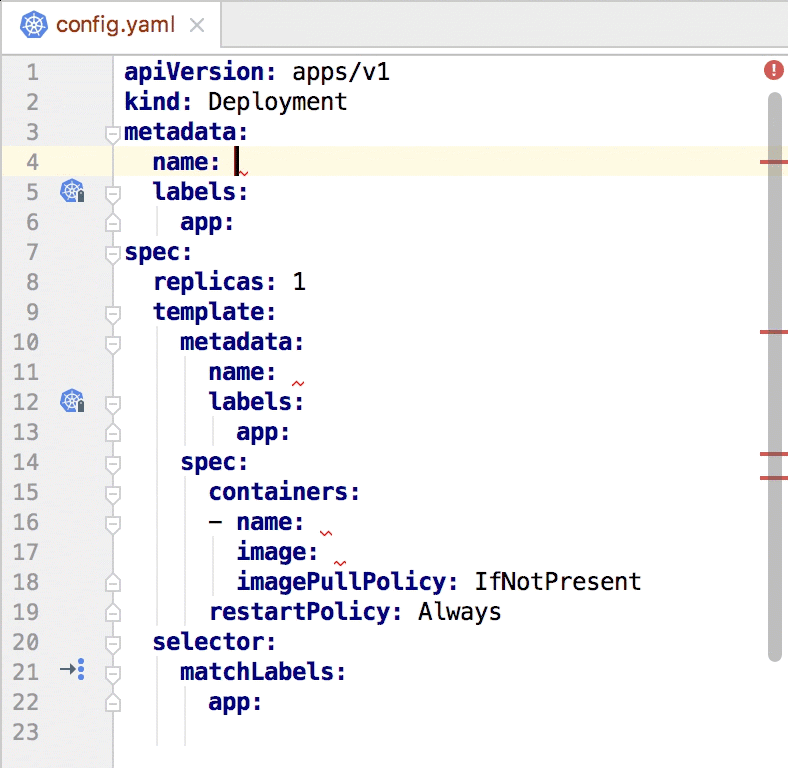
To see available Live Templates and create new ones, open the Settings/Preferences dialog Ctrl+Alt+S, click Editor, then click Live Templates, and expand the Kubernetes group in the list.
Helm support
Helm is a tool for managing Kubernetes applications. Helm charts are packages of pre-configured resource definitions that you run inside a Kubernetes cluster. A chart contains a description of the package Chart.yaml and one or more templates used to generate Kubernetes manifest files.
Coding assistance for Helm charts and templates includes code completion, refactorings, inspections, quick fixes, and quick documentation. Also, it is possible to use gutter icons for navigating between label definitions and label selectors, and between overridden and overriding values. Code completion includes values of dependencies from the specified repository (by default, from Helm Hub).
By default, Go template directives are rendered as the actual values in Helm templates. You can click the value to expand and show the directive. This functionality is implemented using code folding. Press Ctrl+NumPad Plus and Ctrl+NumPad - to toggle between values and directives.
Create a new Helm chart
-
Right-click any directory in the Project tool window, point to Kubernetes, and click Helm Create Chart.
This runs the helm create command, which adds all the basic files required to get started:
.helmignore: Patterns to ignore when building packages
Chart.yaml: A basic chart description with metadata
values.yaml: Default values for chart templates
charts/: Directory for sub-charts
-
templates/: Directory for chart definitions
_helpers.tpl: Partials and functions for your templates
NOTES.txt: Information that is printed out after a chart is deployed
deployment.yaml: Example Kubernetes deployment definition
ingress.yaml: Example Kubernetes ingress definition
service.yaml: Example Kubernetes service definition
Preview the result of Helm template rendering
-
Right-click the template file, point to Kubernetes, and click Helm Template.
This runs the helm template command that renders a chart template. The rendered preview opens inside the diff viewer dialog to compare it with the original template file.
Update external dependencies
-
Right-click the chart, point to Kubernetes, and click Helm Dependency Update.
This runs the helm dependency update command.
In Helm 2, dependencies should be specified in the requirements.yaml file. This action also generates or updates requirements.lock.
In Helm 3, dependencies should be specified in the Chart.yaml file. If you specify the dependencies in the wrong file, GoLand provides an inspection with a quick-fix to move them.
Examine a chart for possible issues
-
Right-click the chart, point to Kubernetes, and click Helm Lint.
This runs the helm lint command that executes a series of tests to discover possible problems without actually installing the chart.
Custom resource definitions support
If your Kubernetes cluster is extended with custom resources, GoLand can validate them with custom resource definition (CRD) specifcations.
Specify the path to CRD specifications
-
In the Settings/Preferences dialog Ctrl+Alt+S, select Languages & Frameworks | Kubernetes.
-
Click
 and either select a local CRD file or specify a URL. Then click OK.
and either select a local CRD file or specify a URL. Then click OK.
Use ![]() and
and ![]() to rearrange the list of CRD files. This defines the priority for conflicting definitions: the lowest one is used if it is defined in more than one file.
to rearrange the list of CRD files. This defines the priority for conflicting definitions: the lowest one is used if it is defined in more than one file.
The Kubernetes plugin supports specifying the path to CRD files of the following types:
CustomResourceDefinition files in YAML
The following example shows a simple CustomResourceDefinition specification for a custom resource stable.example.com/v1 of the kind CronTab. Obligatory fields to identify the resource are metadata.name, spec.group, spec.versions, and spec.names.
OpenAPI v2.0 schema in JSON
The following example shows a simple OpenAPI v2.0 schema with a CRD specification for a custom resource sample/v1 of the kind Config. The root definition of the custom resource must contain the x-kubernetes-group-version-kind field with the specified group, version, and kind. In the example, the root.Definition object uses a build property to reference the some.Definition object.
CRD validation restrictions
The following OpenAPI v3 schema features are not supported:
-
multipleOf -
maximum -
exclusiveMaximum -
minimum -
exclusiveMinimum -
maxLength -
minLength -
pattern -
maxItems -
minItems -
uniqueItems -
maxProperties -
minProperties -
allOf -
oneOf -
anyOf -
not -
format -
default -
nullable -
readOnly -
writeOnly -
xml -
externalDocs -
example -
deprecated
Productivity tips
If you use the features described here frequently, the following tips may be helpful:
Assign shortcuts
You can assign a keyboard shortcut for Kubernetes actions.
-
In the Settings/Preferences dialog Ctrl+Alt+S, select Keymap.
-
Type
kubernetesin the search field, then double-click an action to set a shortcut for it.
Alternatively, you can use the Find Action dialog Ctrl+Shift+A, type kubernetes, select the necessary action, and press Alt+Enter.
Configure code folding
By default, GoLand uses code folding to render value references in Helm templates and definitions in Kubernetes configuration files as the actual values. You can click the value to expand it or press Ctrl+NumPad Plus and Ctrl+NumPad - to toggle folding. If you want to see the references and defintions expanded by default, do the following: