Linux native menu
In GoLand for Linux, you can use the global main menu similar to macOS – a horizontal menu attached to the top of the screen. By default, this menu is enabled, although not all Linux desktop environments support it natively.
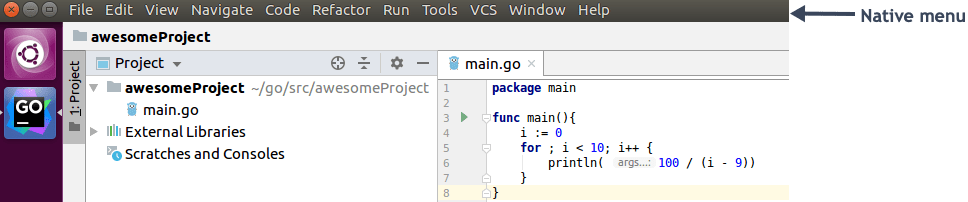
Disable the native menu
Press Ctrl+Shift+A to open the Find Action dialog, then type
Experimental features, and press Enter.Clear the checkbox next to the linux.native.menu item, apply the changes, and close the dialog.
Restart GoLand.
Last modified: 23 November 2020