Data Views
The settings on this page define how table data are shown and modified in your database consoles and data editors.
| Item | Description |
|---|---|
| Limit page size to | Number of table rows that are shown on one page. If you do not want to limit the number of rows displayed simultaneously, clear the checkbox. Also, you can change the page size by clicking the Change page size list of the pagination toolbar. Consider the following example where Limit page size to is set to 2: 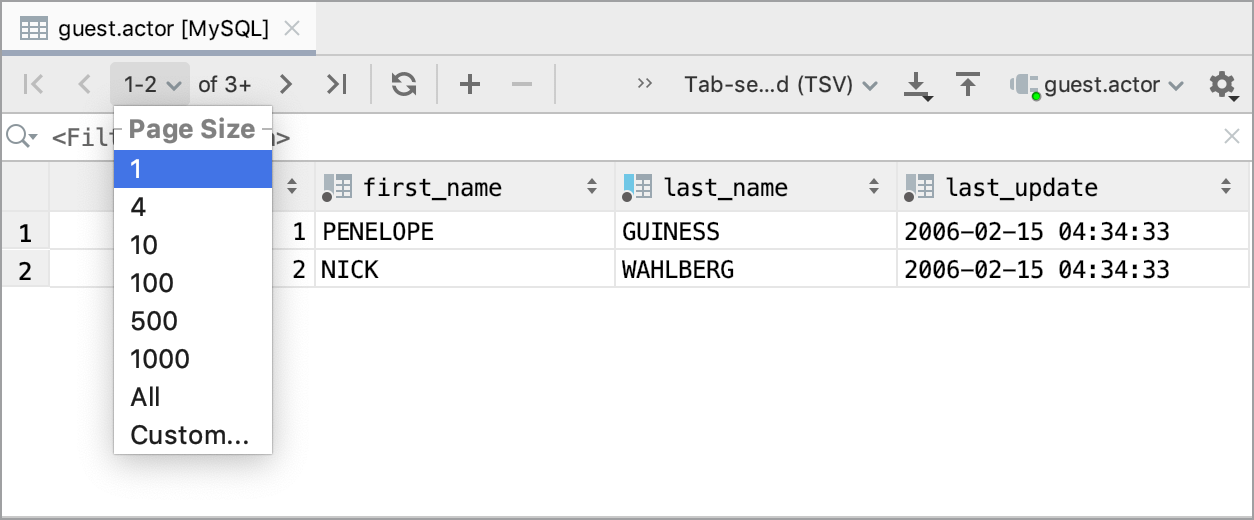 |
| Result set prefetch size | Number of rows from a database that is retrieved in one chunk. A bigger number means less round trips between IDE and a database but more memory for storing a chunk. |
| Filter history size | Number of recently-used filtering conditions that are saved for a table in a data editor. Consider the following example where Filter history size is set to 2. The filter history box contains only two conditions. To open the filter history in the editor, click the Filter Criteria field and press Alt+Down. 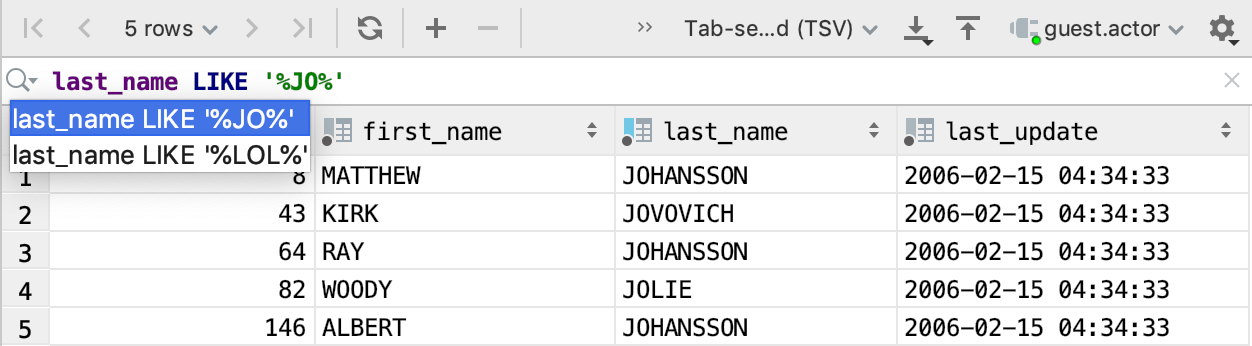 |
| Max LOB length (bytes) | Maximum size of a binary large object to be loaded in bytes. |
| Submit changes immediately | Submit changes instantly. For more information about submitting your changes to a database, see Submit changes to a database. |