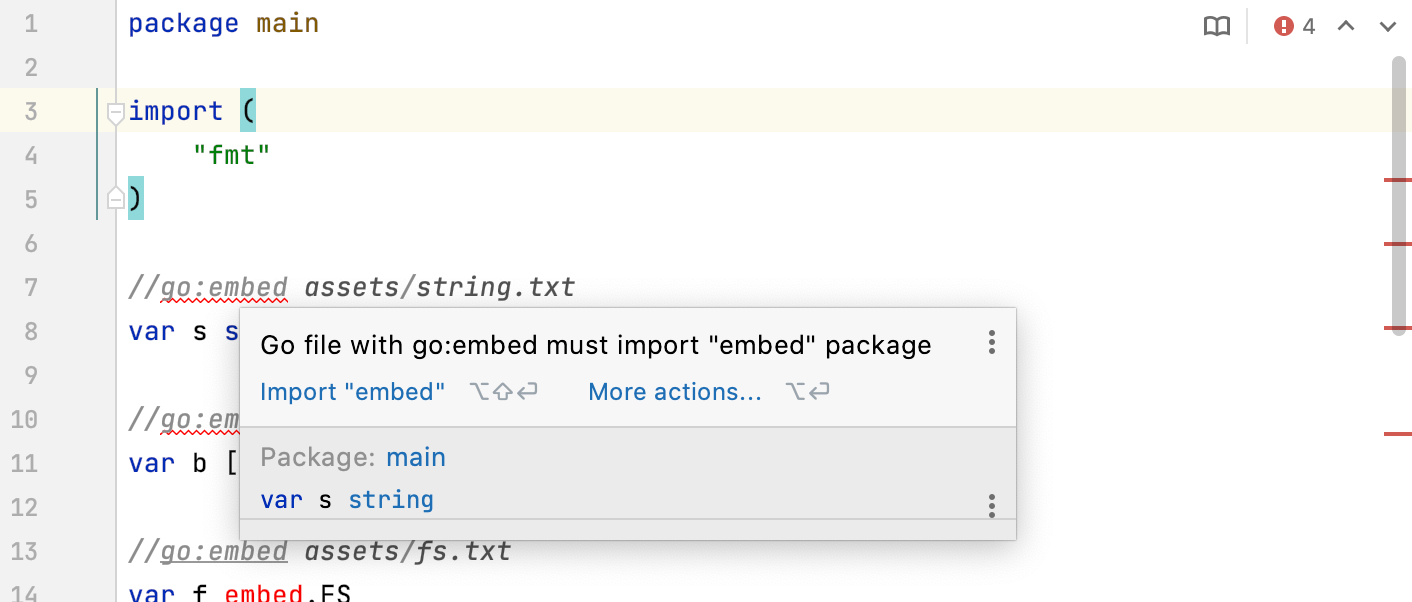Embedding files
Starting with Go 1.16, you can embed files into your Go binaries. It means that you can build and ship to your users a binary that already has all the necessary files from your hard drive. So, there is no need to ship them separately and place them at a certain location on the computer. And the next time you move the binary to another directory, you do not need to update the paths to these files.
Moreover, consider the following usages:
You can embed template files while working with Go templates
Ship HTML, CSS, and JavaScript files along with a Go server binary
Ship database migration scripts with a binary
To embed files, you need to use the //go:embed directive and specify a file or files that you want to embed. You must declare these variables at the top level of a package. It means that function bodies cannot contain these variables.
You can embed the following types: string, []byte, and embed.FS.
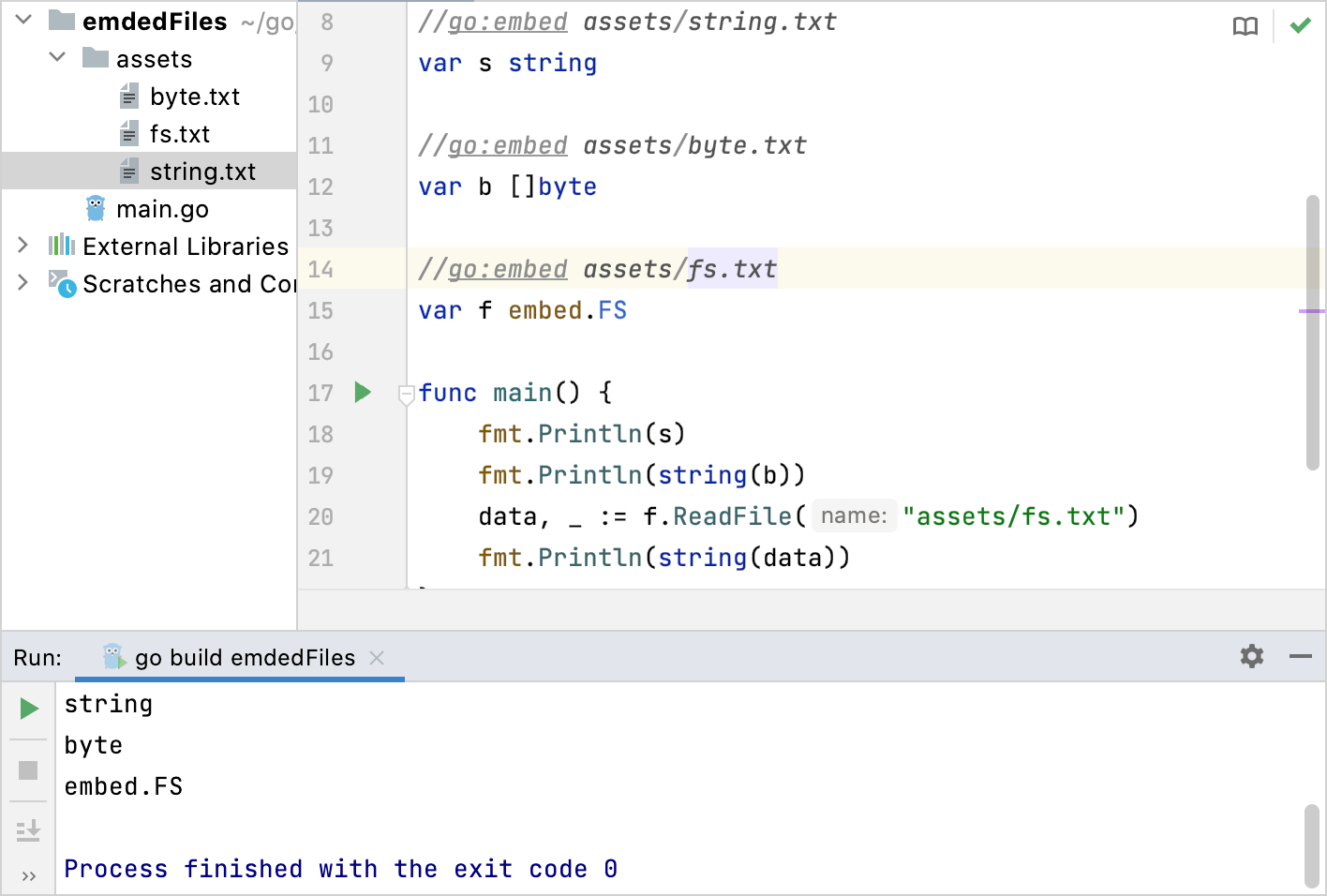
Code completion
You can complete names of files and directories with auto-completion or by pressing Ctrl+Space.
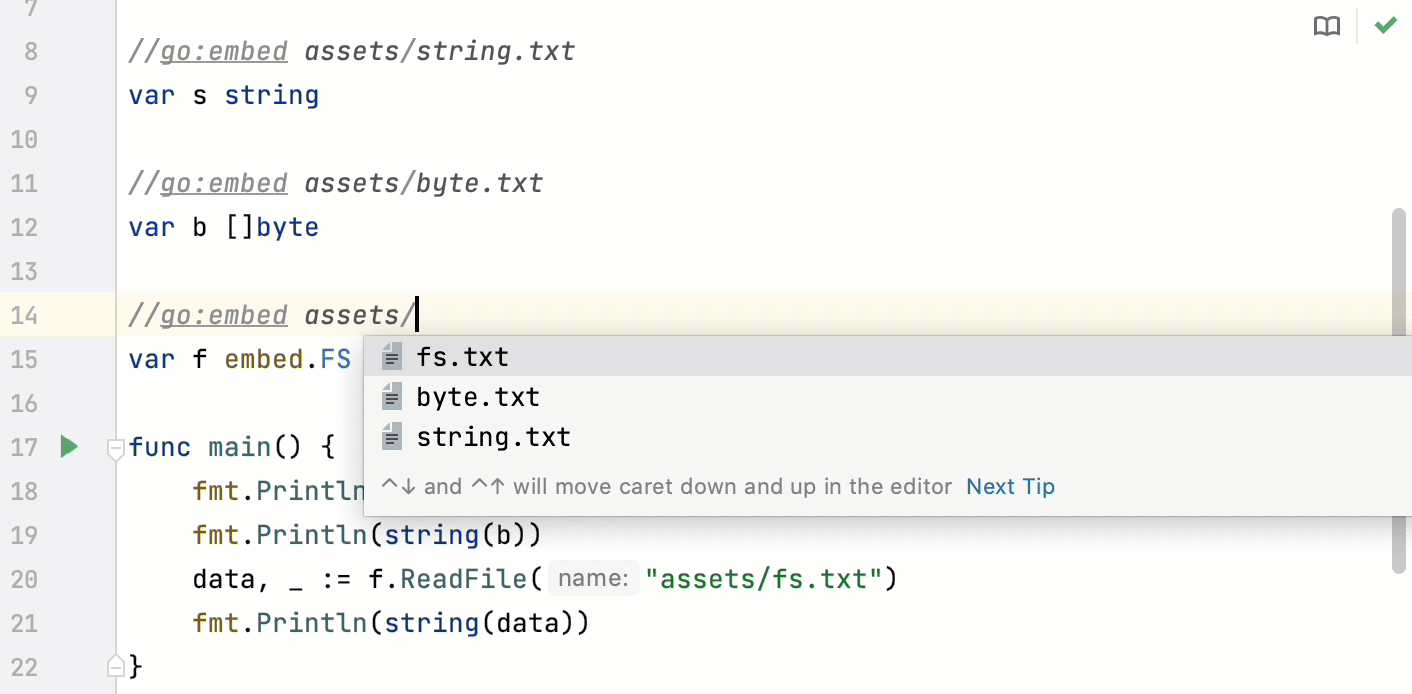
Navigation from references to files
To navigate from a reference to the corresponding file, press Ctrl+B.
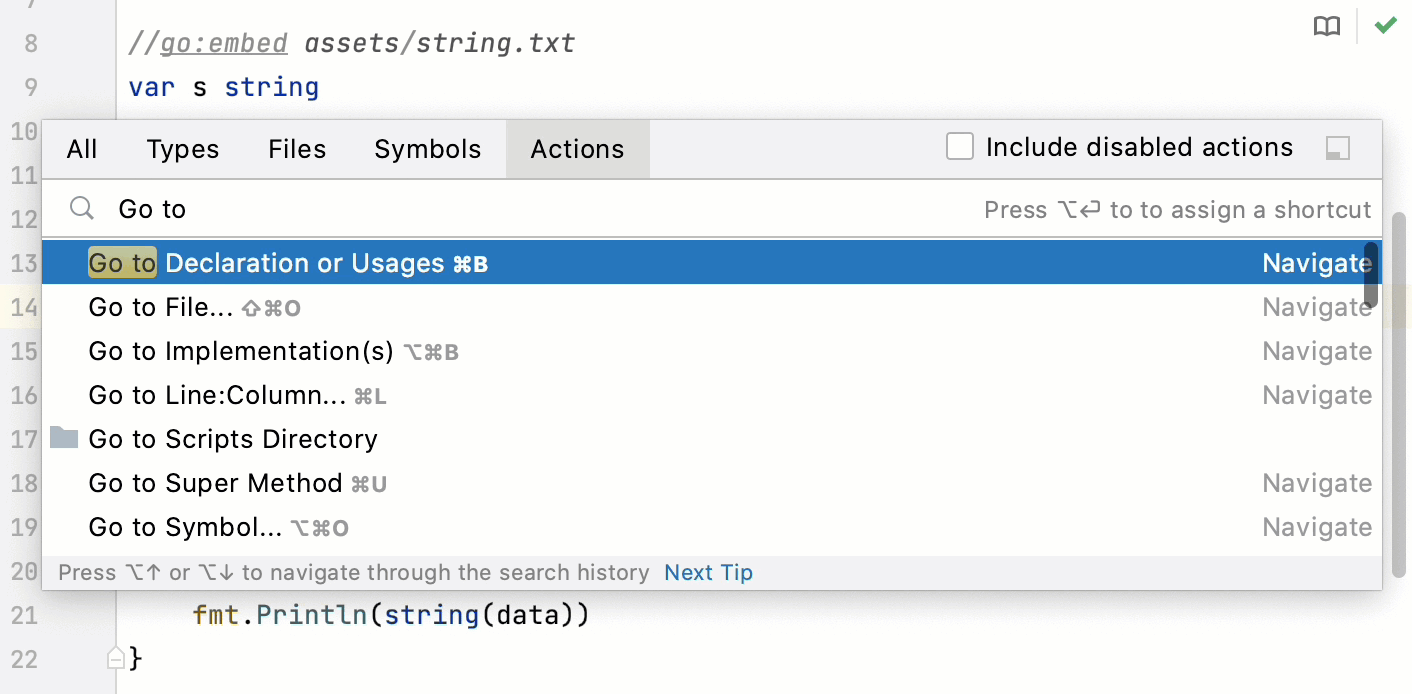
Rename files and directories
Click the filename and navigate to .
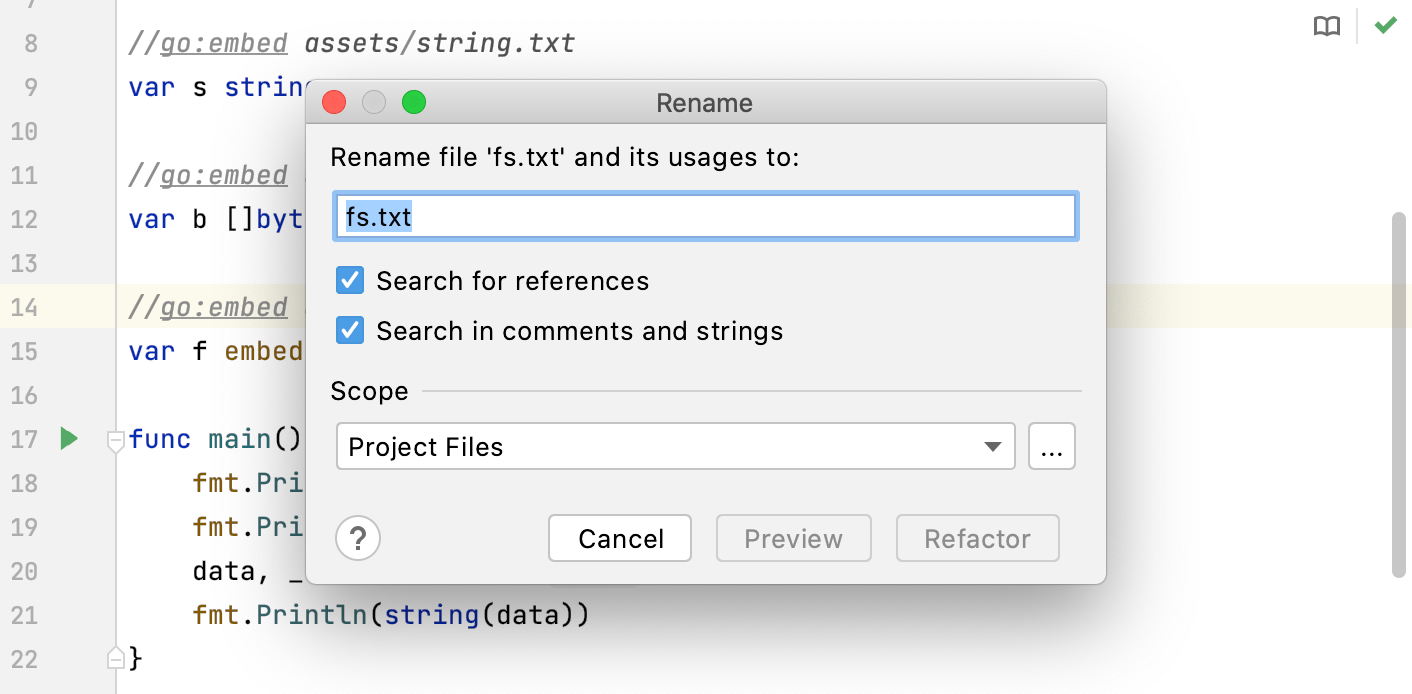
Find usages of a file
Click the filename and select .
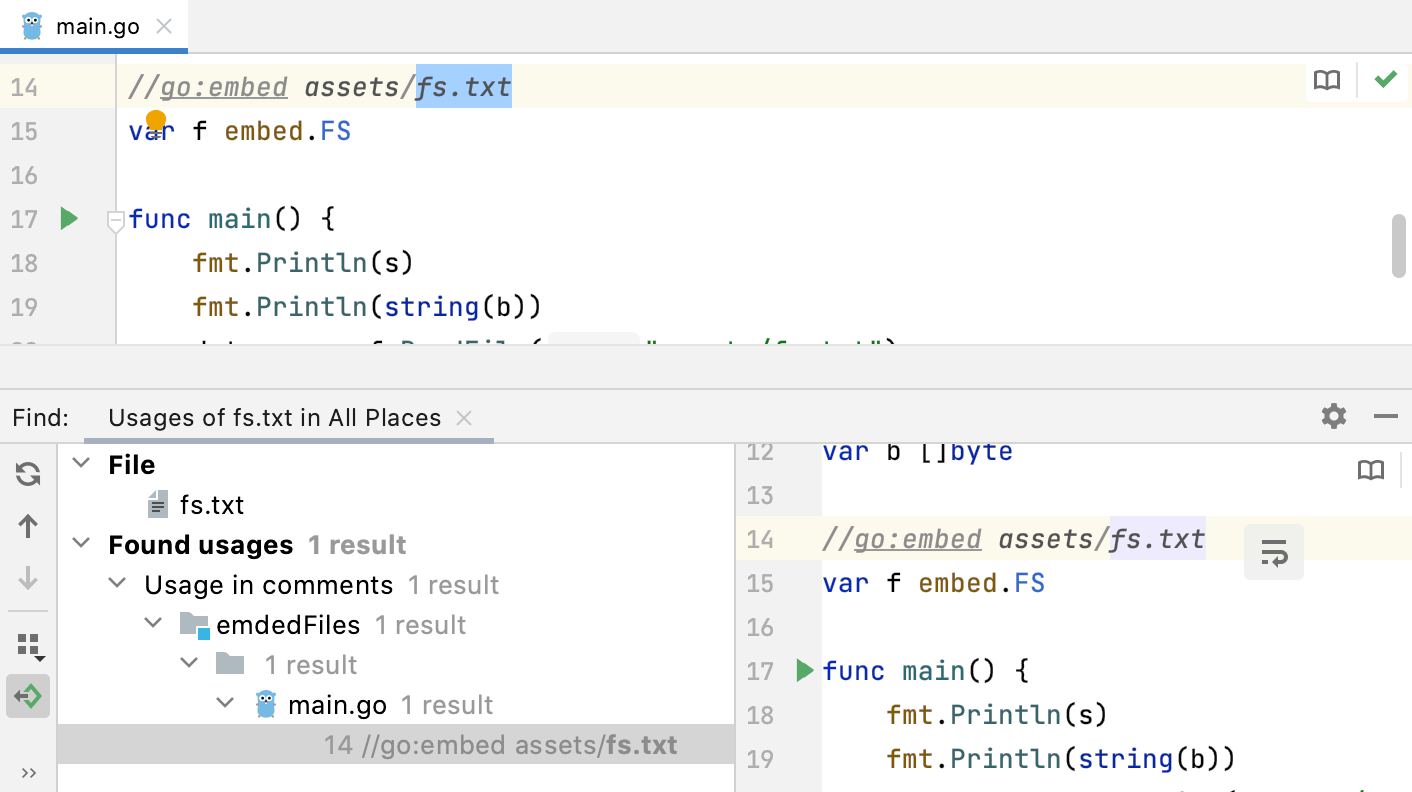
Using inspections
The IDE will display a warning in the following situations.
You reference a file or folder that does not exist.
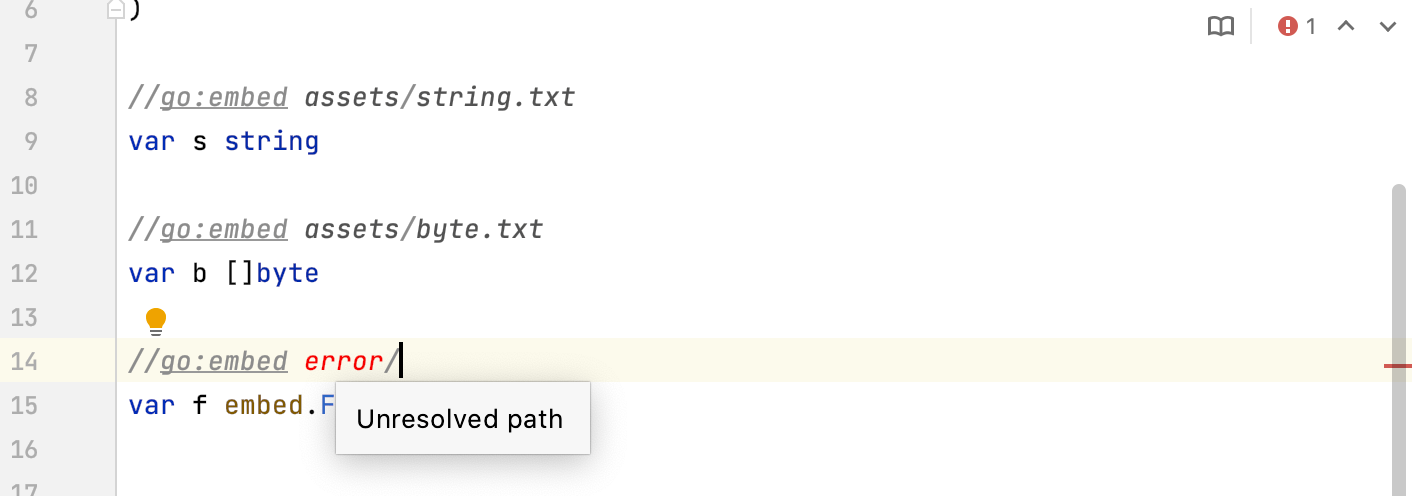
You try to embed files in a struct type or any other unsupported type.
You forgot to add the
embedpackage to yourimportlist.