Configuring content roots
Create a content root
Open settings (Ctrl+Alt+S) and navigate to Project Structure.
In the content roots pane of the Project Structure menu, click the Add Content Root button
.
In a file browser, navigate to a folder that you want to attach and click OK.
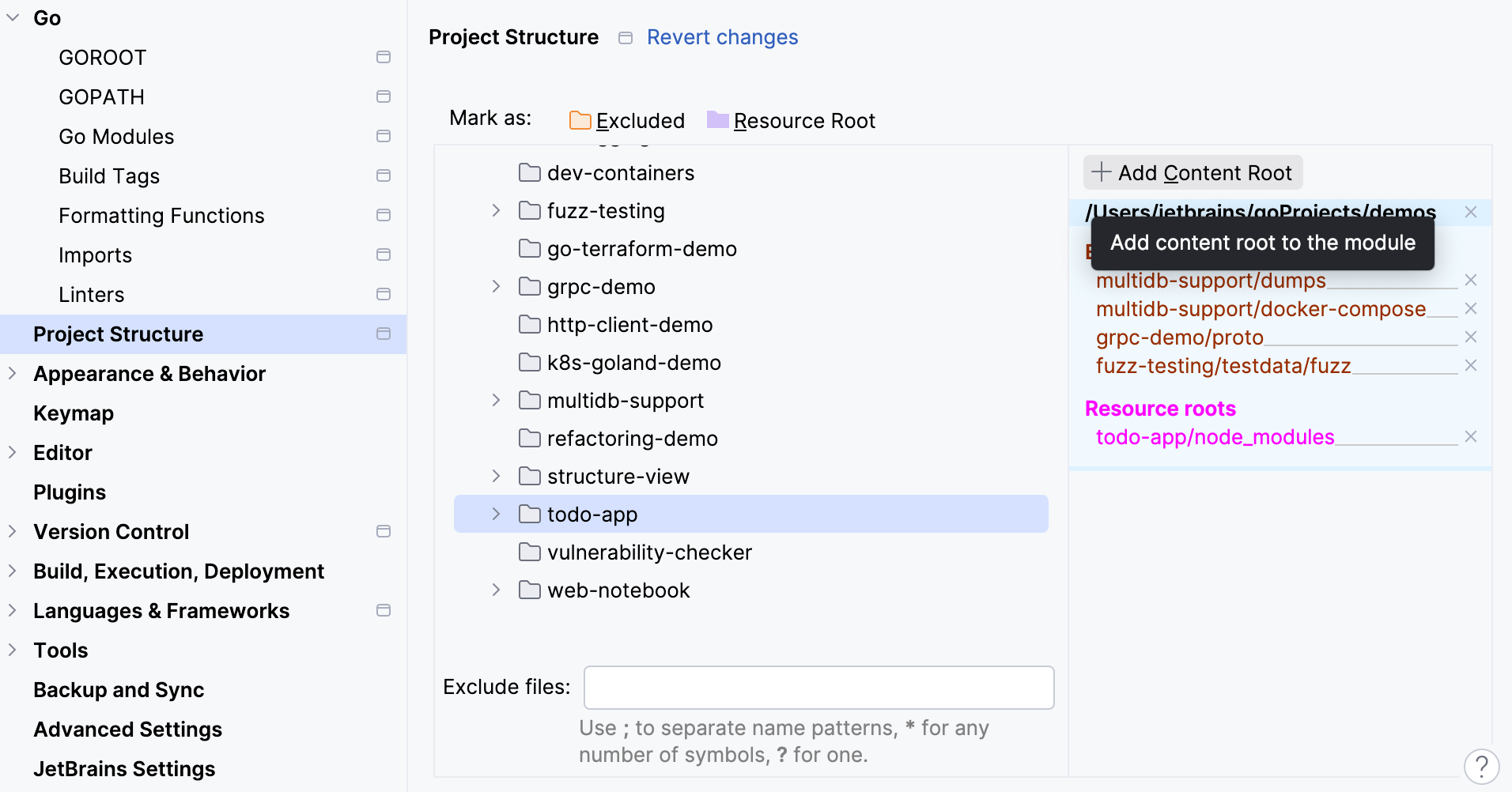
Remove a content root
Open settings (Ctrl+Alt+S) and navigate to Project Structure.
In the Content roots pane, select the content root that you want to delete.
Click the Remove button
and confirm removal.
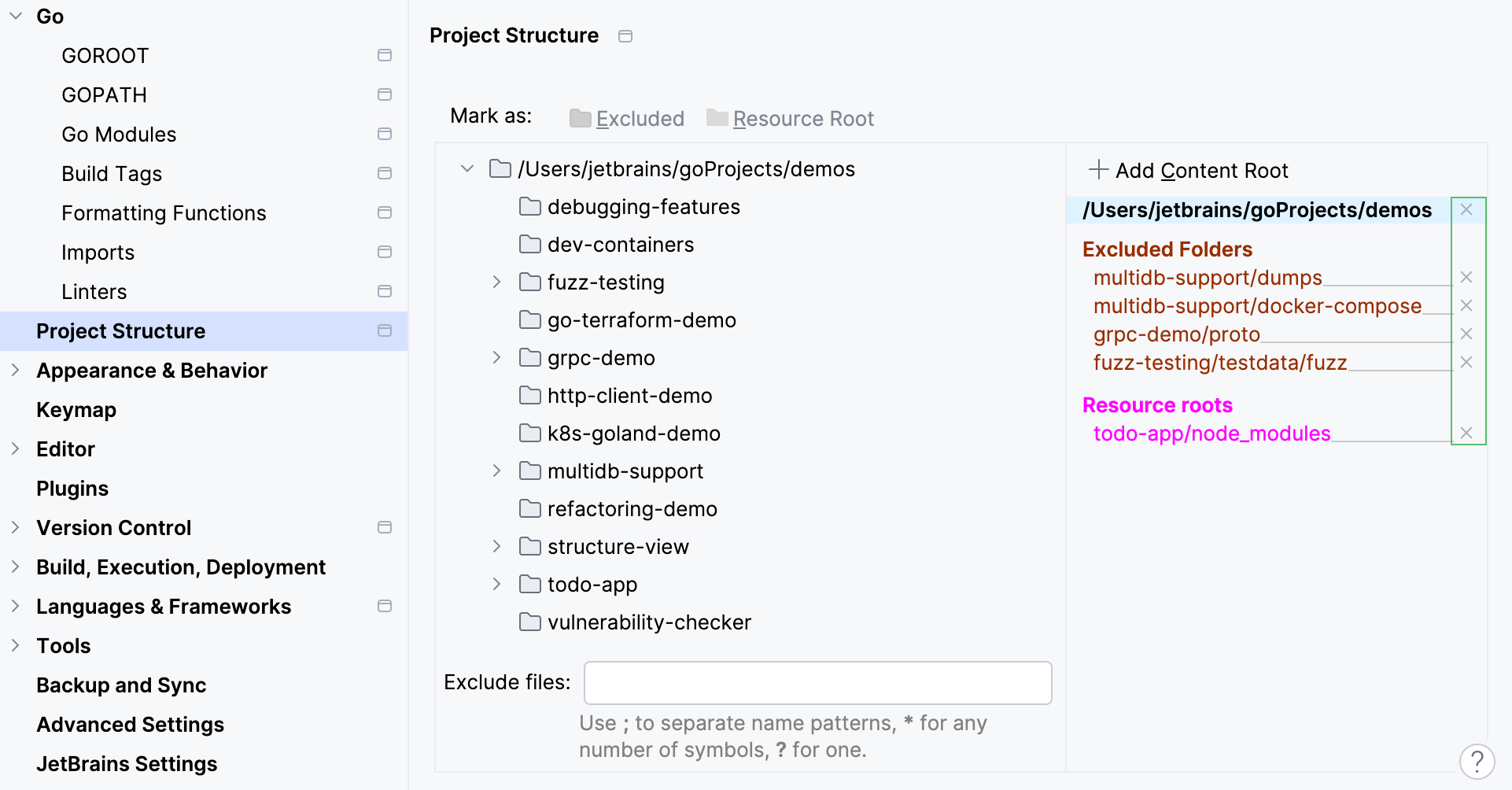
Excluding files and folders by name patterns
You can make files and folders excluded by specifying the name patterns. Use the Exclude files field to specify the patterns.
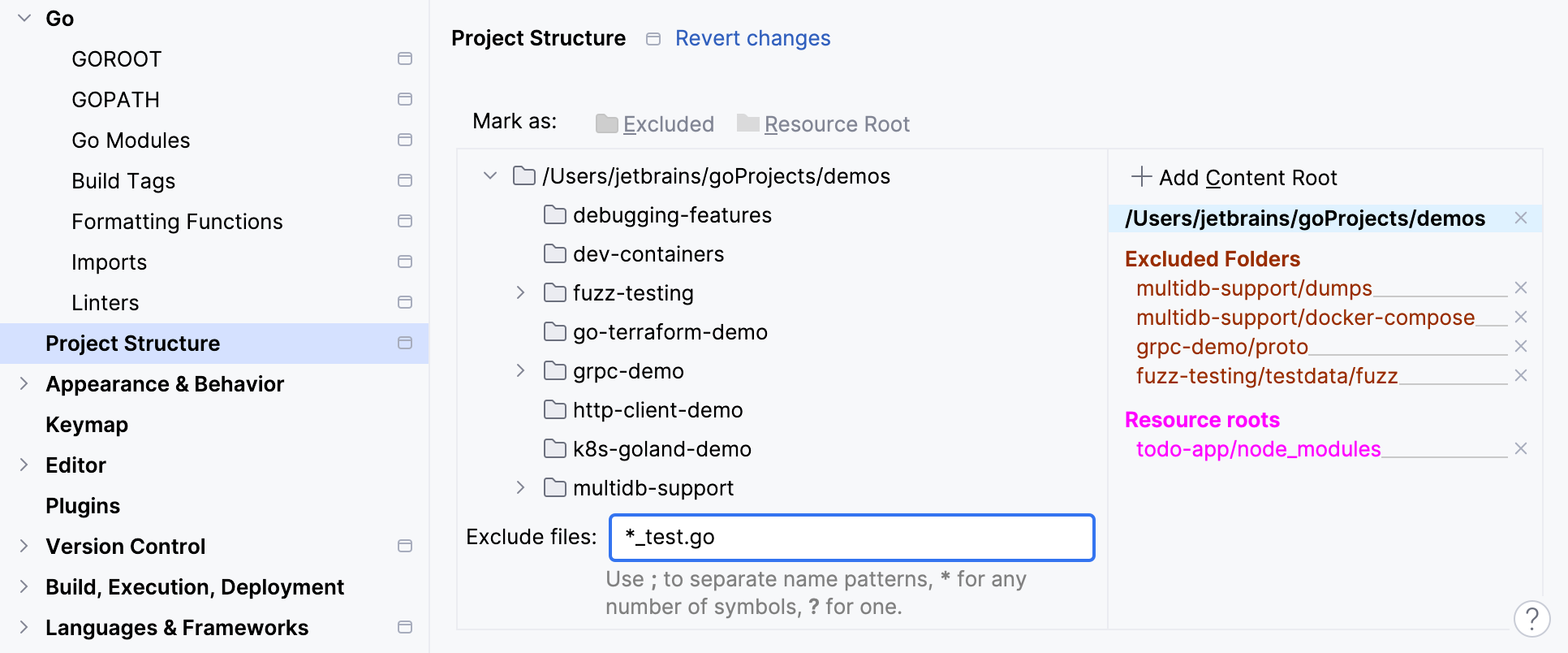
10 April 2025