Import projects
Open an existing project
On the Welcome to GoLand screen, click Open.
Alternatively, click .
In the file browser, navigate to a folder with project files and click Open.
Add SDK: use a local SDK copy. In the file browser, navigate to the SDK version that is on your hard drive.
Download: download the SDK. In the Location field, specify the path for the SDK. To use a file browser, click the Browse icon
. Click OK.
Click OK.
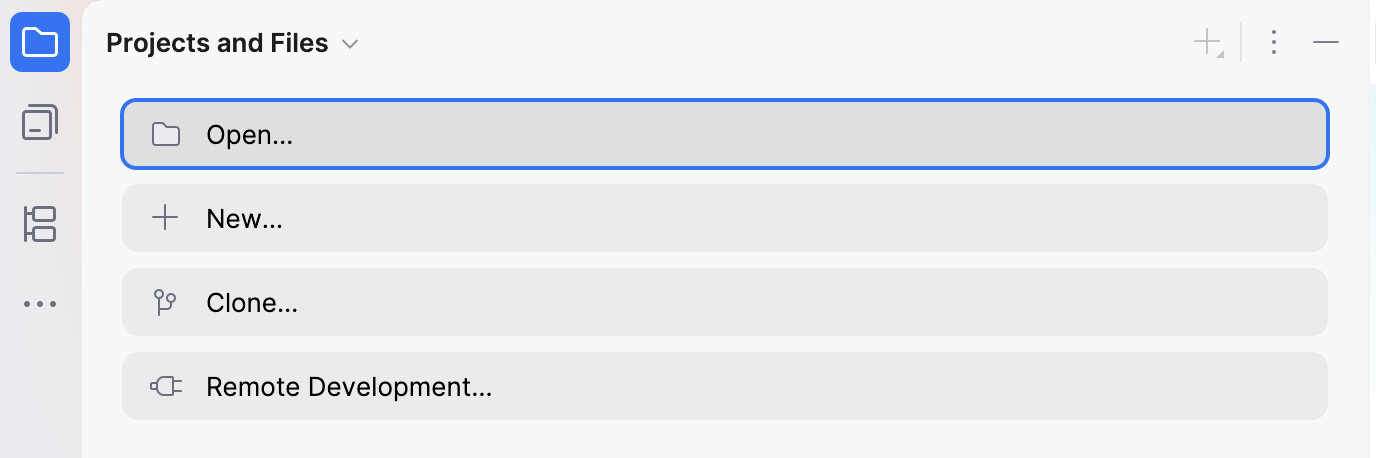
After you have opened your project, you need to specify the location of the Go SDK. You can specify a local path to the SDK or download it. To set the Go SDK, open settings Ctrl+Alt+S and navigate to . Click the Add SDK button and select between two options:
Clone an existing project from a Version Control System
On the Welcome screen, click Clone.
From the Version Control list, select Git or Mercurial:
To check out files from GitHub, select GitHub and click Log In via GitHub. You will be redirected to account.jetbrains.com where you need to click Authorize in GitHub. Enter your GitHub credentials and grant access to your GitHub account.

To check out files from Mercurial, install and configure Mercurial and restart GoLand. Enter a path to the sources and clone the repository to your computer.
After you have opened your project, you need to specify the location of the Go SDK. You can specify a local path to the SDK or download it. To set the Go SDK, open settings Ctrl+Alt+S and navigate to . Click the Add SDK button and select between two options:
Add SDK: use a local SDK copy. In the file browser, navigate to the SDK version that is on your hard drive.
Download: download the SDK. In the Location field, specify the path for the SDK. To use a file browser, click the Browse icon
. Click OK.
For more information about version control systems, refer to Version control.
