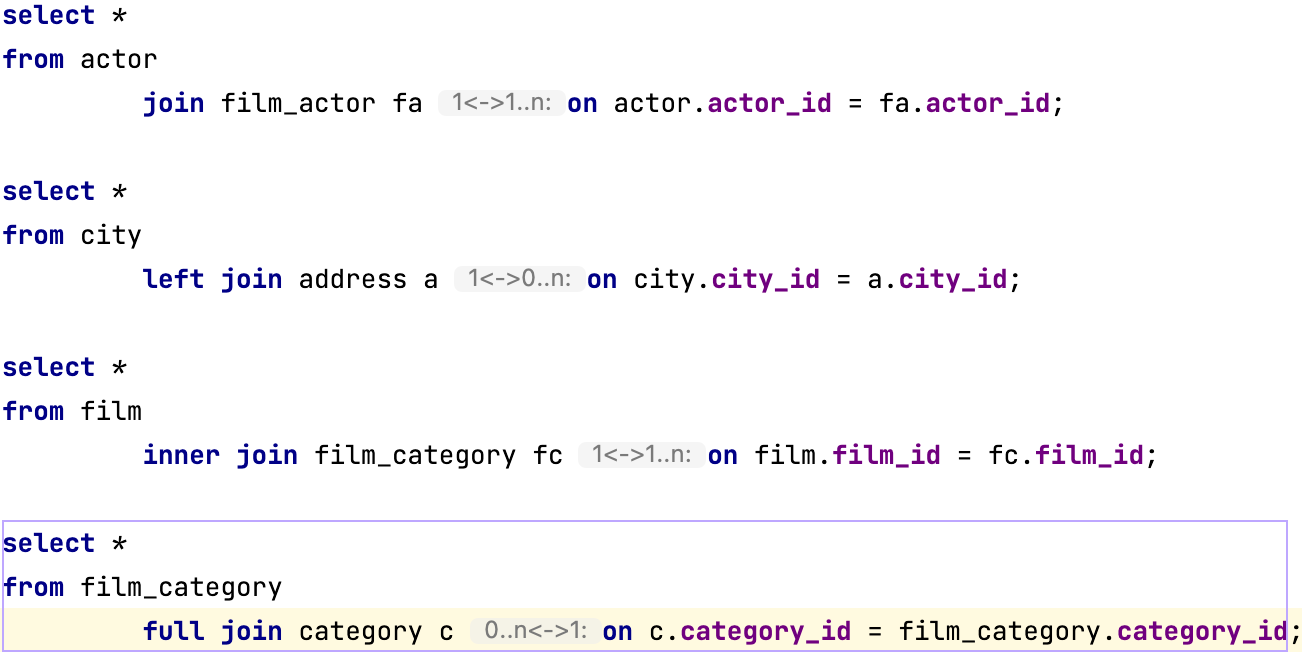Inlay Hints
Inlay hints are special markers that appear in the editor and provide you with additional information about your code, like the names of the parameters that a called method expects. Other types of hints inform you about annotations, code authors, usages, and so on (depending on the language).
Enable or disable inlay hints
To disable a hint that is currently in front of you in the editor:
Right-click the hint and select whether you want to disable the specific type of hints or all hints in this category.
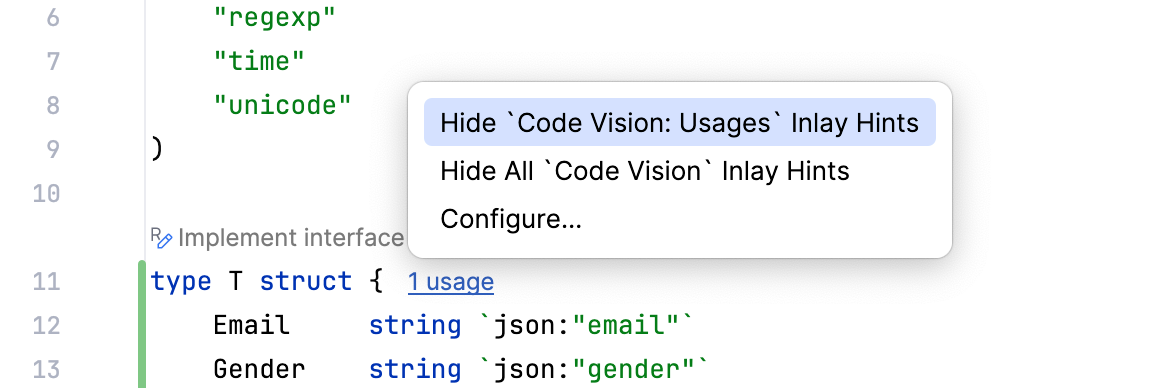
To configure one or more specific groups of inlay hints:
Open the Settings dialog (Ctrl+Alt+S) , go to , and use the checkboxes next to the hints to hide or show the corresponding category of inlay hints.
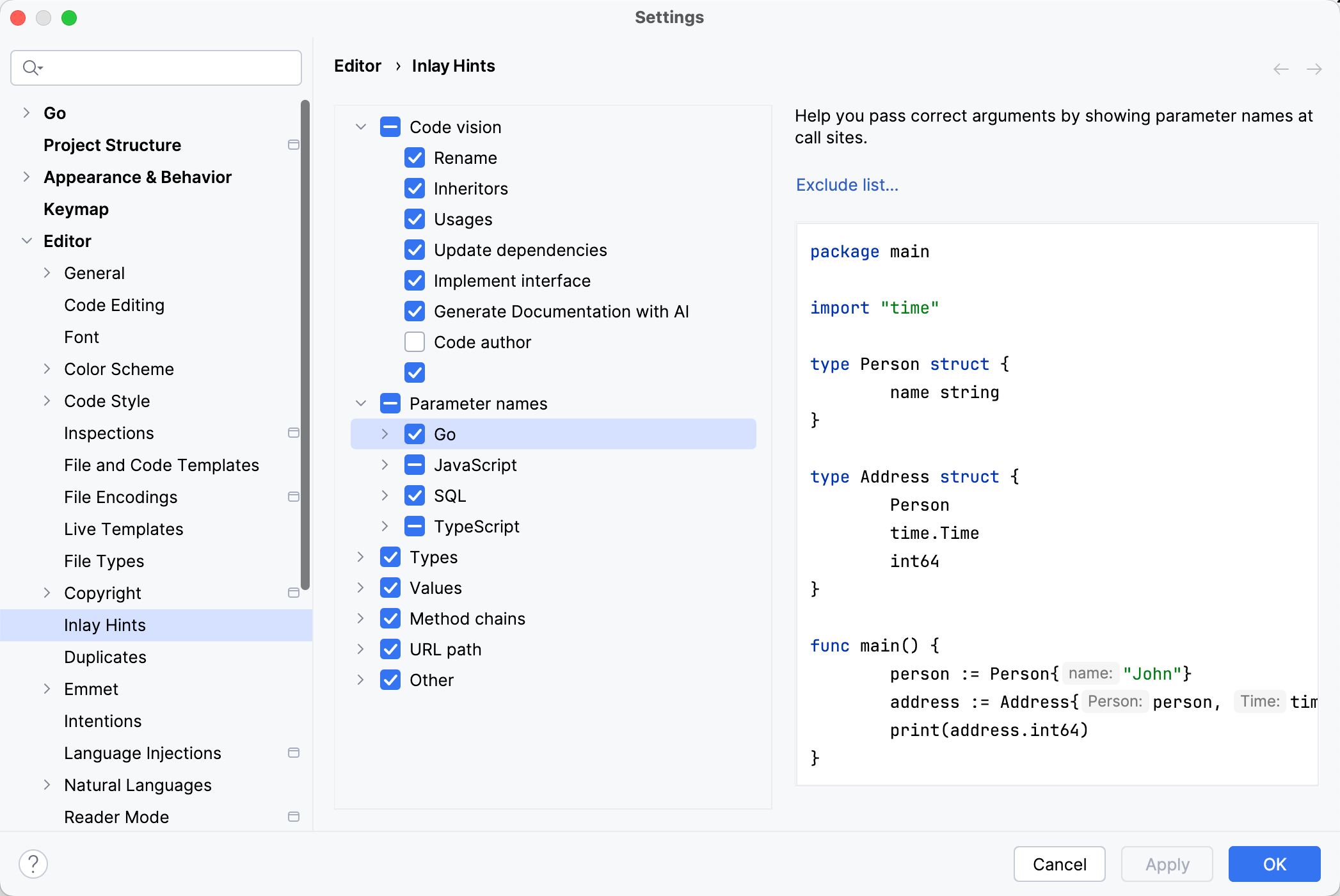
To disable inlay hints for a specific parameter names:
Open the Settings dialog (Ctrl+Alt+S) , go to , and click Exclude list. In the dialog that opens, specify the list of symbols to exclude using fully qualified names or wildcard syntax.
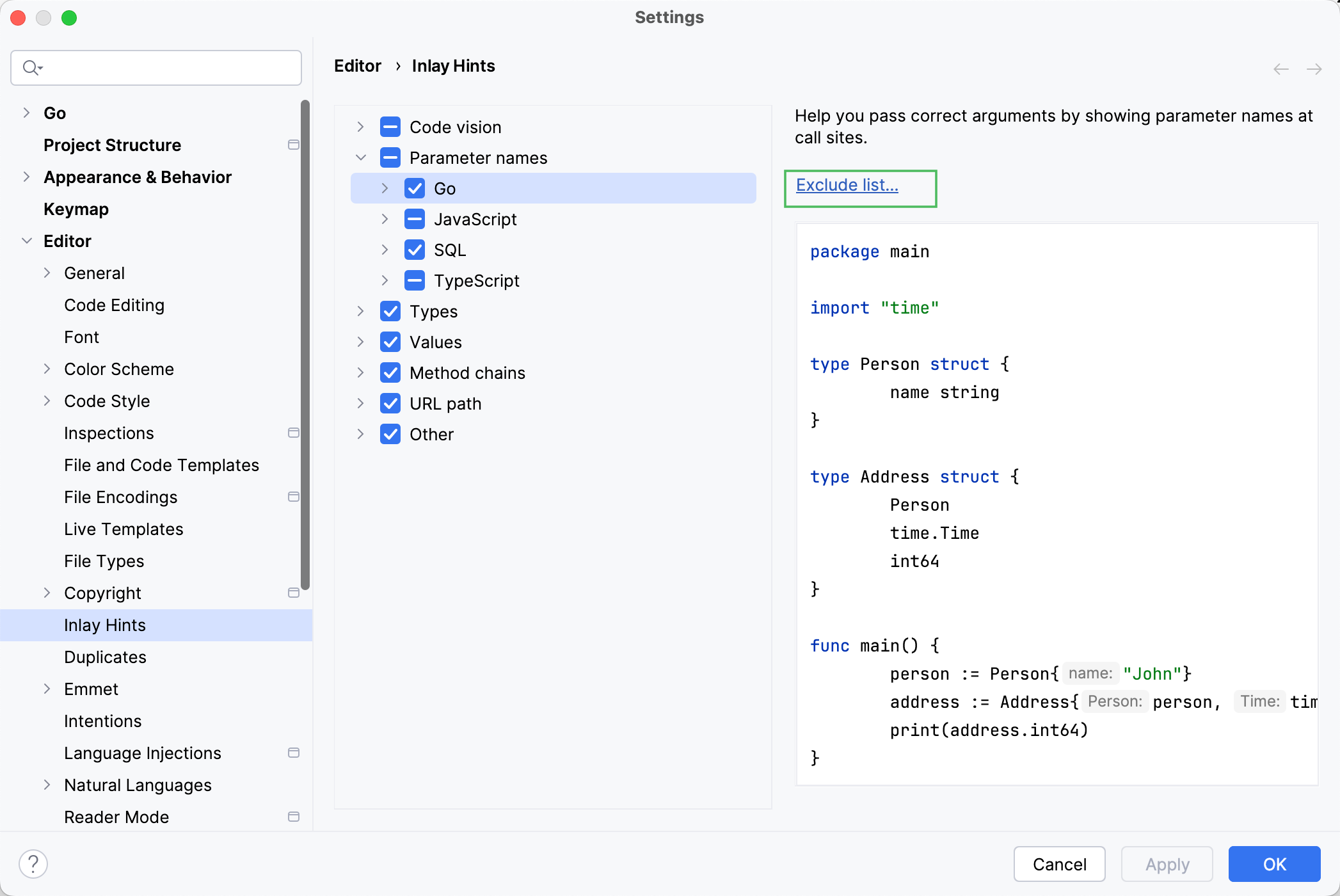
In inlay hints settings, you can configure what types of information you want to get in hints.
Change inlay hints appearance
In the Settings dialog (Ctrl+Alt+S) , go to , then select Inline hints.
Select the inlay hint type and state, and configure the font color and effects as required.
Reference
Code vision
Rename: displays an inlay hint with a quick-fix that renames the selected code item.
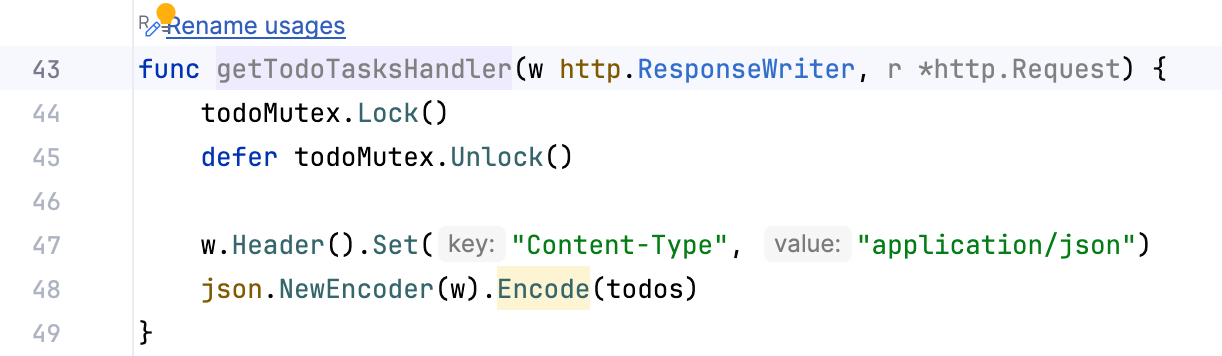
Inheritors: displays a number of implementations for an interface and its method specifications. Click the
implementationshint to navigate to usages.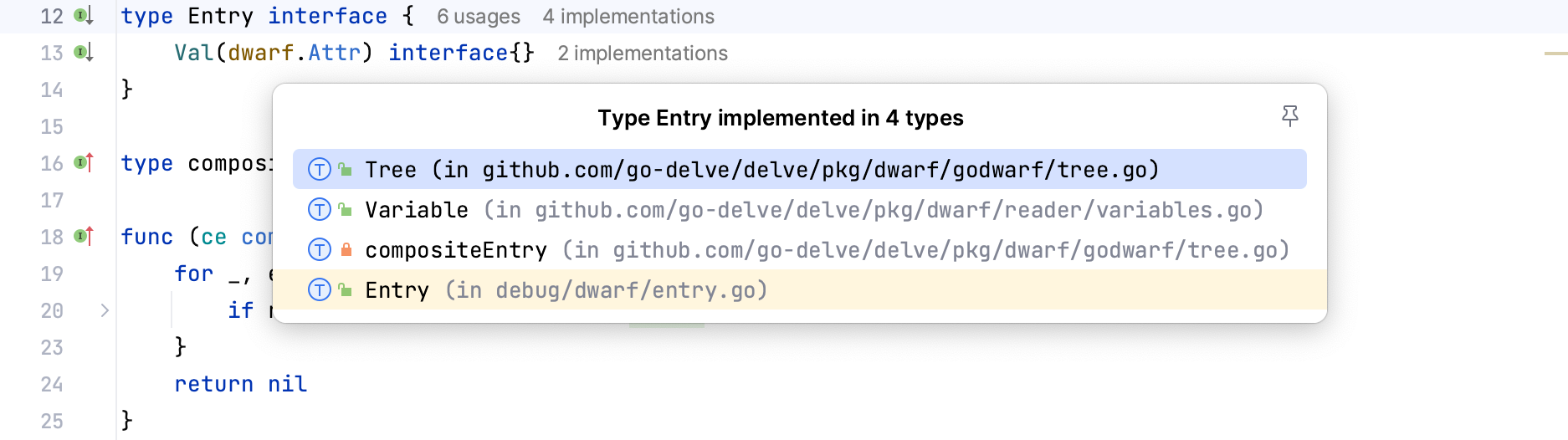
Usages: displays a number of usages of the class or method in the project. Click the
usageshint to navigate to usages.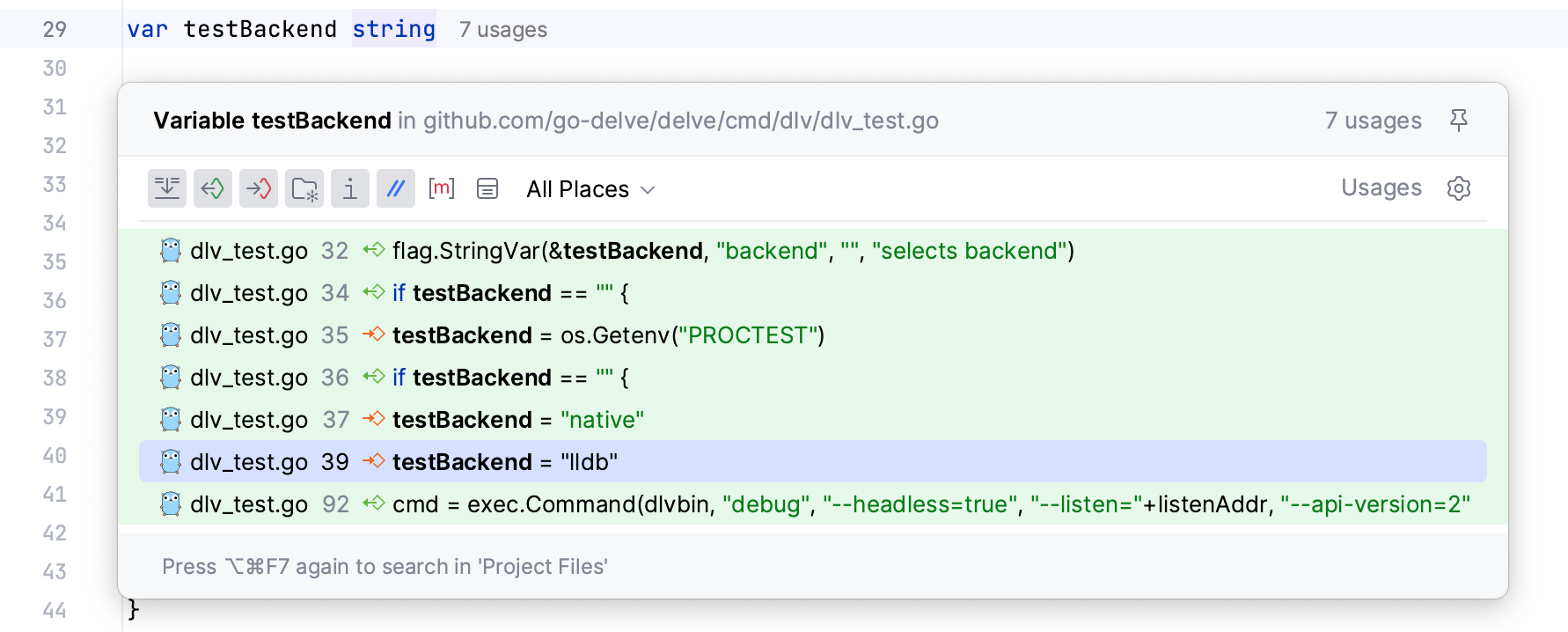
Update dependencies: displays quick-fixes to update dependencies. For more information about various update options, refer to Updating dependencies in go.mod.
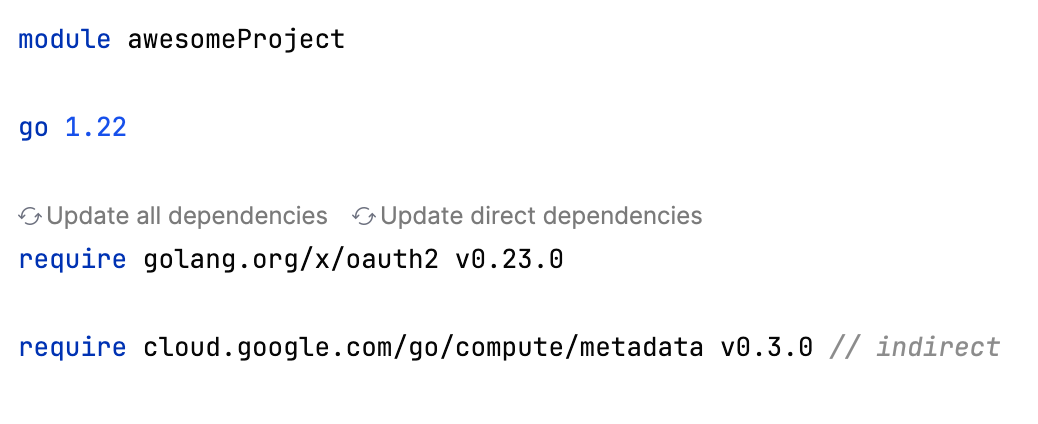
Implement interface: displays a quick-fix that allows you to implement an interface on the selected structure.
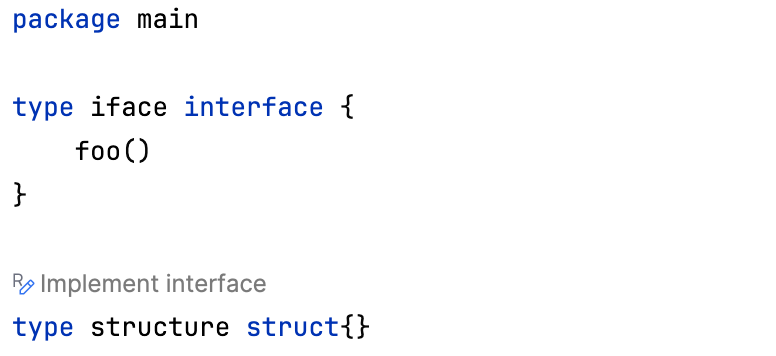
Generate Documentation with AI: displays a quick-fix that allows you to invoke the Write Documentation AI action.
Code author: code authors for a given element (for example, a type or a method). Click the name hint to open the Git blame functionality. Name of the author is displayed in the gutter.

Parameter names
Go
Show unnamed fields in structure values: show names of anonymous fields.
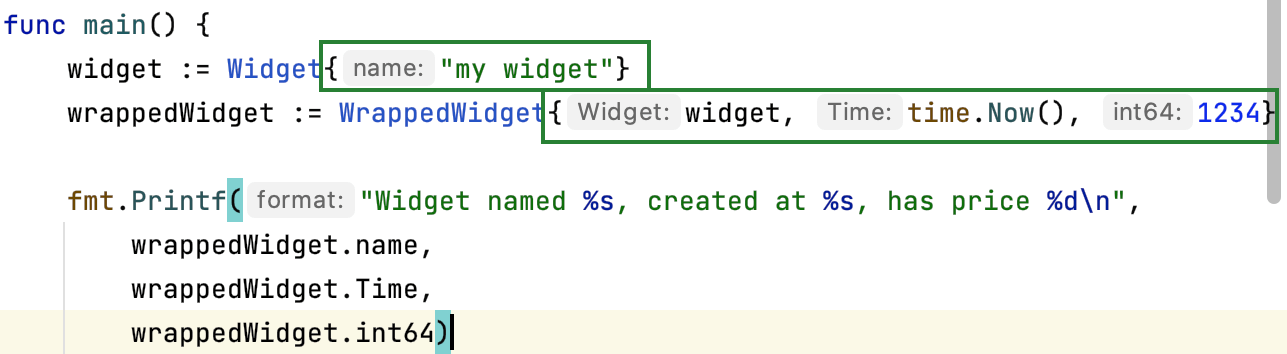
Show return parameters: show parameter names in
returnstatements.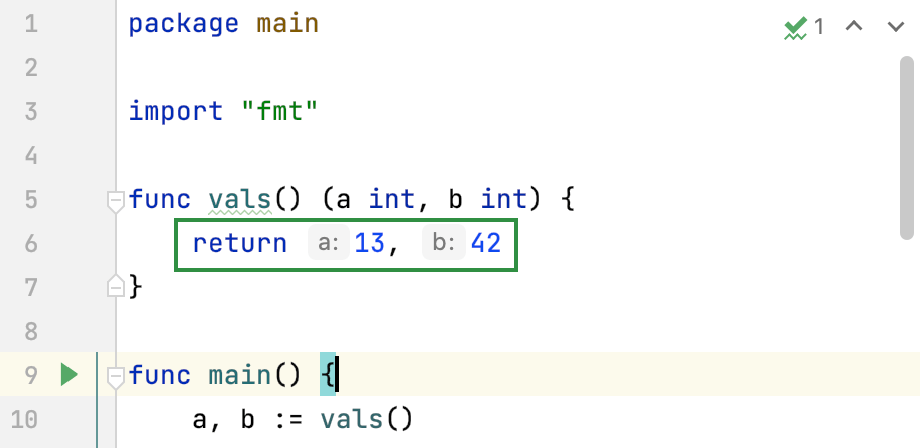
Javascript
Non-literal arguments: show both literal and non-literal arguments, call expressions, objects, and array initializers.
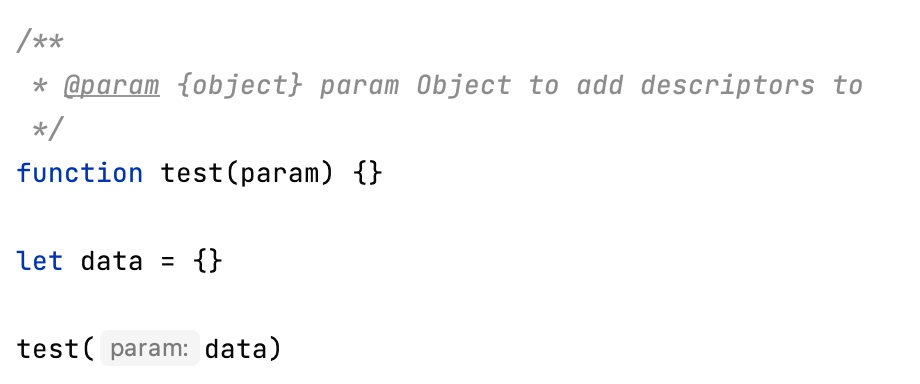
Tagged template arguments: show tagged template arguments. This setting takes effect only over non-literal arguments and is only available when the Non-Literal arguments option is enabled.
For more information about arguments in tagged templates, refer to Tagged templates at mozilla.org.
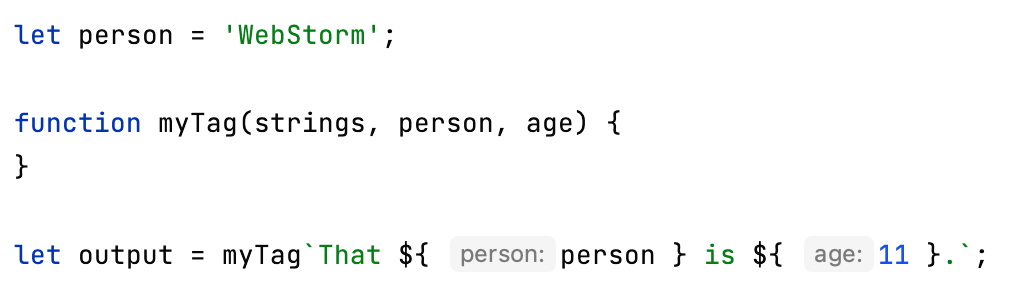
Pipeline operators: show pipeline operators. For more information about pipeline operators, refer to Pipe Operator (|>) for JavaScript at github.com/.
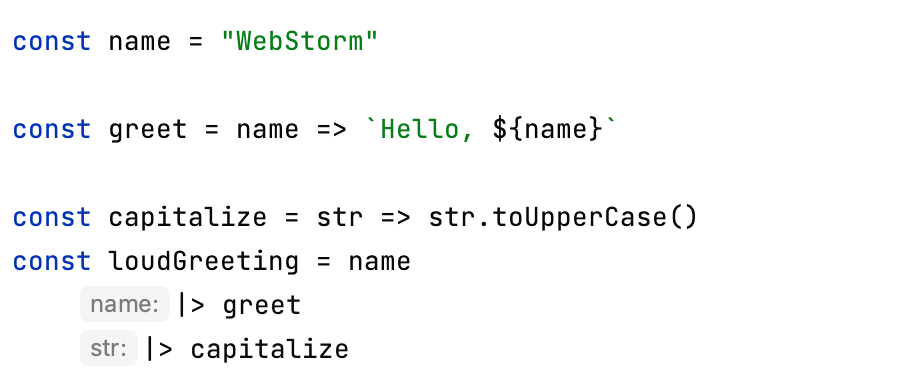
SQL
In INSERT values: show names of columns in
INSERTstatements. Works only in query consoles, not as a language injection.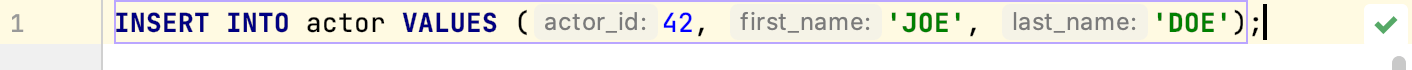
In SELECT expressions: show names of columns in
SELECTstatements that have context that sets column names. For example,SELECTstatements insideCREATE VIEWandINSERT. Works only in query consoles, not as a language injection.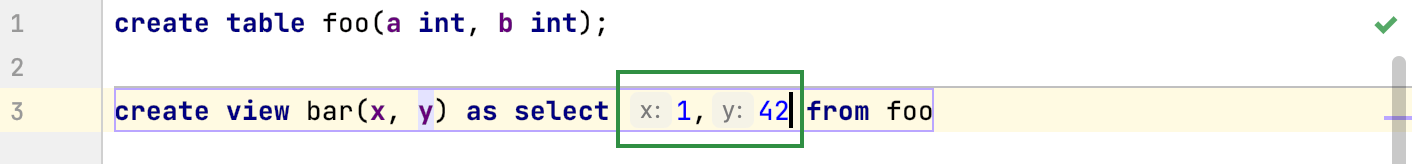
For * references: show names of columns for asterisk (*) references in
SELECTstatements that have context that sets column names For example,SELECTstatements insideCREATE VIEWandINSERT. Works only in query consoles, not as a language injection.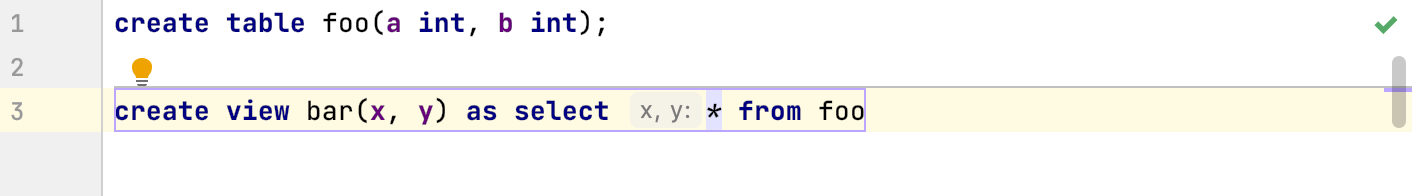
For set operations (UNION, INTERSECT, EXCEPT): show names of columns in
SELECTstatements when they are used in set operations likeUNION,INTERSECT, andEXCEPT. Works only in query consoles, not as a language injection.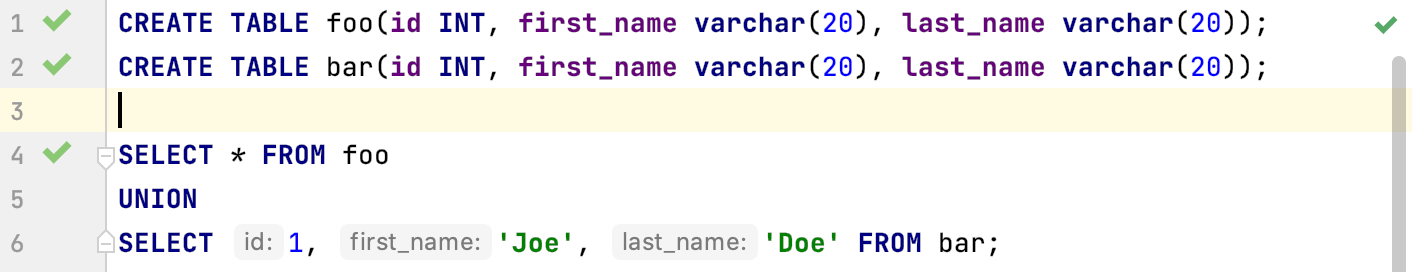
TypeScript
Non-literal arguments: show both literal and named object parameters in method calls.
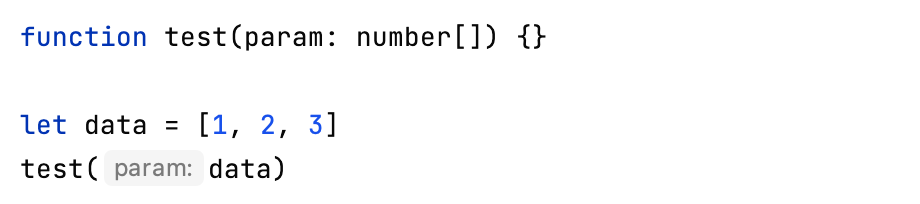
Tagged template arguments: show arguments in tagged templates.
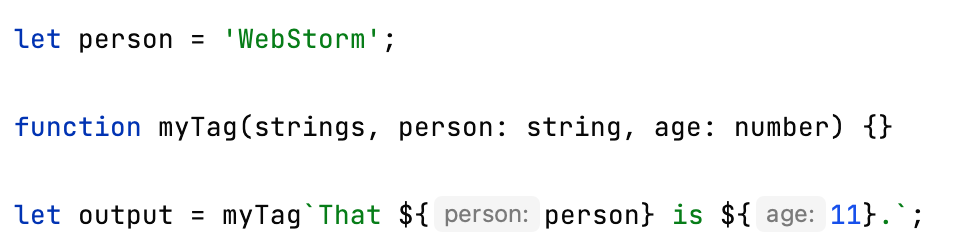
Types
Javascript
Function return types in call chains: show function return types in call chains.
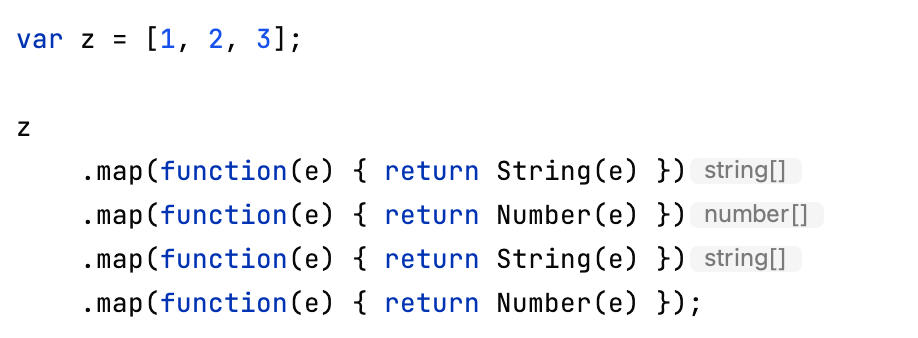
Type annotations: show type annotations. You can configure cases in which you want to show type annotations:
Variables and fields
Parameters in parentheses
Non-parenthesized single parameter
Function return types
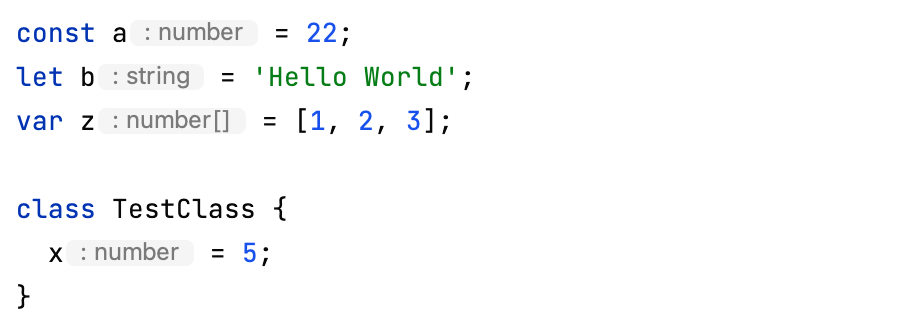
TypeScript
Function return types in call chains: show function return types in call chains.
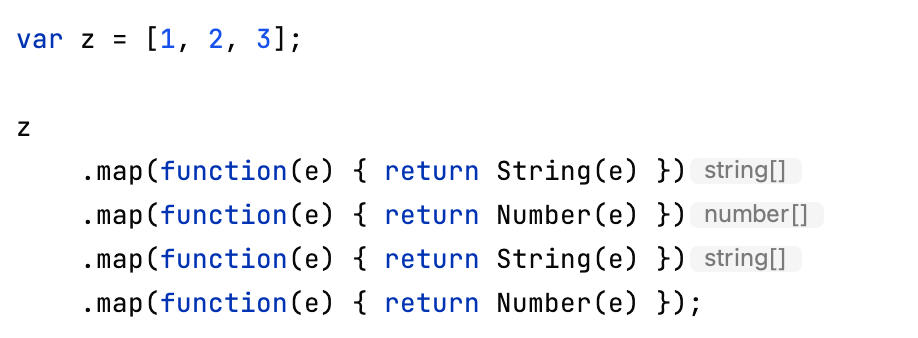
Type annotations: show type annotations. You can configure cases in which you want to show type annotations:
Variables and fields
Parameters in parentheses
Non-parenthesized single parameter
Function return types
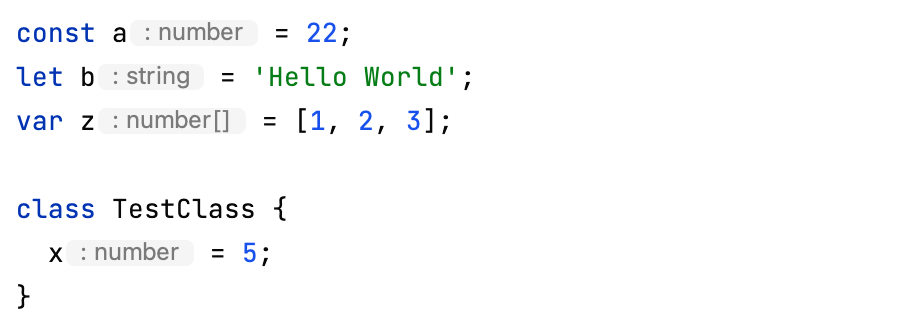
Values
Go
Go: show values of constant definitions.

TypeScript
TypeScript: show values. Identifies places where special values (for example, null) are used.
URL path
Go
Go: show URL mappings in code. The icon provides quick access to URL testing and navigation options.
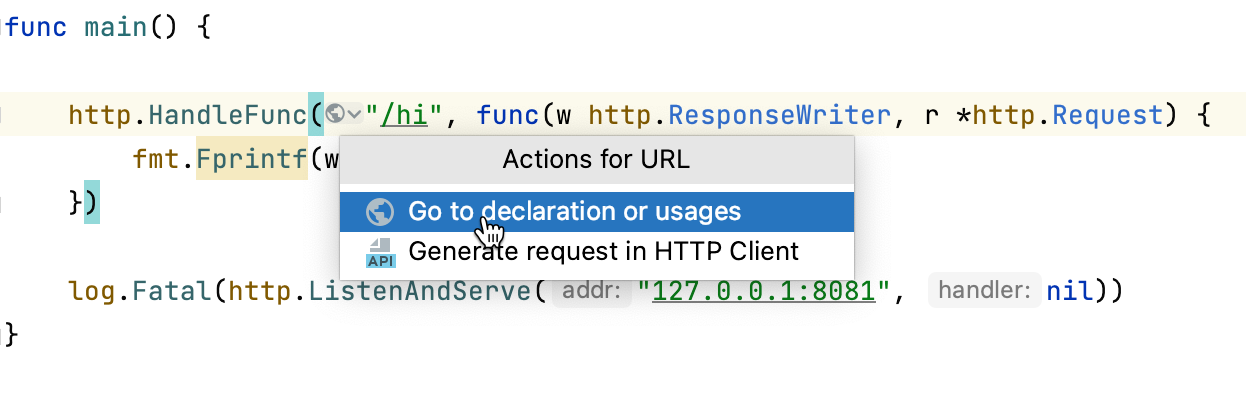
Other
Dockerfile
Docker run named stage: show an icon to quickly build or run a specific named stage in a Dockerfile.
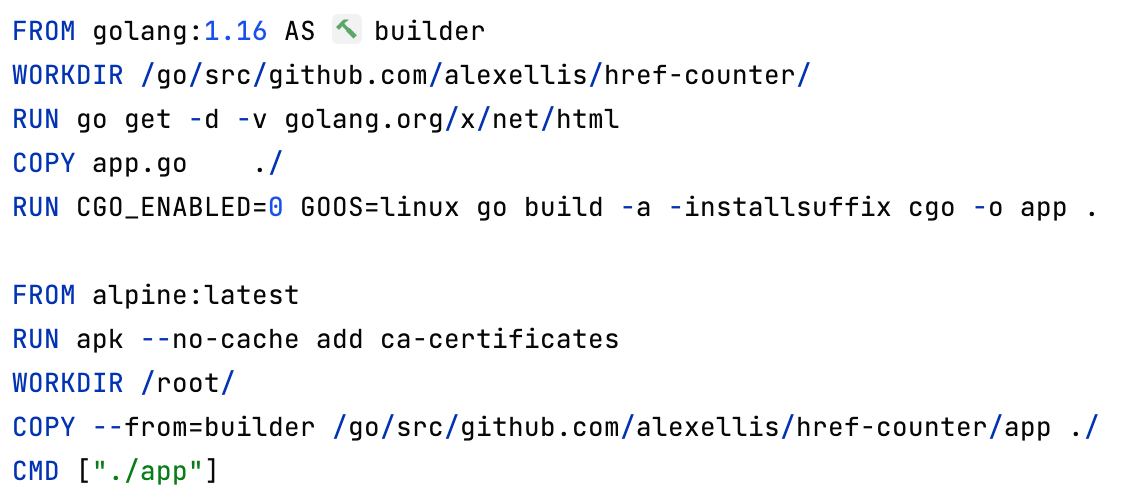
Markdown
Table inlays: show horizontal and vertical bars around the table. Provides column and row actions.
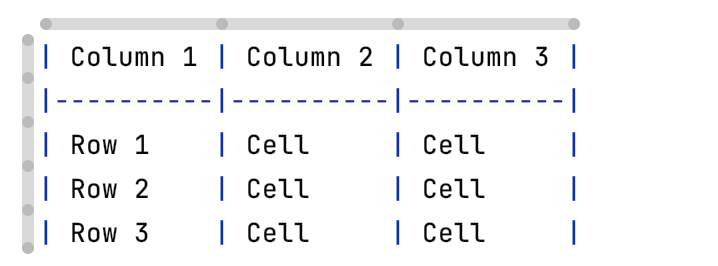
SQL
Join Cardinality: display the numerical relationship between rows of one table and rows in the other. Common cardinalities include one-to-one (
1<->1), one-to-many (1<->1..n), many-to-many(1..n<->1..n), and optional (0..n). The optional cardinality appears when the referring field is nullable.You can configure inlay hints for the following types of JOIN:
INNER JOINLEFT JOINRIGHT JOINFULL JOIN