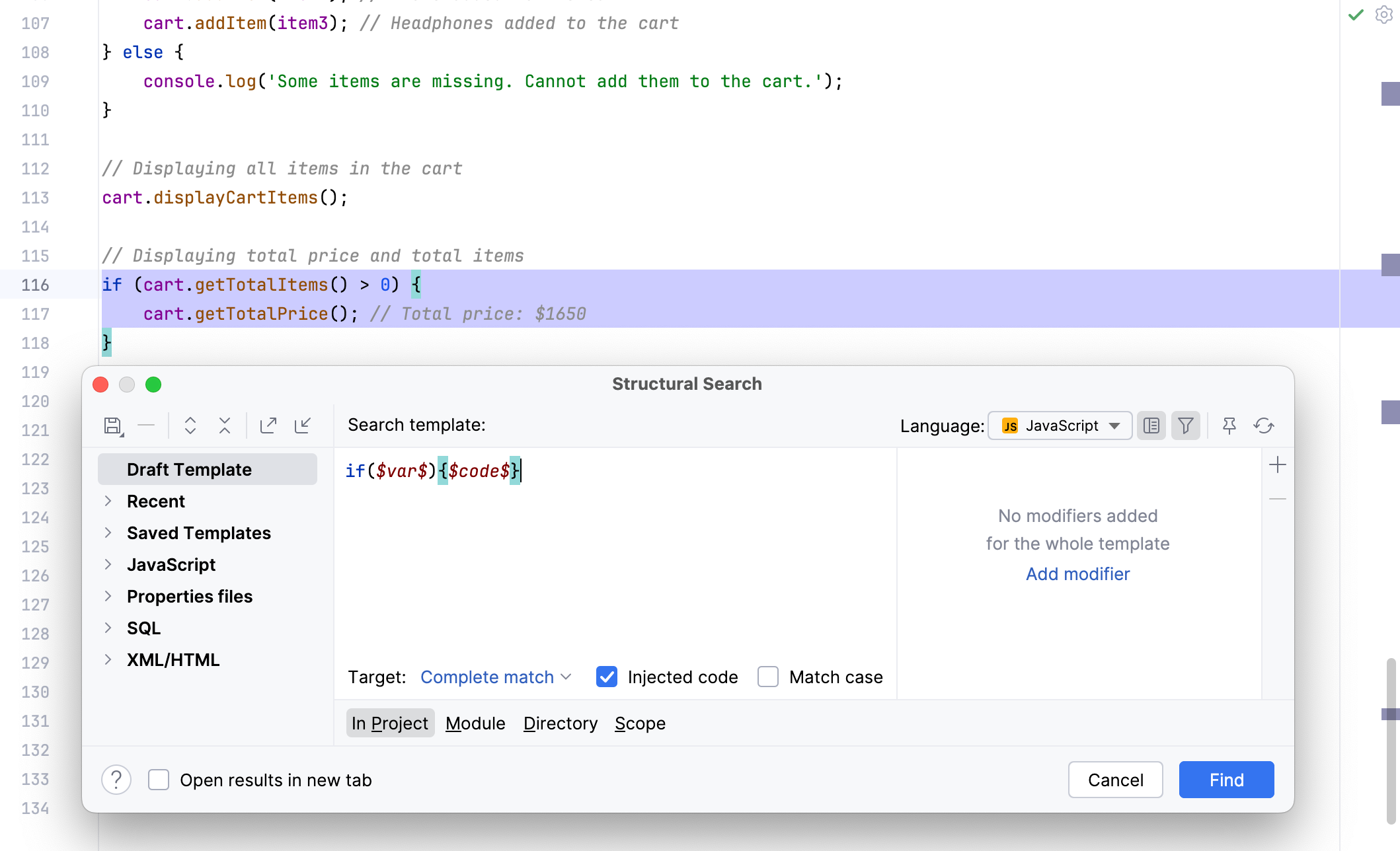JavaScript templates
Method calls
The simplest template to search for method calls is $Instance$.$MethodCall$($Arguments$).
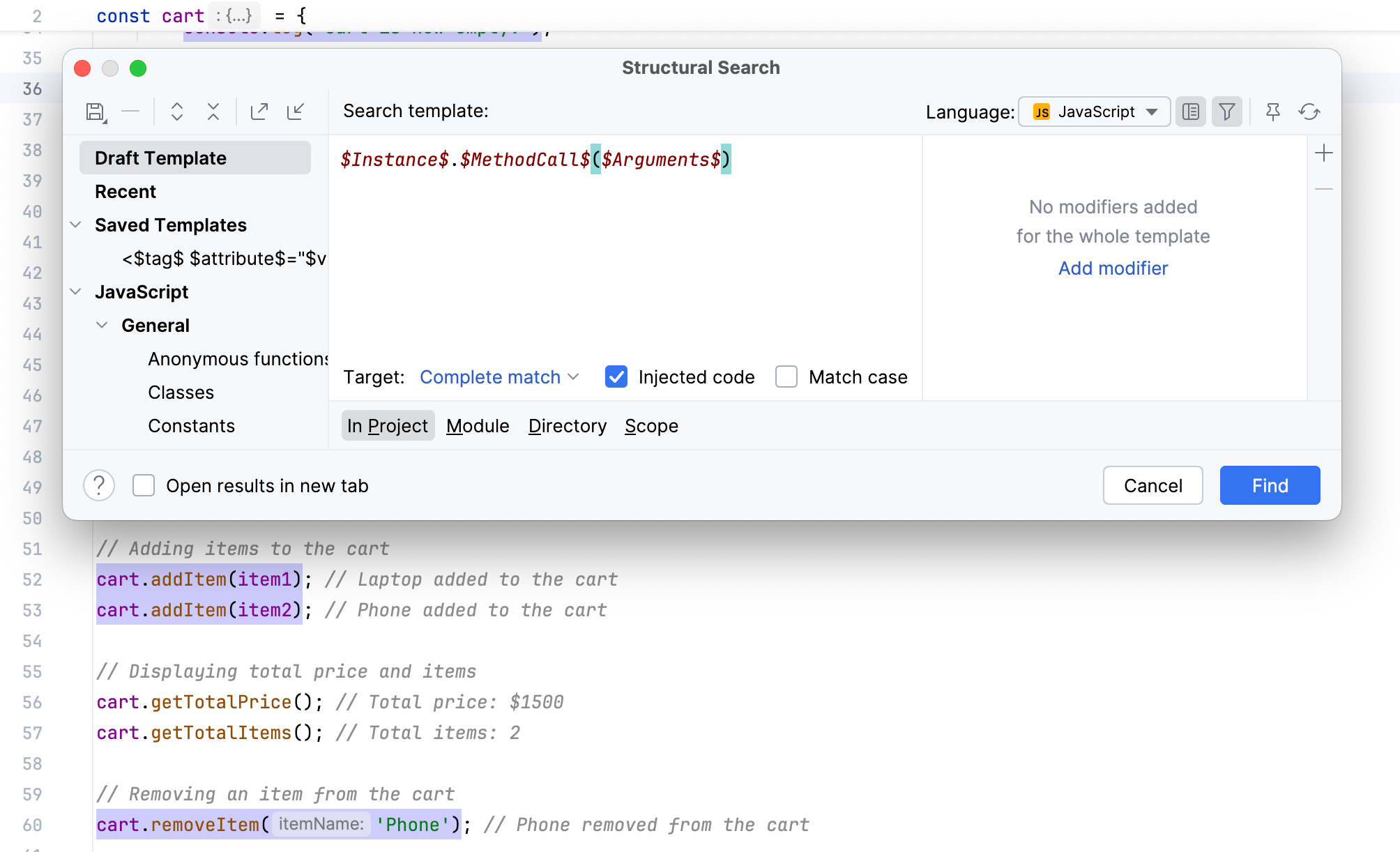
The Find tool window shows the detected method calls.
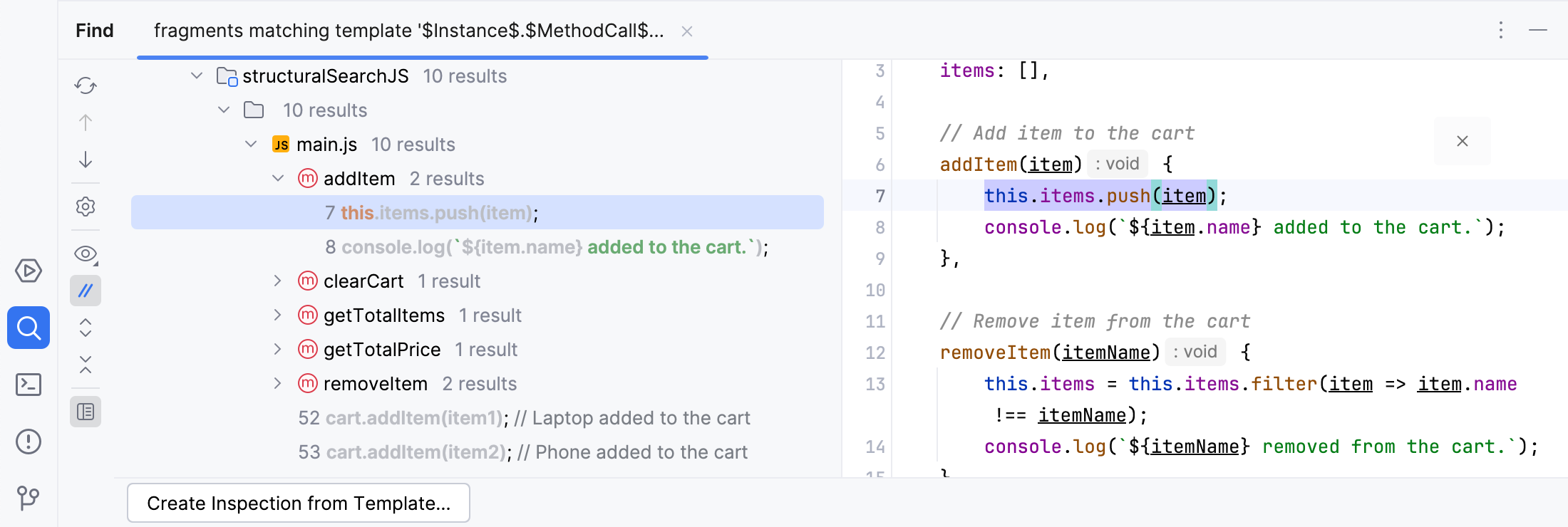
If you need to locate a method call with the specific number of arguments, place the caret at the $Arguments$ variable and configure the Count filter for it.
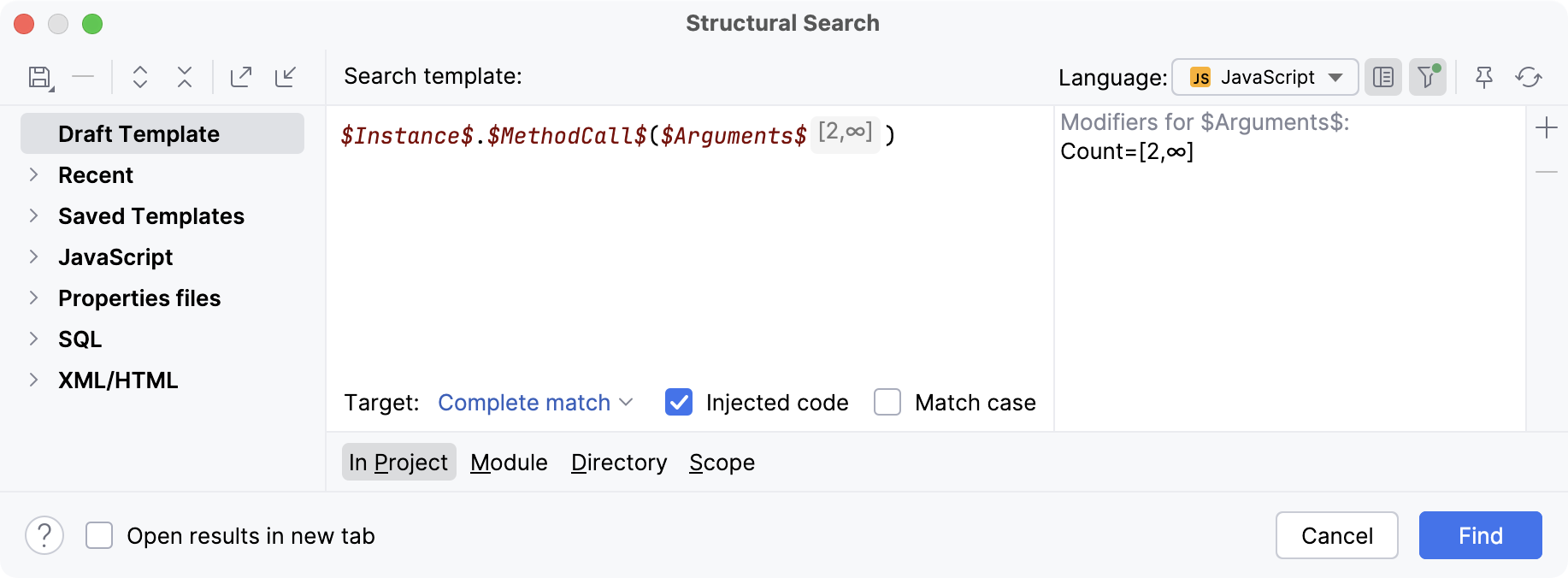
The list of search results in the Find tool window shrinks.
To navigate to the method call in the source code, double-click it in the Find tool window. GoLand opens the corresponding file in the editor and positions the caret at the method call.
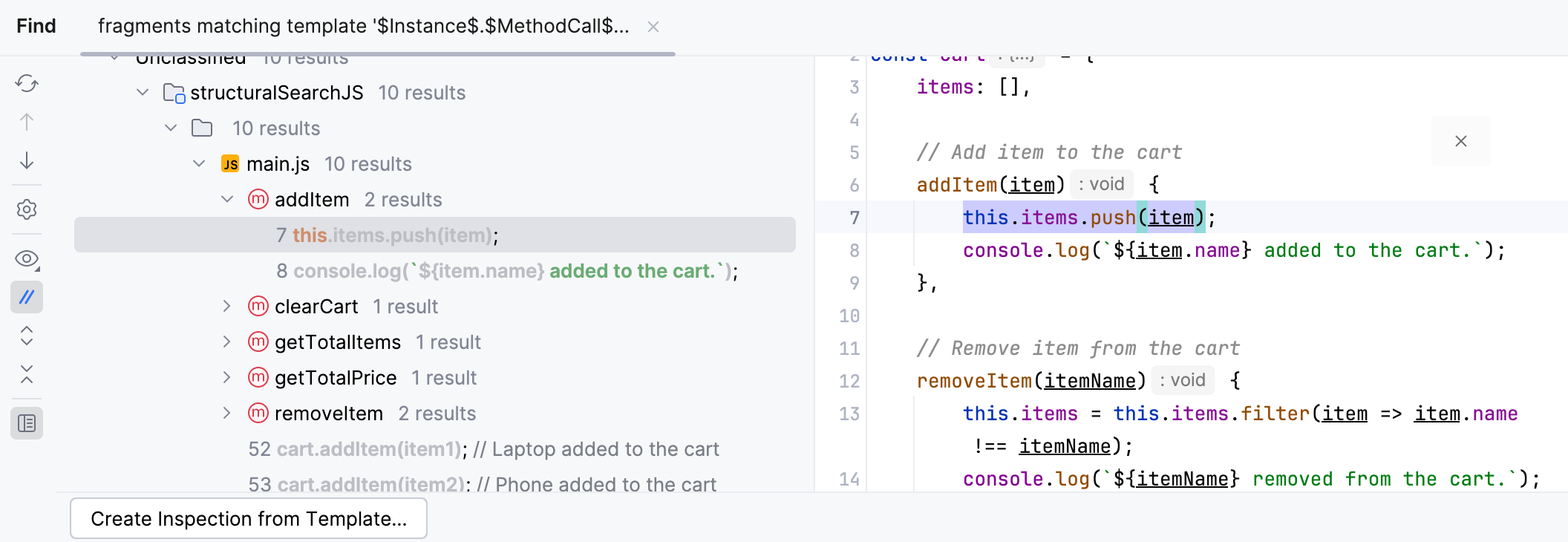
The source code with the detected method calls are also shown in the right-hand pane of the Find tool window.
JavaScript and Typescript classes
If you have a JavaScript or Typescript class MyClass:
Then the simplest template to search for it is class $name$ {}.
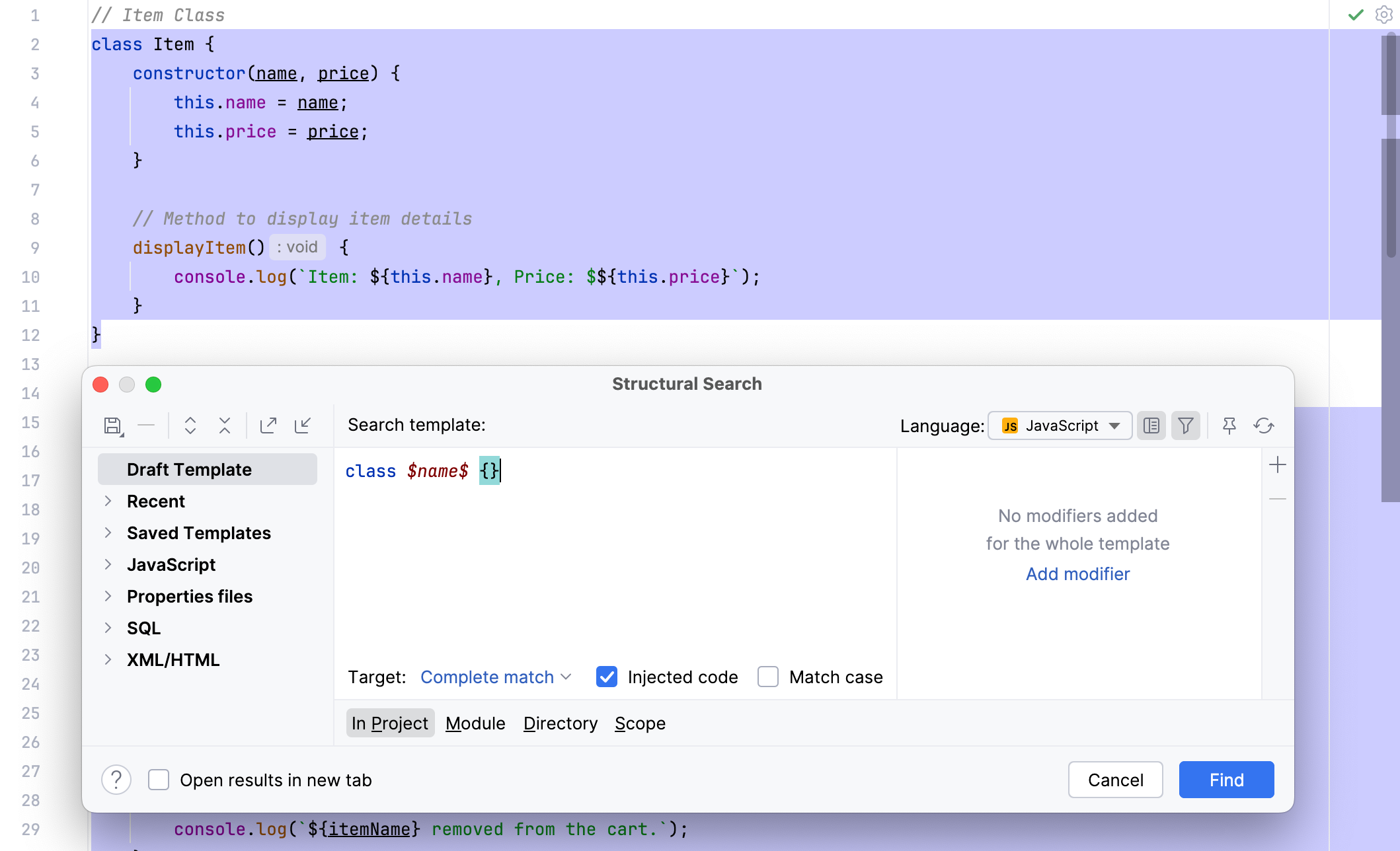
Implementations of interfaces
If you have a JavaScript or Typescript interface MyInterface and a class Implementation that implements it:
Then the simplest template to search for the implementation is class $Class$ implements $SomeInterface$ {}
Descendant classes
If you have a JavaScript or Typescript class Parent and a class Descendant that extends it:
Then the simplest template to search for Descendant is class $Class$ extends $AnotherClass$ {}
Statements
The simplest template to search for if statements is if($var$){$code$}
As a result, the detected occurrences will be shown in the Find tool window, double-click the one you are interested in to navigate to the source code. GoLand opens the corresponding file in the editor and positions the caret at the statement.