Managing Roles
A role in Hub is a set of permissions. Roles are applied to groups on a per-project basis (that is: within specified projects).
User accounts inherit roles from the groups they are a member of, but also can have individual roles.
In addition to Hub-specific roles, roles are imported from the services that are connected to Hub. You can create and manage roles in the Administration > Roles section of Hub's UI:
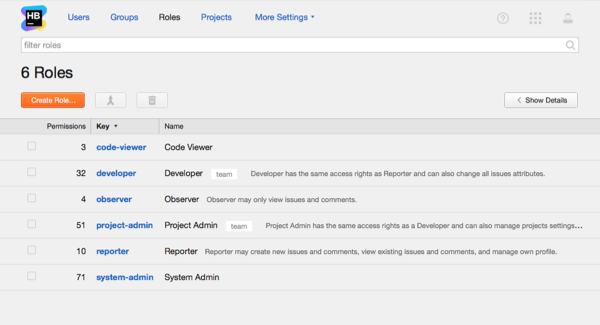
Predefined Roles
Hub is bundled with four predefined roles: Admin, Developer, Reporter, and Observer.
The following table provides an overview of the predefined roles:
| Predefined role | Permissions |
|---|---|
| Admin | All permissions included |
| Developer | View existing issues; create, modify, assign, link, and delete issues Create comments View and modify own user profile Create, modify, and delete tags or saved searches Mark issues as watched and view lists of other users who are watching issues Vote for issues and view lists of other users who have voted for issues | |
| Reporter | Report new and view existing issues
View and modify own user profile Create, modify, and delete tags or saved searches |
| Observer | View public issues and public comments View and Update User's Own Profile |
You can edit these predefined roles and/or create new roles.
Read next: