Projects
In Hub, a project is a collection of resources from Hub and other connected services. Projects let you manage user access to these resources in a single place.
The Projects page displays a list of the projects that are available in Hub. The list is filtered so you only see the projects where you are granted the Read Project Basic permission. To access this page, click the link in the header.
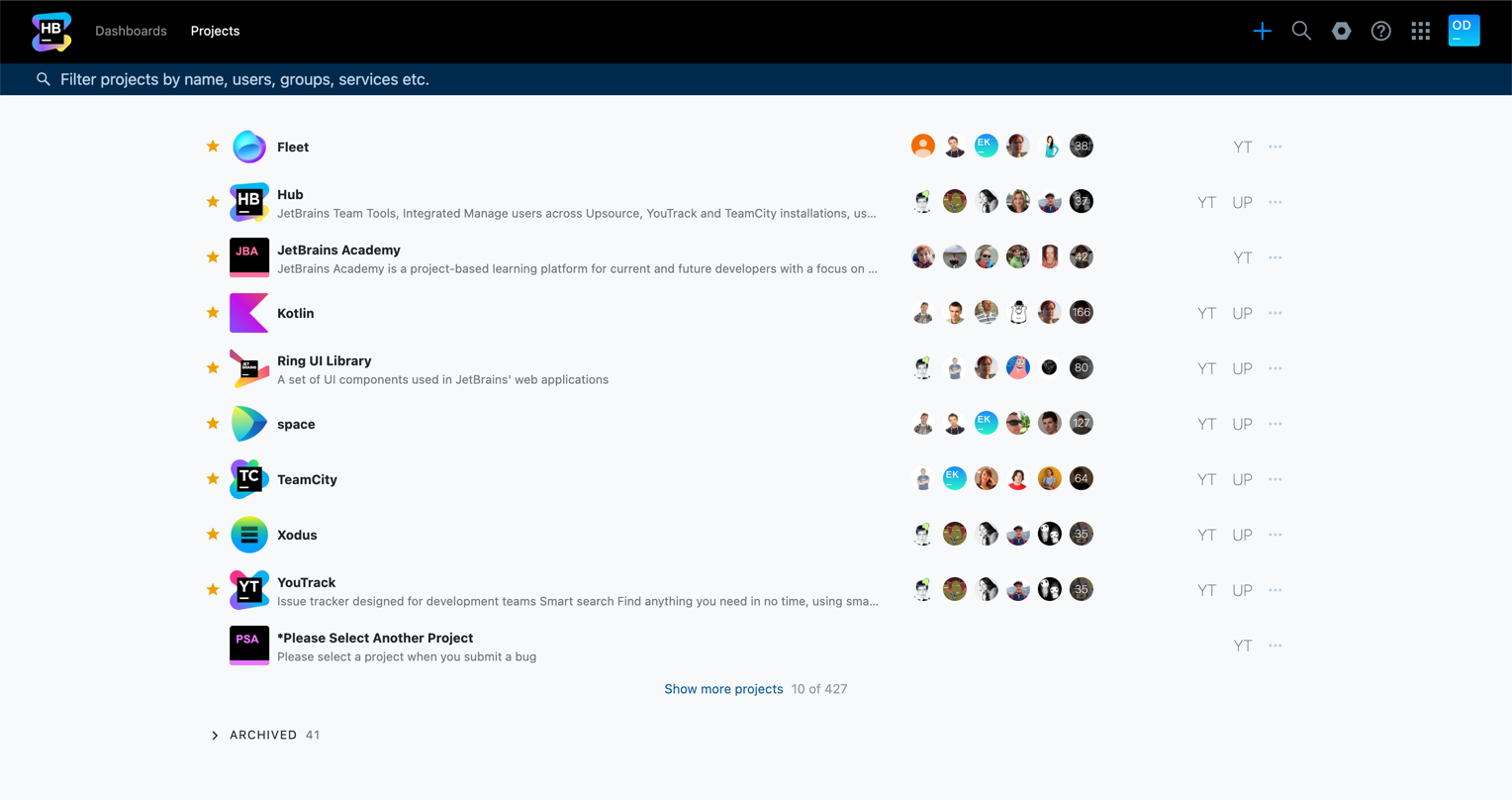
This page gives you the ability to perform the following actions:
Create projects in a few quick steps. For instructions, see Create a Project.
Add projects to your personal list of favorites.
Find a project by name, user, group, service, or other search criteria.
Jump to key pages in connected services.
Navigate to project settings, resources, the project team, and the access management interface.
The Project List
Existing projects are displayed as a list. The project filter at the top of the page lets you narrow down the number of projects that are displayed. The filter includes query assistance that lets you filter for a range of project parameters.
The projects list is broken down into three sections:
Section | Description |
|---|---|
Organizations | If you have projects that are assigned to various organizations, the projects are grouped by organizations that they belong to. The organization name is used as the header for each section. In installations where the projects aren't assigned to organizations, the projects are shown in a single list. If you have permission to update organization details in Hub, the icon to the right of the organization name and project counter provides direct access to the organization settings. To learn more about organizations, see Organizations. |
Independent Projects | This section displays all the projects in Hub that are not associated with an organization. In installations where the projects aren't assigned to organizations, the projects are shown in a single list. |
Favorites | Any project that you have marked as a favorite is displayed at the top of the list in its respective section.
|
Archived | This section displays a list of projects that have been archived. This list is collapsed by default. To expand the list, click the heading. For archived projects, you only have a link to the project administration page. Links to connected services are not displayed. For more information, see Archive a Project. |
Actions for Single Projects
When you click a project in the list, the project profile page opens. From this page, you can manage the project team.
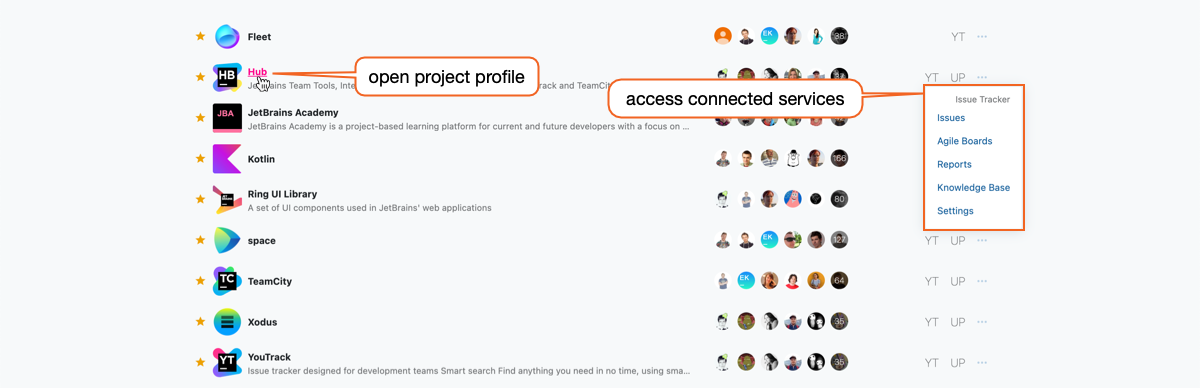
For services that provide resources to the project, you also have direct links to key pages in each connected service. The range of available actions depends on which services are connected to the project and the permissions that are granted to your user account.
Service | Available Actions |
|---|---|
Issue tracker (YT) | Provides access to key pages in a connected YouTrack service. From this menu, you can navigate directly to Issues, Agile Boards, and Reports. If you have permission to update project settings in YouTrack, you can also click the Settings link to open the Edit Project page of the linked YouTrack project. |
Repository (VCS) | Provides direct access to a connected VCS repository. From this menu, you can copy the VCS link. If you use JetBrains Toolbox, you can open the project in IntelliJ IDEA. |
Build configurations (TC) | Provides access to key pages in a connected TeamCity service. From this menu, you can navigate directly to the Overview page. If you have permission to update project settings in TeamCity, you can also click the Settings link to open the General Settings of the linked TeamCity project. |
Administration | Provides access to different tabs on the project administration page. From this menu, you can navigate directly to the Settings, Resources, Team, and Access tabs. |