Hub Project Settings
Settings of a project in Hub are divided into three tabs:
Settings Tab
The Settings tab lets you to configure the generic properties of a project that are listed in the following table.
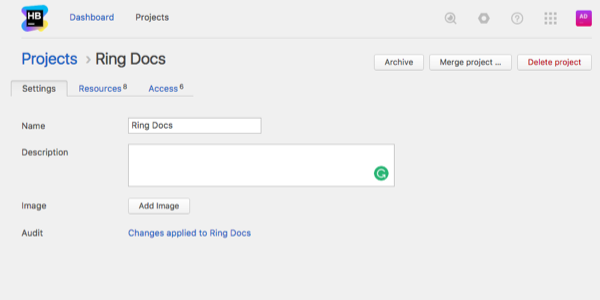
Resources Tab
The Resources tab lists all resources assigned to the project.
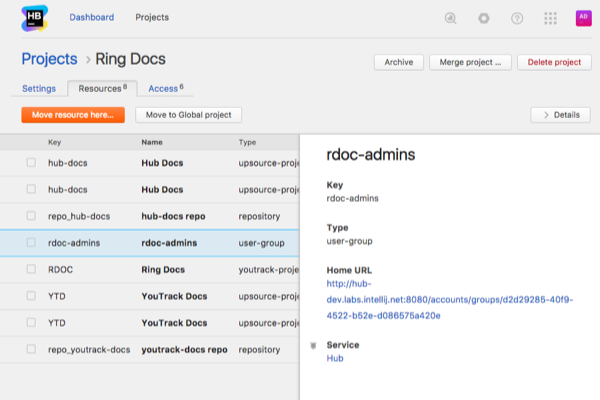
Here, you can either add a new resource to the project or move a resource to another project.
Access Tab
In the Access tab, you can view the list of roles that are granted to groups in the project.
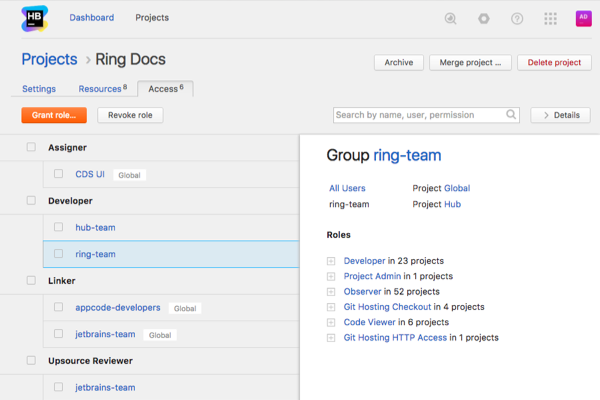
Use the search box to filter the list by a role, a name of group, or even a particular permission to find out who and why are given the access to the project.
Click the Grant role... to grant access to the current project to a user or a group.
Select a role or a group in the list and click the Revoke role to revoke the access with the role for a group or from the project altogether.