Projects
On the Projects page, you can view all of the projects in the system, create projects in a few quick steps, and manage project resources, including:
To open the list of all projects in Hub, click the link in the main menu.
The Projects Home Page
The projects that have already been created in Hub are displayed as cards on the page. Each card contains links to the resources that are attached to the project. These links also indicate which type of resource is attached to the project for each service.
You can also switch between the cards and the list display modes of the Projects page.
The Projects interface includes the following tools that you can use to find and display projects:
- The project filter lets you narrow down the number of projects that are displayed. The filter includes query assistance that lets you filter for a range of project parameters.
- The list view button lets you display the projects in a list. Any parameters that are set in the project filter are also applied to the list.
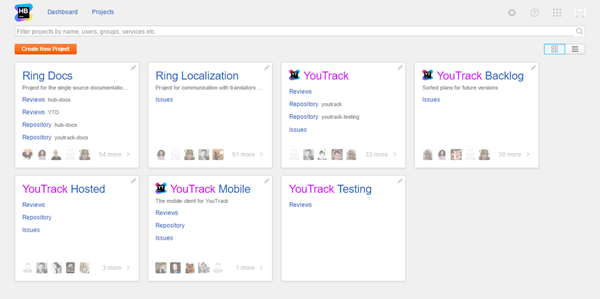
Creating Projects in Hub
When you create a project in Hub, follow these steps:
Last modified: 6 April 2017