Manage Project Access
On the Access tab of the Edit Project page, you can view the list of roles that are granted to users and groups in the project.
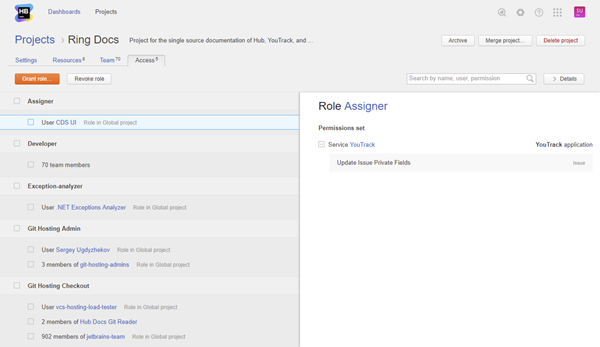
- Use the search box to filter the list. You can use a range of filter criteria including user, group, role, and permission. Enter your search criteria in the format
field: value. - Click the Details button to show or hide the sidebar. The sidebar displays the set of permissions that are assigned to the role. The permissions are grouped by service.
To grant users access to the current project:
- Click the Grant role button.
- The Grant Role dialog opens in the sidebar.
- From the Role drop-down list, select the role that you want to grant in the project.
- In the To user or group input field, select one or more users or groups.
- Click the Grant role button.
- The selected users and groups are granted access as defined by the selected role in the project.
To revoke access from users in the current project:
- Select one or more users and/or groups from the list.
- Click the Revoke role button.
- Confirm the action in the confirmation dialog.
- The role is revoked from the selected users and groups. If the role was granted in the Global project, the access that is defined by the role is revoked from the selected users and groups in all projects.
Last modified: 22 May 2018