Delete a Project
If you have a project that is no longer actively managed, you can delete it from Hub. When you delete a project, you are asked to select a successor. The successor project inherits all of the resources that are used in the delete project. If you want to delete the resources that are used by the deleted project, you need to delete them directly in the connected service.
To delete a project:
- Open the project settings page of a project that you want to delete. You can do this in two ways:
From the Projects list, open the Administration menu and select Settings.
Open the project overview page and click the Settings link in the Administration section of the sidebar.
- Click the Delete project button.
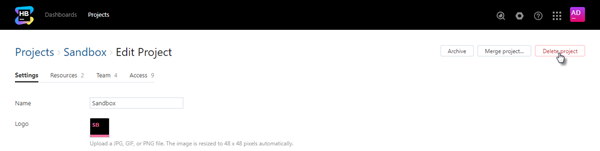
The Delete Project dialog opens.
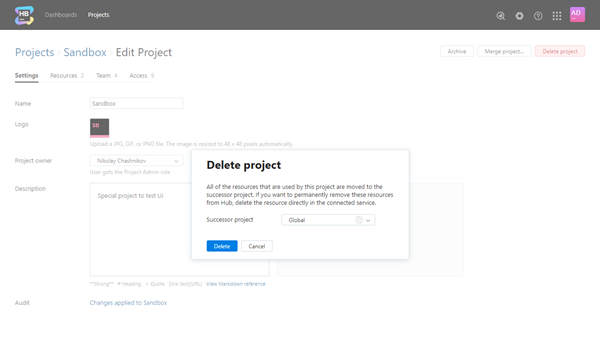
Select a successor project from the drop-down list.
- Click the Delete button.
The project is deleted from Hub.
All of the resources that belonged to the deleted project are moved to the successor project.