Community-based Language Support
The Hub user interface is localized for US English, French, German, Japanese, Russian, and Spanish. While this is a good start, there are a lot of other languages out there.
To give you the chance to work with Hub in your language of choice, we support community-based localization. This effort is supported on Crowdin, a cloud-based localization management platform. Here, we upload all of the files that contain source strings for translation so you can use the Crowdin translation editor to localize the interface text.
Translating the Hub UI
Translations for languages that have been requested by the Hub community are available in the Community-based Localization for YouTrack & Hub project in Crowdin. This project uses US English as the source language for all localization efforts. Translation from another default language is not supported.
This project contains source strings for both JetBrains YouTrack and JetBrains Hub. The source strings for each application are organized into separate folders inside the project.
This project is open to the public. Anyone who wants to contribute translations is welcome. All you need is a Crowdin account.
To contribute translations for a language:
Access Crowdin in your web browser and log in or sign up for your own account.
Navigate to the Community-based Localization for YouTrack & Hub project.
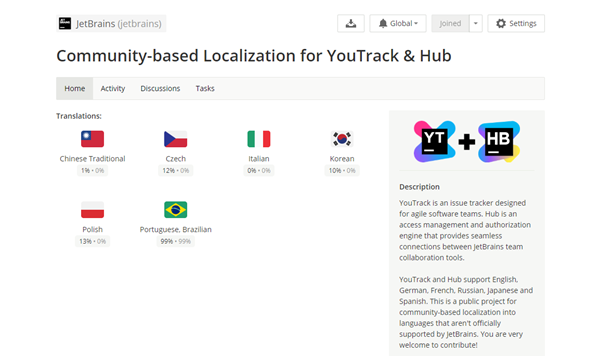
Click the language that you want to provide translations for.
Select a file from the list.
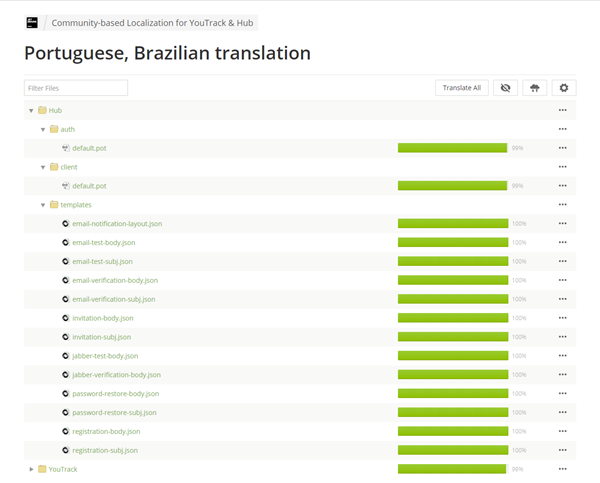
To view all strings in the project, click the Translate All button.
Enter your translations in the Crowdin user interface.
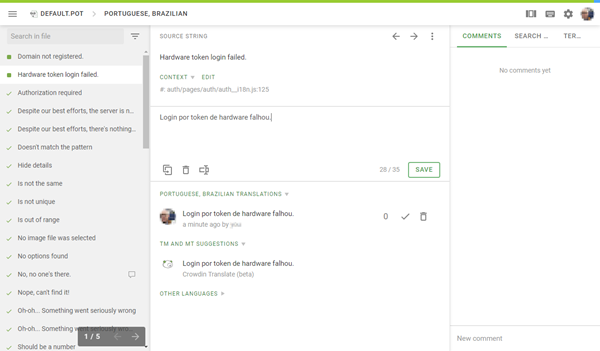
Search for and select source strings in the left panel.
View the source string and context in the panel above the input area for new translations. When translating all strings, the name of the file that contains the source string is also visible.
View suggestions from other community members, translation memory, and machine translations in the panel below the input area for new translations. If you find a suitable translation in the suggestions, click the Use and Save icon to copy it.
View comments related to the current source string in the right panel. If you have questions concerning the source string, enter and add your comments here.
Translations that are provided by the user community are not immediately available in Hub.
All suggestions must be reviewed and approved by an editor.
Approved strings must be included in a Hub build that is released to the public. These strings are only available after the upgrade is applied to the installation or instance.
Project Files
The community-based localization project for YouTrack and Hub stores source strings in a collection of files and folders.
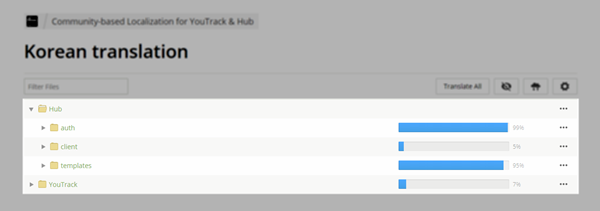
Files that are stored in the Hub directory and its subdirectories contain strings that are shown in the user interface for Hub. None of the strings in this project folder are mandatory.
Files that are stored in the YouTrack directory contain strings that are shown in the YouTrack UI. Files that are marked with a High priority icon contain mandatory strings.
To learn more about translating text strings for YouTrack, refer to the YouTrack documentation.
Additional Languages
The Community-based Localization for YouTrack & Hub project supports a handful of languages that were requested by Hub and YouTrack users. If you'd like to add support for another language, take one of the following actions:
Message a manager directly in Crowdin. All of the managers are listed on the project home page.
Submit a support request. Our support engineers will forward your request to a localization manager.
Just because we support a language in the localization project, that doesn't mean that you'll automatically see this language in Hub. Before any language is enabled in the Hub user interface, our development team verifies that the mandatory strings are localized. If so, we mark the language so that it is available for use in Hub.