Audit Events
Every event in Hub creating, deleting, updating an account, project, service and so on is logged and stored.
To review any data update in Hub, select Audit Events from the Server Settings section of the Administration menu. On the Audit Events page, use the search box to filter the list of logged events.
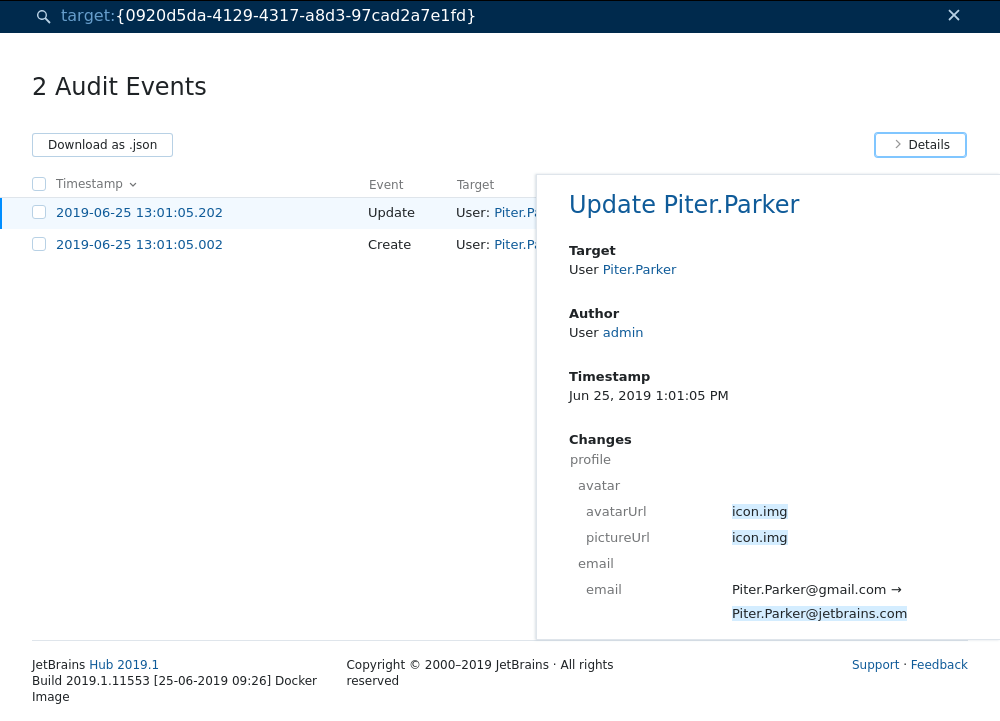
You can also download information about any event as a JSON file for further investigation. To do so, select one or several events in the list and click the Download as .json button.
This operation downloads the 1000 most recent events. If the JSON download doesn't include all of the information you're looking for:
Filter the list of audit events to exclude activity that isn't relevant to your investigation.
Retrieve events in excess of the 1000 maximum using the Hub REST API.
Filter Audit Events
Use the filter to display audit events that are more useful to your search.
The filter:
is case-insensitive
is prefix value matching when a command isn't used
is exact value matching when a command is used
doesn't except whitespace values
Enter a string to filter for events with a prefix matching string in the Target value position.
The filter for audit events accepts the following commands:
Command | Description |
|---|---|
after | Accepts dates for the Timestamp column values. Returns events with a timestamp after the entered date. |
afterId | Accepts integers for the event log ID numbers. Returns events with an ID higher than the entered ID number. |
author | Accepts strings for the Author column values. Returns events with an exact match for the author value. |
before | Accepts dates for the Timestamp column values. Returns events with a timestamp on or before the entered date. |
beforeId | Accepts integers for the event log ID numbers. Returns events with a matching ID or lower ID than the entered ID number. |
entityType | Accepts strings for the Target column entity type. Returns events with an exact match for the target entity type. |
event | Accepts strings for the Event column type. Returns events with an exact match for the event type. |
target | Accepts strings for the Target column values. Returns events with an exact match for the target value. |
The filter for audit events accepts the following operators:
Command | Description |
|---|---|
and | Returns filtered results that meet both conditions. |
not | Returns filtered results that don't meet the condition. |
or | Returns filtered results that meet one of the conditions. |