User Guide: View allocated IDE licenses
This section explains how developers within the organization can view their allocated IDE licenses.
Before starting, make sure that you have an IDE Services URL used in your organization and know your credentials for the authentication service configured by your administrator. If you're unsure about these details, contact your organization's IDE Services administrator for assistance.
View allocated IDE licenses
Access the IDE Services Web UI by following the URL provided by your administrator.
Log in to IDE Services.
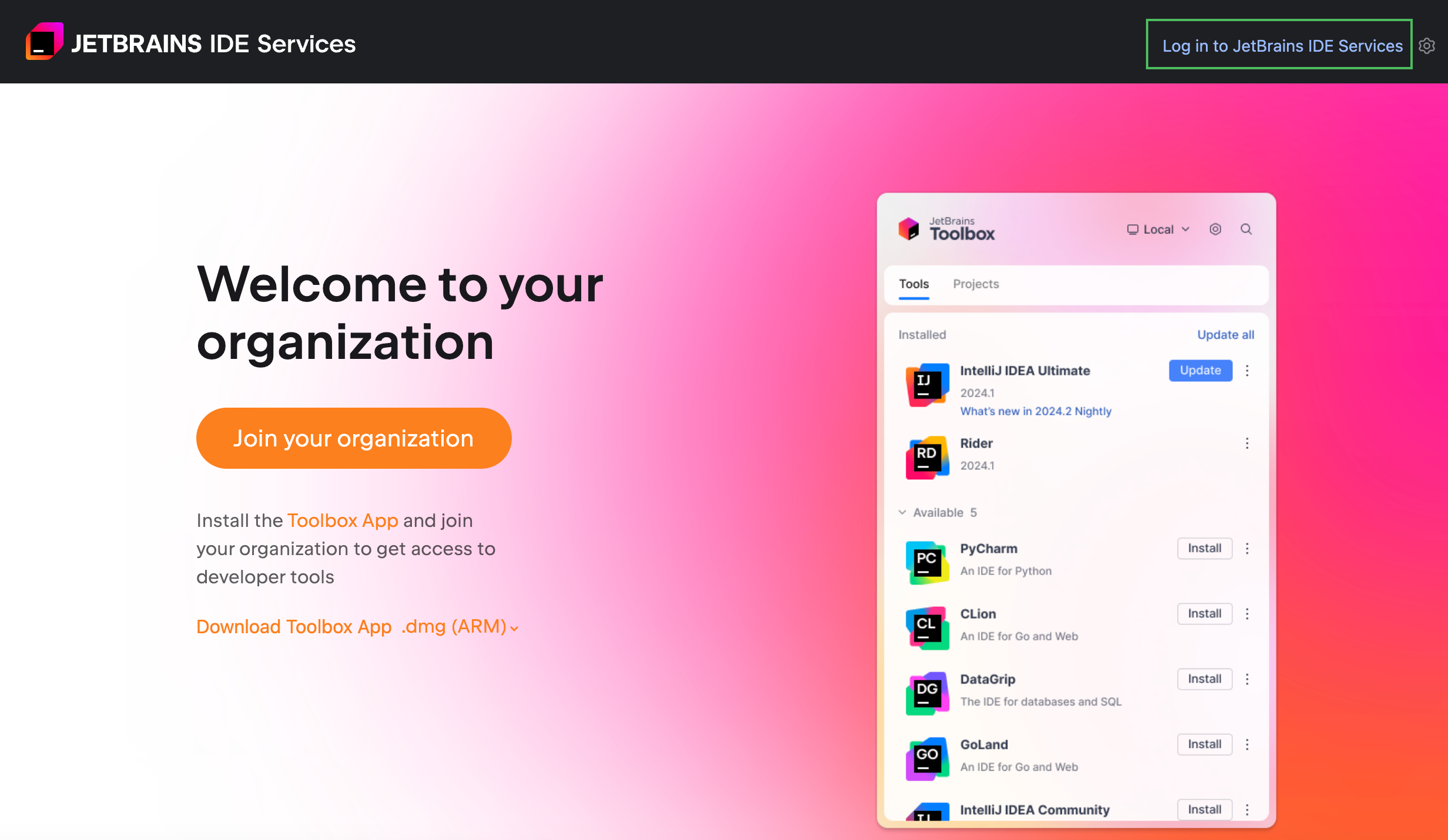
You will be redirected to your user page in IDE Services.
Navigate to the Licenses tab to view the list of licenses allocated to you.
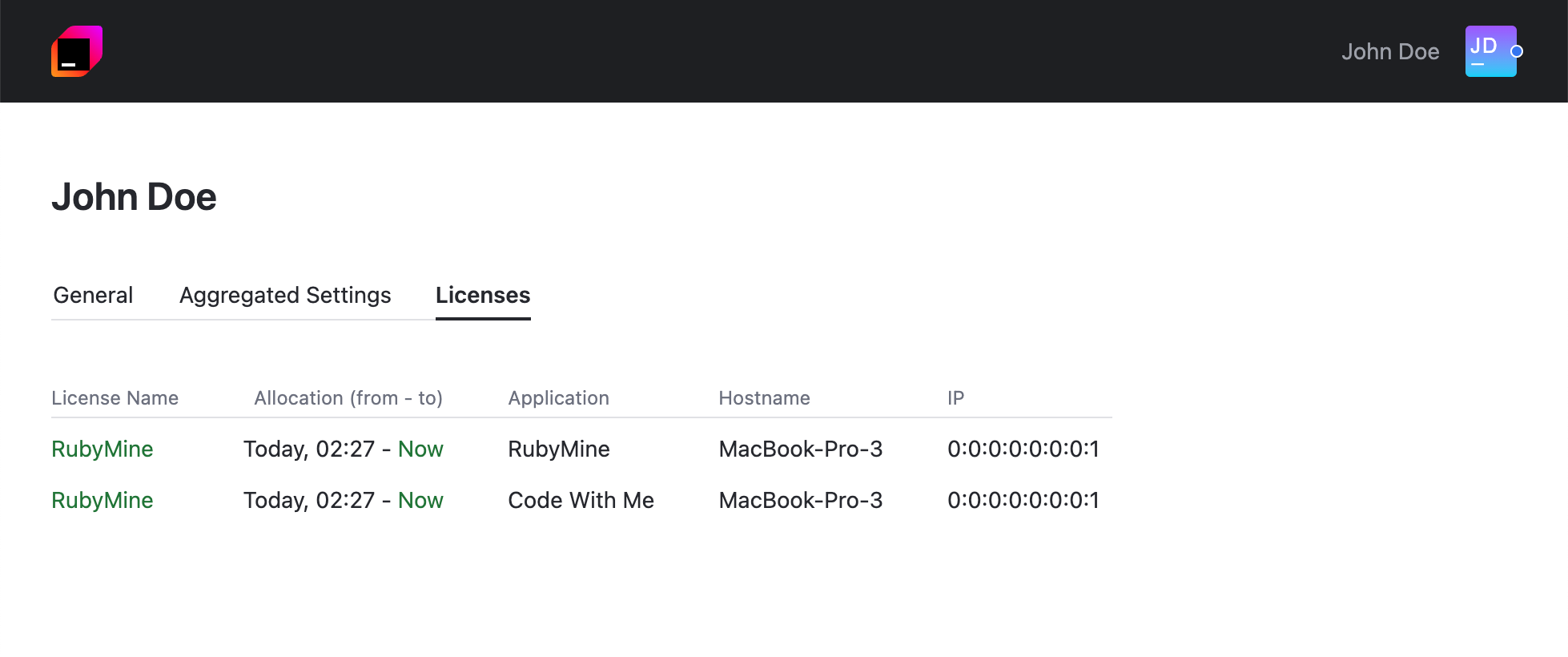
Last modified: 14 March 2025