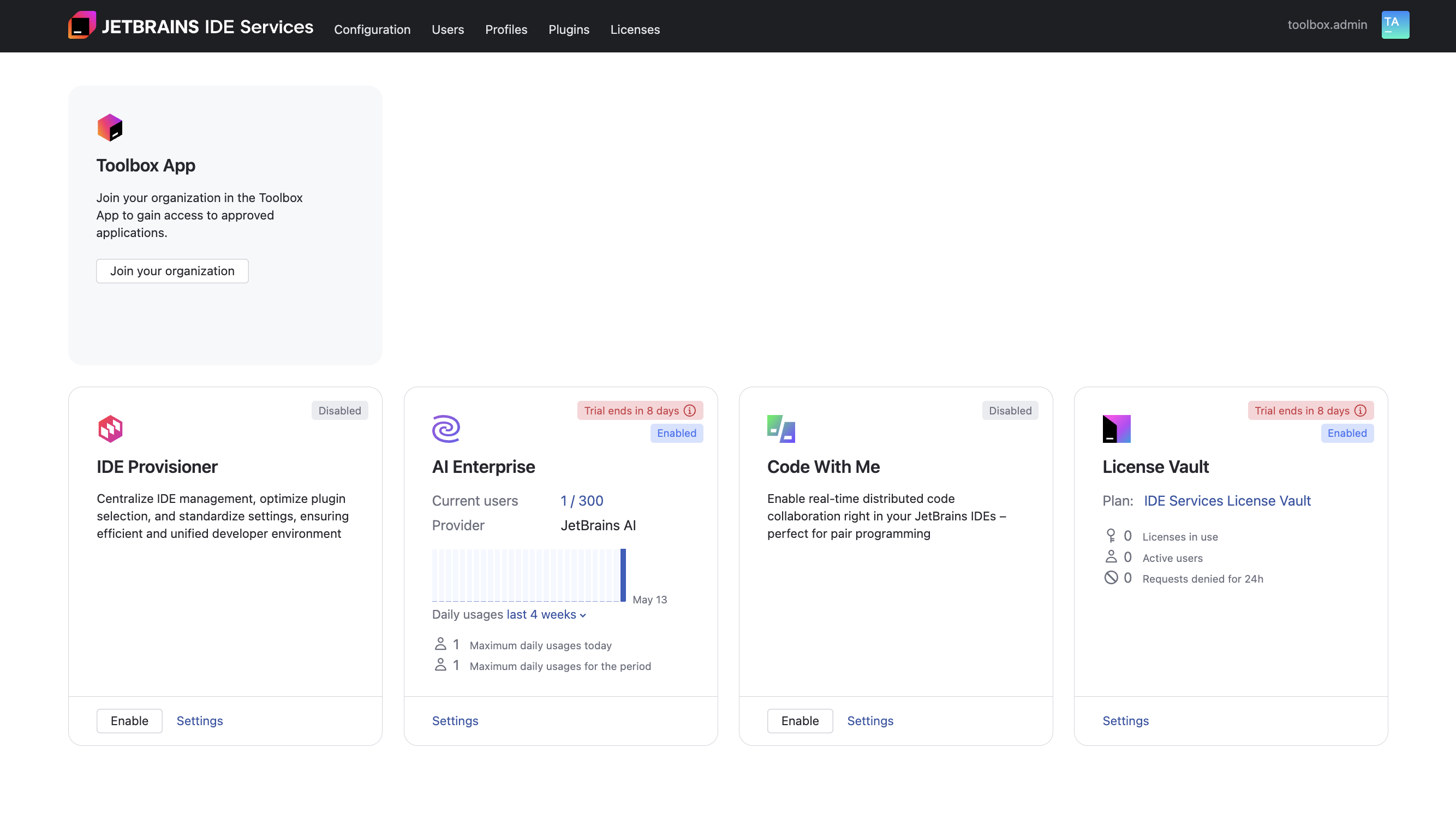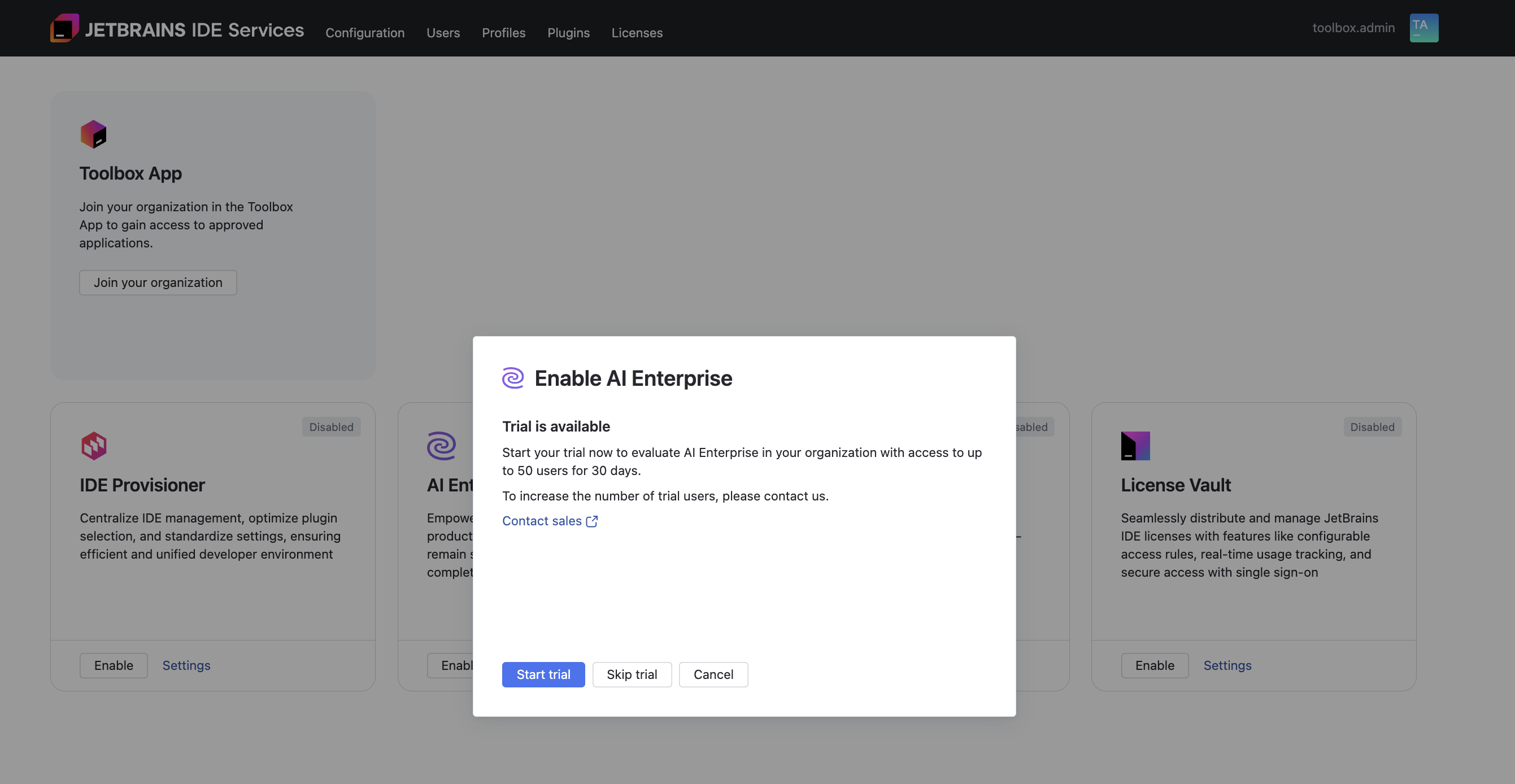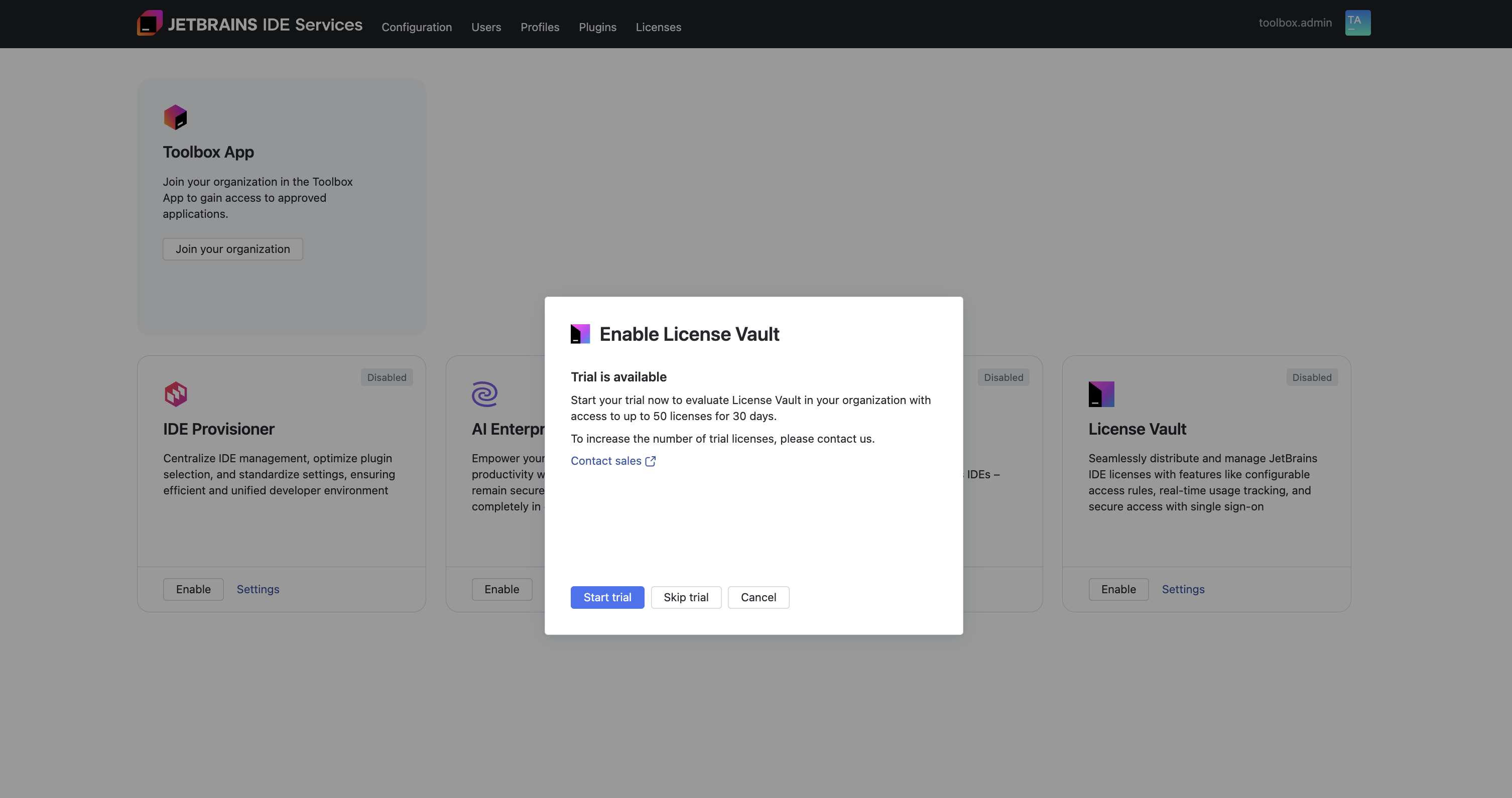Try IDE Services products
If your IDE Services license doesn't cover certain products, you can still enable them in trial mode for evaluation purposes.
The following 30-day trials are available:
IDE Services product trial
Lets you try IDE Provisioner, AI Enterprise, Code With Me Enterprise in your organization. Read more.
License Vault/All-Product-Pack trial
Lets your activate All-Product-Pack trial licences for end users and manage them via License Vault. Read more.
IDE Services product trial
You can start a trial individually for IDE Provisioner, AI Enterprise, and Code With Me Enterprise right from your IDE Services web UI.
The trial for each product lasts for 30 days and is limited to a maximum of 50 users. If you want to increase the limit for a particular product or extend the trial, contact the IDE Services sales team.
The way the trial will end depends on your IDE Services billing model:
Pay-as-you-go billing model
When the trial is over, the product will automatically switch to the pay-as-you-go mode and you may start accruing fees.
Prepaid billing model
When the trial is over, the product will start spending prepaid limits, if you have any, or will be disabled if non are left.
To start the product trial:
Once the trial has started, you can always see how many days are left before it expires:
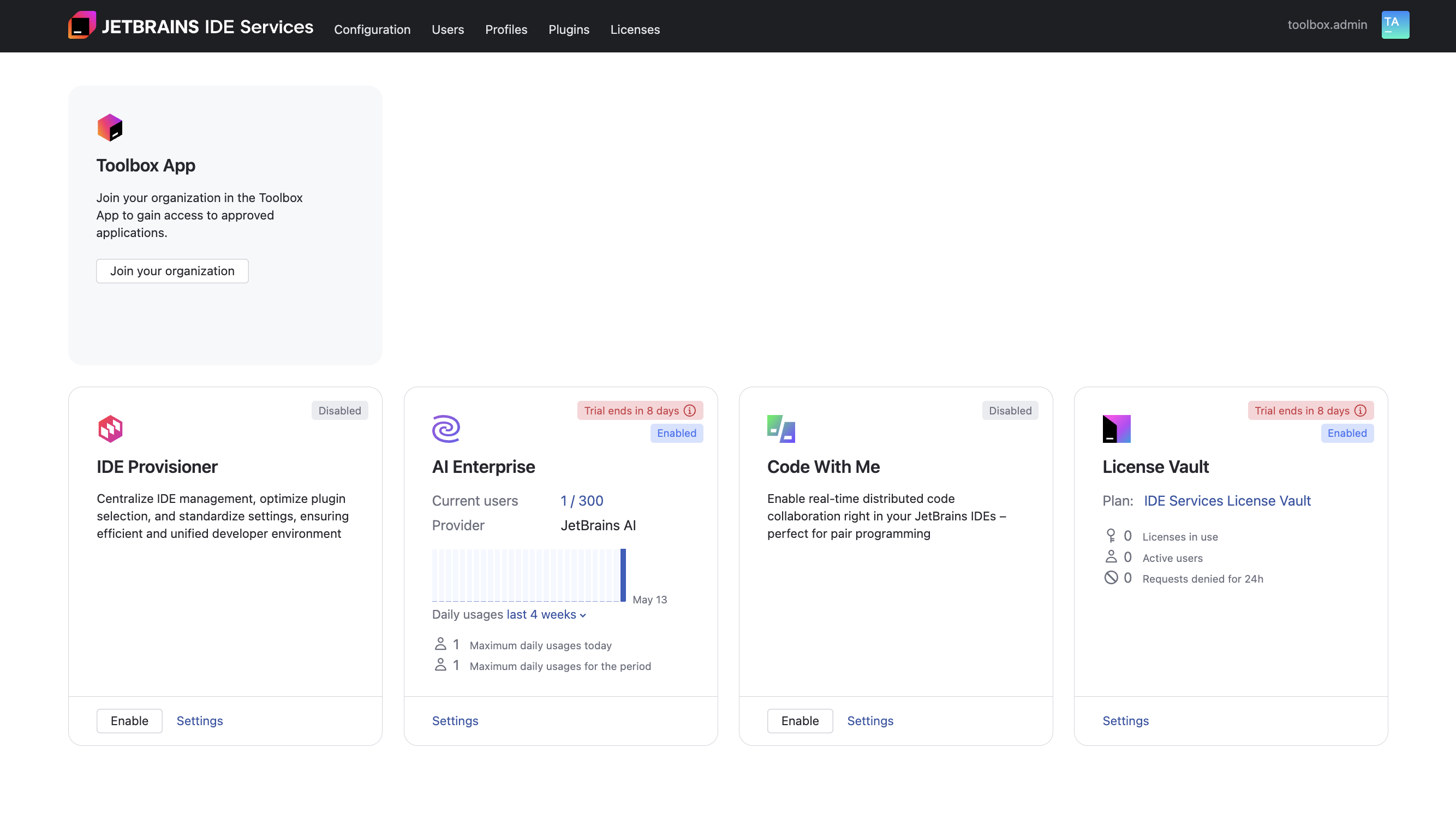
Next steps
Continue with the following steps to complete your trial setup:
License Vault/All-Product-Pack trial
When you start the License Vault trial, your organization will receive 50 All Products Pack licenses, valid for 30 days. These licenses can be distributed and managed through License Vault.
End users will be able to try JetBrains IDEs and other products included in the All Products Pack, with the exception of Code With Me and AI Assistant. To provide access to Code With Me and AI Assistant, you need to start trials for Code With Me Enterprise and AI Enterprise, as described above.
If you want to increase the number of trial licenses, contact the IDE Services sales team.
The way the License Vault trial ends depends on your IDE Services billing model:
Pay-as-you-go billing model
When the trial ends, License Vault will remain enabled. The trial All Products Pack licenses will automatically convert to pay-as-you-go licenses, and you may begin accruing charges based on actual usage.
Prepaid billing model
When the trial ends, License Vault will remain enabled, but the trial All Products Pack licenses will expire, preventing end users from accessing the included products. However, if you have any prepaid licenses, end users will be able to continue using the products, and their usage will count against your available prepaid limits.
To start the License Vault trial:
Once the trial has started, you can always see how many days are left before it expires: