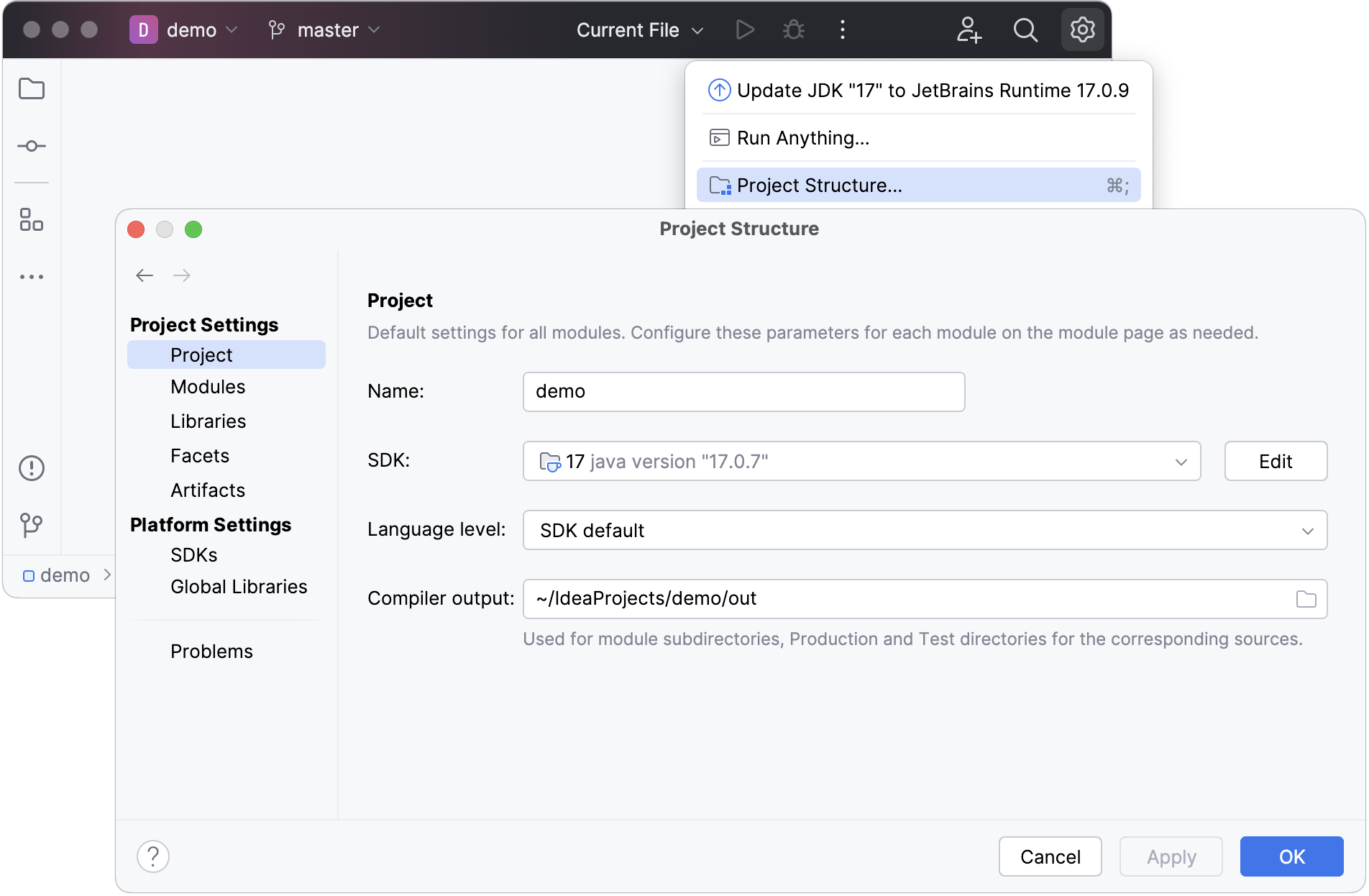Project page
On this page, you can specify the project name, SDK, language level, and the compiler output path. For more information about configuring project structure settings, refer to Project structure settings.
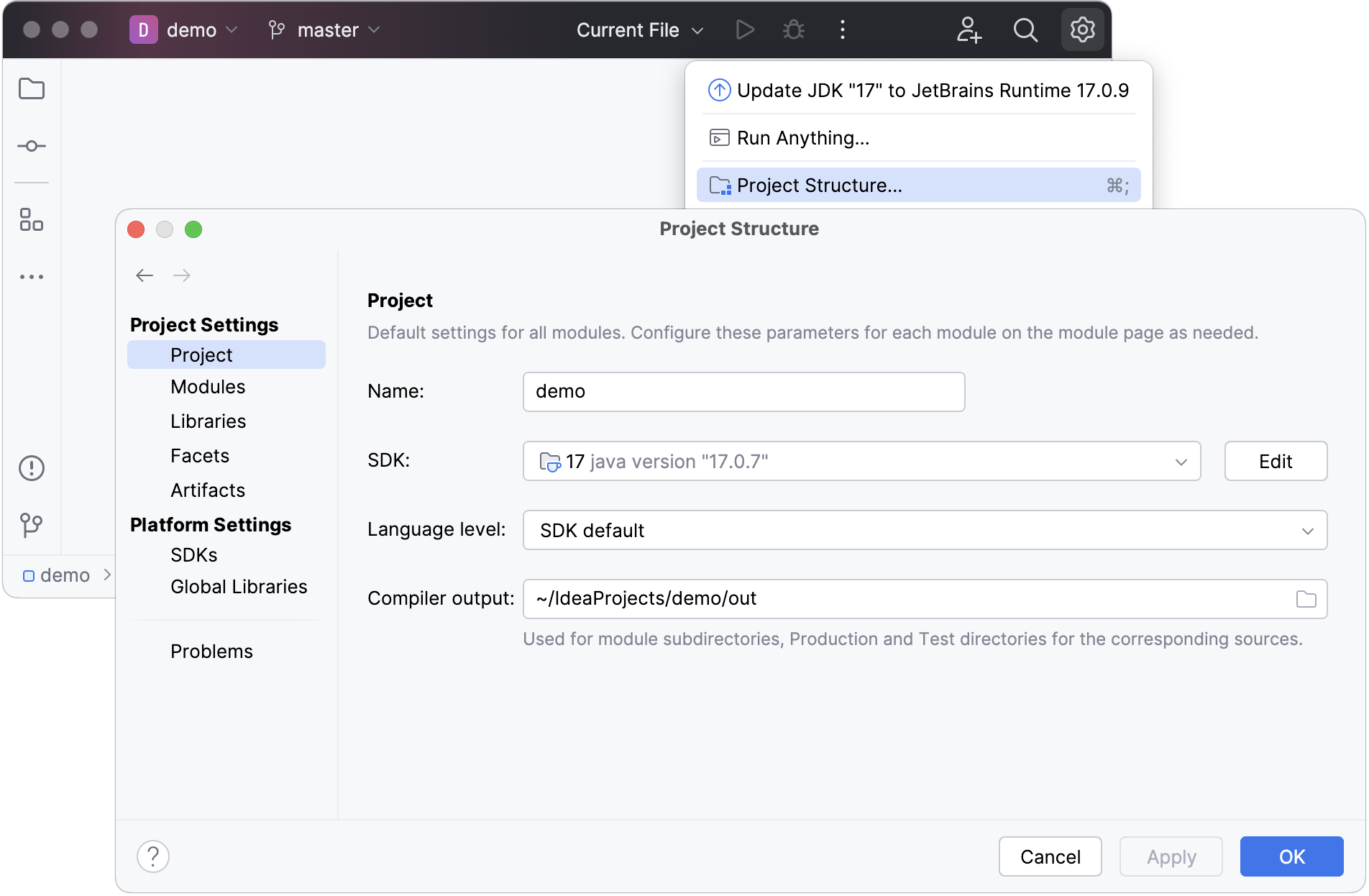
11 February 2024
On this page, you can specify the project name, SDK, language level, and the compiler output path. For more information about configuring project structure settings, refer to Project structure settings.