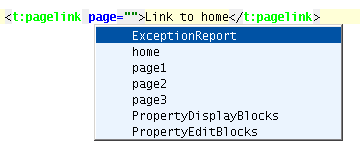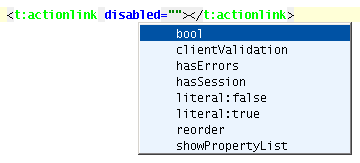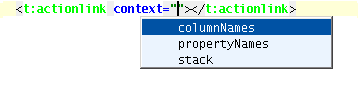Auto-Completion
This feature is supported in the Ultimate edition only.
Auto-completion makes template editing much faster. Loomy extends this feature introducing lot's of Tapestry specific completions.
This section covers the following features:
- Component Tags Auto-Completion
- Component Parameters Auto-Completion
- Parameters Values Auto-completion
Component Tags Auto-Completion
When editing your template you can take advantage of the auto-completion feature to help you insert a component using both types of possible annotations for that:
- Invisible Instrumentation
Just use the auto-completion feature on the
t:typeattribute value.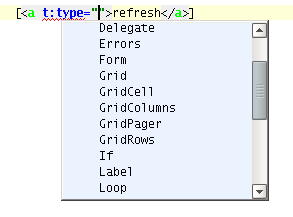
- Component Tag
Just use the auto-completion feature on the tag name where you want to insert the component.
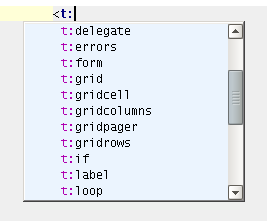
Component Parameters Auto-Completion
Component tags have additional parameters that don't conform to the HTML standard and so the default auto-completion won't help you. This plugin extends the auto-completion feature adding the Tapestry component parameters to the list of possible tag parameters.
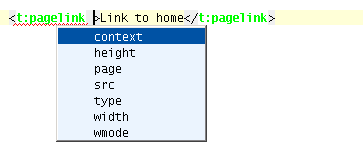
Parameters Values Auto-completion
Auto-completion of property binding is available so you can save lot's of time navigating from template to class.