Choosing Ruby Interpreter for a Project
This feature is supported in the Ultimate edition only.
Choosing interpreter for a project
- Open the Project Structure dialog.
- In the Project Structure dialog, click the node Modules.
- Click the module to which a Ruby interpreter should be assigned.
- Select the desired interpreter and click the radio button to its left, or press Space.
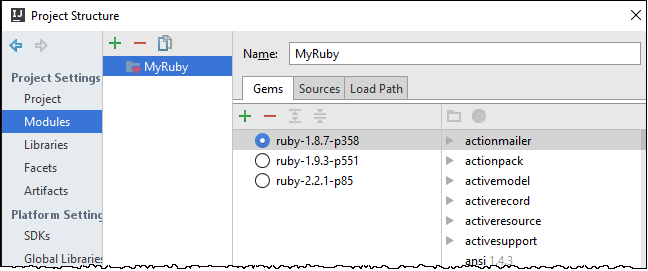
Last modified: 18 July 2017