Creating Ruby Class
In this section:
Introduction
As mentioned in the section Populating Projects, IntelliJ IDEA allows you to generate Ruby classes. So doing, it's possible to create classes nested in the right modules.
Generating a Ruby class
This how it's done.
- Press Alt+Insert.
- From the pop-up menu, choose Ruby Class.
- In the New Ruby Class dialog box, enter the Ruby class name:
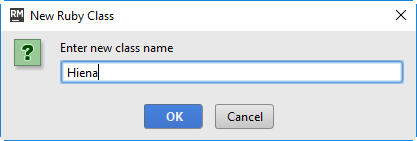
Note that IntelliJ IDEA allows you to create classes prepended by modules. If required, prepend the class name with module name:
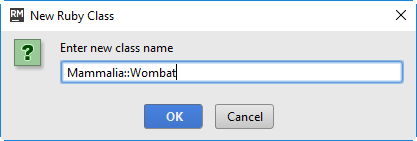
IntelliJ IDEA creates a new Ruby class and opens it for editing. If a module name has been specified, it is displayed in the editor:
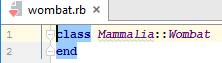
See Also
Procedures:
External Links:
Last modified: 18 July 2017