Get started with Kotlin
Before you start working with Kotlin, make sure that the Kotlin plugin is enabled. The plugin is bundled with IntelliJ IDEA and is activated by default. If the plugin is not activated, enable it on the Plugins settings page Ctrl+Alt+S as described in Install plugins.
IntelliJ IDEA provides first-class support for Kotlin. It includes Kotlin-specific project templates, coding assistance, refactorings, debugging, analysis tools, and so on. Most of the Java tools are available for Kotlin, so, for example, if you know how to use Java debugger or refactorings, your experience will be enough to use these in Kotlin. In this topic, you will find the instructions to get started with Kotlin in IntelliJ IDEA.
Create a Kotlin project
This is a general-purpose project without specific frameworks. You will be able to add the necessary frameworks and technologies later at any time.
On the Welcome screen, click New Project. Alternatively, in the main menu, go to .
From the list on the left, select Kotlin.
Name the new project and change its location if necessary.
Select the Create Git repository checkbox to place the new project under version control.
You will be able to do it later at any time.
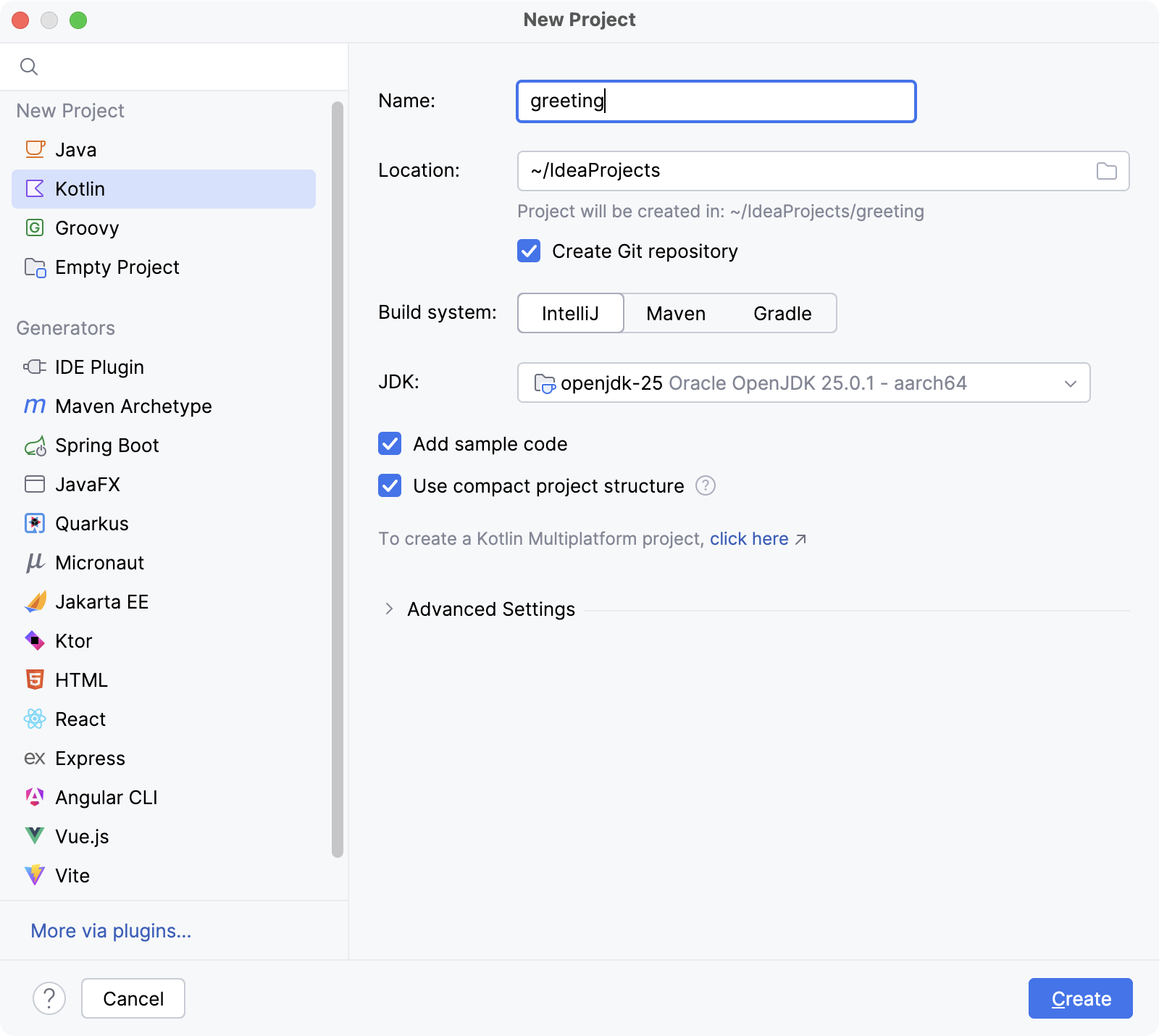
Select the IntelliJ build system. It's a native builder that doesn't require downloading additional artifacts.
If you want to create a more complex project that needs further configuration, select Maven or Gradle. For Gradle, choose a language for the build script: Groovy or Kotlin.
From the JDK list, select the JDK that you want to use in your project.
If the JDK is installed on your computer, but not defined in the IDE, select Add JDK and specify the path to the JDK home directory.
If you don't have the necessary JDK on your computer, select Download JDK.
For more information about JDK and how to install it, see the Java Development Kit (JDK) guide.
Enable the Add sample code option to create a file with a sample
Hello World!application.Click Create.
After creating your project, you can start writing Kotlin code. See the Create your first Kotlin app tutorial for a quick start.
Mix Java and Kotlin in one project
You can call Java code from Kotlin and vice versa. This enables you to gradually transition a project to Kotlin or use both languages in parallel, for example, by using Kotlin for testing an existing Java codebase.
To start using Kotlin in your project, make sure that the Kotlin plugin is enabled and the Kotlin dependency is added to your project.
Add Kotlin dependency to an existing JVM project
Convert Java to Kotlin
IntelliJ IDEA allows you to automatically convert your Java code to Kotlin. The resulting code is not supposed to be perfect, however, it may be helpful in some situations.
If you are not satisfied with the result of conversion, you can roll it back with Ctrl+Z.
Paste Java code in a Kotlin file. In the dialog that appears, click Yes.
With a Java file open in the editor, go to the main menu and select or press Ctrl+Alt+Shift+K.
If you would like to get all the Kotlin news right in your inbox, make sure to subscribe to the Kotlin newsletter.