Creating Rake Tasks
This feature is supported in the Ultimate edition only.
The following is only valid when Ruby Plugin is installed and enabled!
After IntelliJ IDEA restart, or after reloading Rake tasks, the *.rake files become available in the Run Rake Task pop-up.
To create a Rake task
- Right-click the target directory
lib/taskswhere you want the new Rake script to be added, and choose on the context menu. - In the New File dialog box, specify the Rake task name, followed by the
.rakeextension, and click OK. - In the editor, create the desired contents, using the powerful IntelliJ IDEA coding assistance:
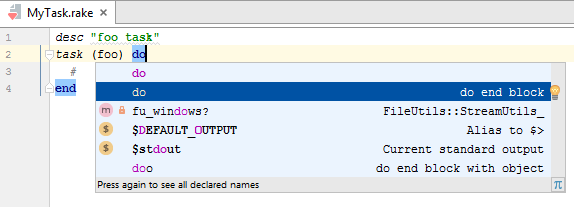
After IntelliJ IDEA restart, or after reloading Rake tasks, the new
*.rakefiles will be included in the list of available Rake tasks.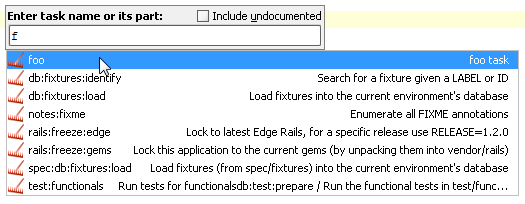
Last modified: 29 November 2017