Getting Started with Scala.js
The following is only valid when Scala Plugin is installed and enabled!
On this page:
Introduction
IntelliJ IDEA lets you import or check out from VCS an existing Scala.js project. Scala.js compiles Scala code to JavaScript and lets you write your Web application entirely in Scala.
Before you start
Before you start importing your Scala.js project, make sure that the Scala plugin is downloaded and enabled in IntelliJ IDEA.
Importing a Scala.js project
IntelliJ IDEA lets you import an existing Scala.js project.
- On the main menu select .
- In the window that opens, select a file that you want to import and click OK. The Import project wizard opens.
- On the first page of the wizard, select Import project from external model option and choose SBT project from the list. Click Next.
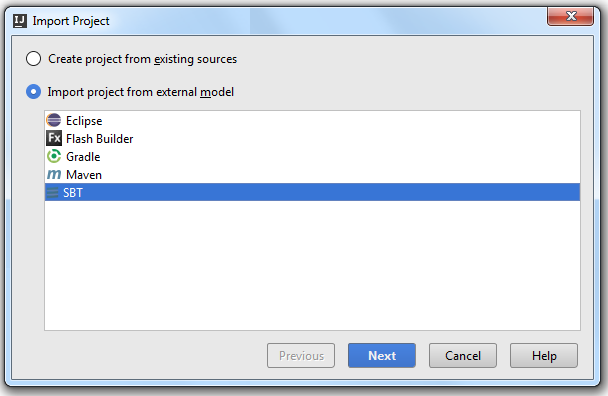
- On the next page of the wizard, select SBT options and click Finish.
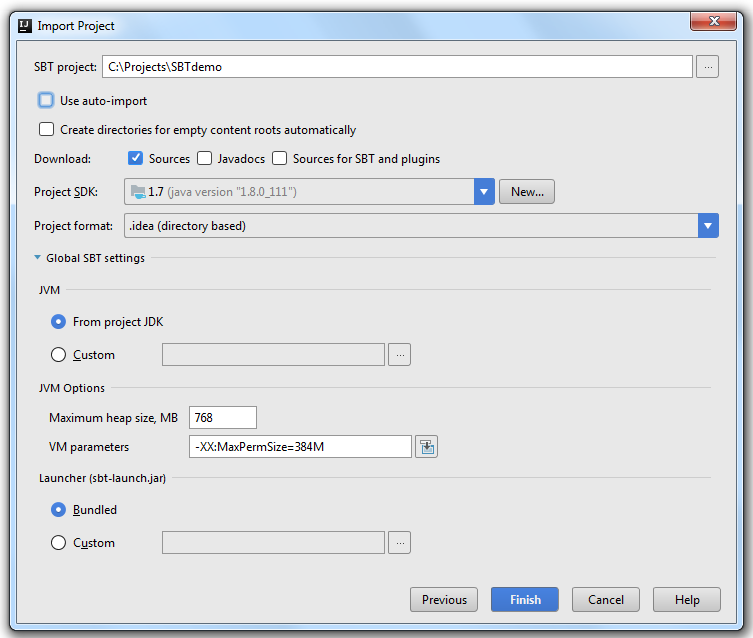
Last modified: 29 November 2017