Replace constructor with factory method
The Replace Constructor With Factory Method refactoring lets you hide a constructor and replace it with a static method which returns a new instance of a class.
Place the caret at the class constructor in the editor and press Alt+Enter.
From the list of available context actions, select Replace constructor with factory method.
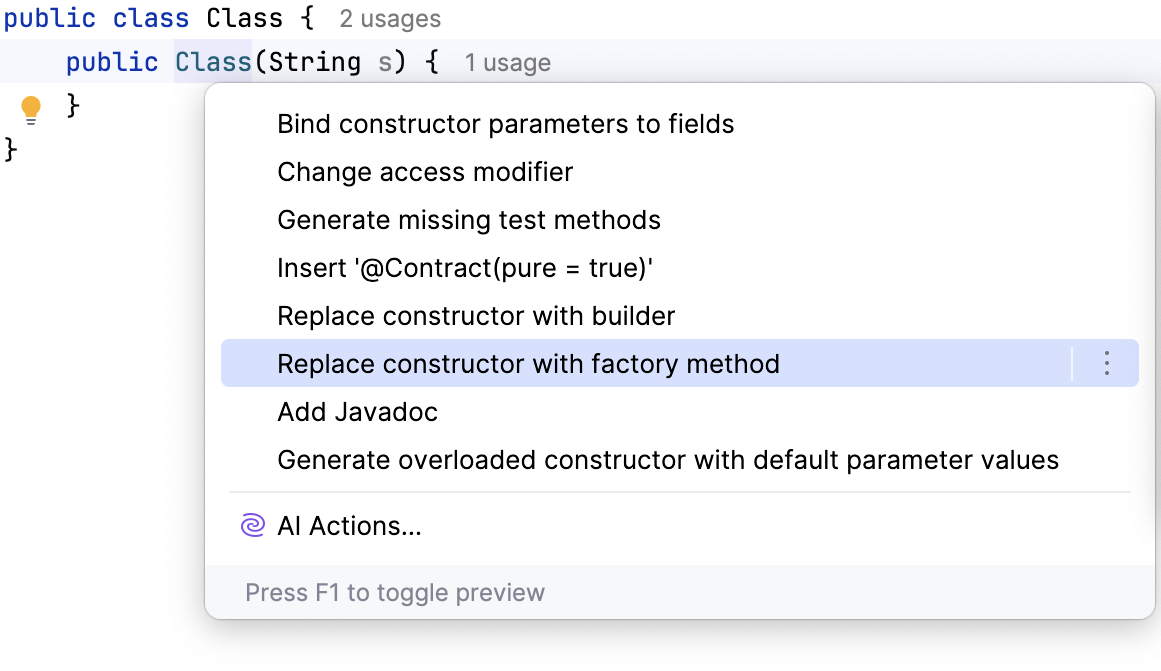
In the editor, specify the name of the factory method.
Example
Before | After |
|---|---|
// File Class.java
public class Class {
public Class(String s) {
...
}
}
// File AnotherClass.java
public class AnotherClass {
public void method() {
Class aClass = new Class("string");
}
}
|
// File Class.java
public class Class {
private Class(String s) {
...
}
public static Class createClass(String s) {
return new Class(s);
}
}
// File AnotherClass.java
public class AnotherClass {
public void method() {
Class aClass = Class.createClass("string");
}
}
|
23 July 2024