Resolving Unsatisfied Dependencies
The following is only valid when Python Plugin is installed and enabled!
IntelliJ IDEA provides quick fixes and notification related to the unsatisfied dependencies.
To resolve unsatisfied dependencies, do one of the following
- Open for editing a Python file that contains unsatisfied dependencies. A notification bar is displayed on top:
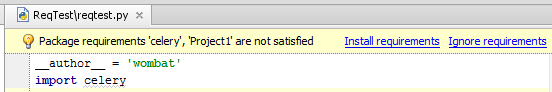
Click one of the provided links to satisfy or ignore requirements.
- If no dependencies management files are present, IntelliJ IDEA suggests a quick fix to just install a missing package:
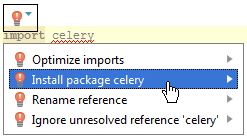
Last modified: 29 November 2017